so today I'm here to help you upgrade to case on the Dell XPS 8900 and above.
The thing everyone ids getting stuck on is the pins on the motherboard, I found out how to get this to work, but first let me tell you what I'm doing.
so I got a CIT Vanquish case (https://www.amazon.co.uk/gp/product/B00MNIGFB0/ref=ya_st_dp_summary?ie=UTF8&psc=1)
and a Cooler Master H103, (https://www.amazon.co.uk/gp/product/B00D4EEEFQ/ref=oh_aui_detailpage_o01_s01?ie=UTF8&psc=1)
because the dell OME PSUs have no molex connectors you will need some of these if your case has extra fans
(https://www.amazon.co.uk/gp/product/B01IBA40HO/ref=oh_aui_detailpage_o00_s00?ie=UTF8&psc=1)
Ok now on to the motherboard, I'm using the XPS 8910 board (p16 of the manual
http://downloads.dell.com/manuals/all-products/esuprt_desktop/esuprt_xps_desktop/xps-8910-desktop_service%20manual_en-us.pdf?dgc=SM&cid=266889&lid=5129275)
so keep in mind the OEM case has no io plate (8910 and 8920) so your new case will have a gap on the back,
so onpen the manual goto page 16 and look ate the motherboad, the set of pins labeled 9 are your front IO pins
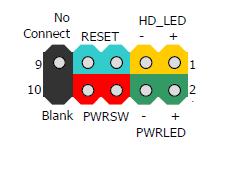
NOT THE USB PINS AS THE 8910 AND 8920 HAVE NO USB 2.0 ON THE FRONT! so if your case has a usb 2.0 lead and your boad has not just leave it.
on the 8910 and 8920 the lead to the io pins are all in one brick but the new case will have separate pins like this
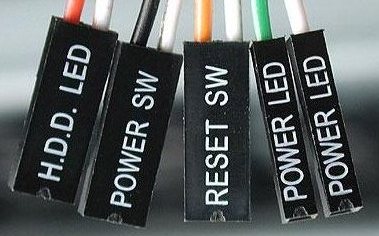
just connect them like the pic above that and your good!
USB 3.0 leads are big and connect to pins 2 and 3 in the manual.
Now onto the CPU cooler upgrade, so the backplate on the motherboard for the 8900 (only) can be done by using this video (https://www.youtube.com/watch?v=KxbCigBDEH8&t=203s) note the process will be the same for all coolers.
but on the 8910 and 20 the backplate is not the same, it looks like this

I thinks it's stuck down with glue or something (there will be another video on that when i get to it this sunday)
Back to the pins on the board, so all thats left is that pin 10 in the manual is you card reader if your new case has it and pin 16 is you audio jacks and thats it, hope it helps this Thursday the case video will be out and Sunday the cooler video will be out, SEE YOU THEN!
The thing everyone ids getting stuck on is the pins on the motherboard, I found out how to get this to work, but first let me tell you what I'm doing.
so I got a CIT Vanquish case (https://www.amazon.co.uk/gp/product/B00MNIGFB0/ref=ya_st_dp_summary?ie=UTF8&psc=1)
and a Cooler Master H103, (https://www.amazon.co.uk/gp/product/B00D4EEEFQ/ref=oh_aui_detailpage_o01_s01?ie=UTF8&psc=1)
because the dell OME PSUs have no molex connectors you will need some of these if your case has extra fans
(https://www.amazon.co.uk/gp/product/B01IBA40HO/ref=oh_aui_detailpage_o00_s00?ie=UTF8&psc=1)
Ok now on to the motherboard, I'm using the XPS 8910 board (p16 of the manual
http://downloads.dell.com/manuals/all-products/esuprt_desktop/esuprt_xps_desktop/xps-8910-desktop_service%20manual_en-us.pdf?dgc=SM&cid=266889&lid=5129275)
so keep in mind the OEM case has no io plate (8910 and 8920) so your new case will have a gap on the back,
so onpen the manual goto page 16 and look ate the motherboad, the set of pins labeled 9 are your front IO pins
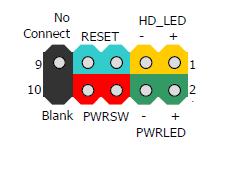
NOT THE USB PINS AS THE 8910 AND 8920 HAVE NO USB 2.0 ON THE FRONT! so if your case has a usb 2.0 lead and your boad has not just leave it.
on the 8910 and 8920 the lead to the io pins are all in one brick but the new case will have separate pins like this
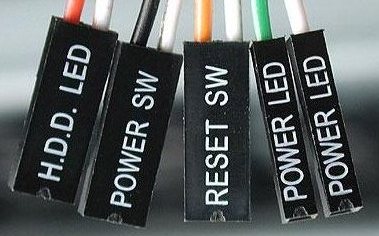
just connect them like the pic above that and your good!
USB 3.0 leads are big and connect to pins 2 and 3 in the manual.
Now onto the CPU cooler upgrade, so the backplate on the motherboard for the 8900 (only) can be done by using this video (https://www.youtube.com/watch?v=KxbCigBDEH8&t=203s) note the process will be the same for all coolers.
but on the 8910 and 20 the backplate is not the same, it looks like this

I thinks it's stuck down with glue or something (there will be another video on that when i get to it this sunday)
Back to the pins on the board, so all thats left is that pin 10 in the manual is you card reader if your new case has it and pin 16 is you audio jacks and thats it, hope it helps this Thursday the case video will be out and Sunday the cooler video will be out, SEE YOU THEN!


