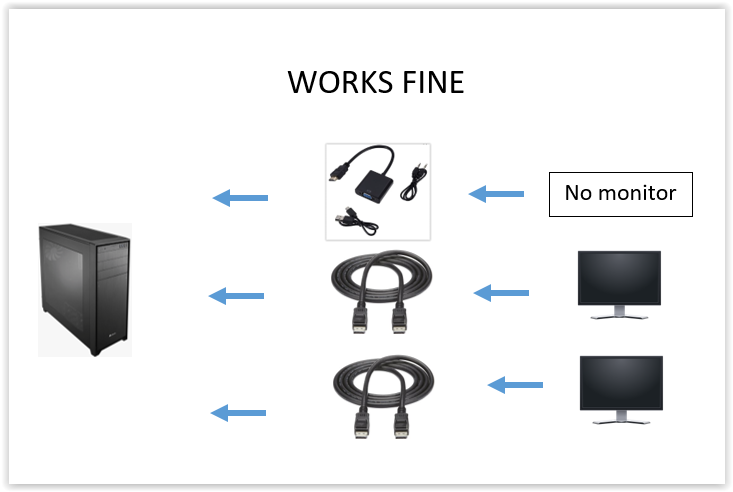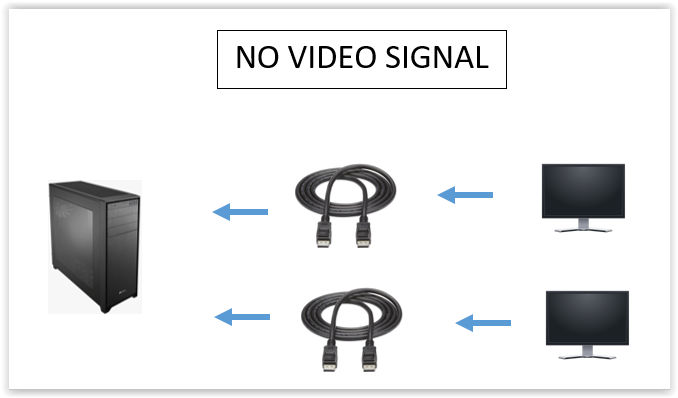Hi guys, so I've been searching all over the internet for solution to my current problem but I haven't had luck, about a week searching and couldn't manage to fix this.
This is my build:
MOBO: Asus Prime A320M-K
CPU: Ryzen 5 2600X
GPU: Radeon RX590 Sapphire Nitro+
PSU: Corsair Cx550 550w
So I used to have two monitors hooked up to my GPU with a VGA to HDMI adapter and it worked fine with two 19" monitors and last week I bought two new Asus VG248QG monitors and hooked them up to my GPU with display ports that came with the monitors and now I cant get any signal to my monitors, I tried changing to HDMI cables and it didn't work either but when I connect my adapter all the monitors work for some strange reason even if the adapter isnt connected to a monitor. I think the problem is directly in my MOBO because I cant get any video signal in bios when I disconnect my adapter, also when I'm in BIOS or Windows if I disconnect the adapter all monitors que disconnected.
Here are some things I tried already:
Tried enabling CMS on bios
Reseated RAM, GPU and resetted bios by removing CMOS battery for a few minutes
Reinstalled GPU drivers
Updated BIOS
This is my build:
MOBO: Asus Prime A320M-K
CPU: Ryzen 5 2600X
GPU: Radeon RX590 Sapphire Nitro+
PSU: Corsair Cx550 550w
So I used to have two monitors hooked up to my GPU with a VGA to HDMI adapter and it worked fine with two 19" monitors and last week I bought two new Asus VG248QG monitors and hooked them up to my GPU with display ports that came with the monitors and now I cant get any signal to my monitors, I tried changing to HDMI cables and it didn't work either but when I connect my adapter all the monitors work for some strange reason even if the adapter isnt connected to a monitor. I think the problem is directly in my MOBO because I cant get any video signal in bios when I disconnect my adapter, also when I'm in BIOS or Windows if I disconnect the adapter all monitors que disconnected.
Here are some things I tried already:
Tried enabling CMS on bios
Reseated RAM, GPU and resetted bios by removing CMOS battery for a few minutes
Reinstalled GPU drivers
Updated BIOS