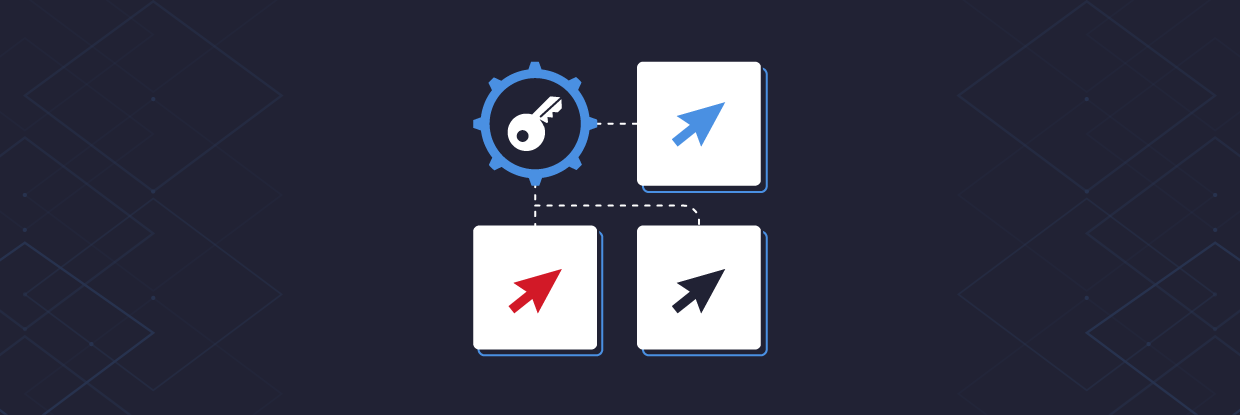Hello everyone!
I use Windows 10 home
Whenever I install some new software, the window appears, where I get asked the following:
“Do you want to allow this app to make changes to your device?”
1)
Where can I see a list, with all the apps that has been granted access?
2)
What parts of my system does the app get access to?
3)
The whole drive with all my data?
Thank you in advance for replying
Best regards
I use Windows 10 home
Whenever I install some new software, the window appears, where I get asked the following:
“Do you want to allow this app to make changes to your device?”
1)
Where can I see a list, with all the apps that has been granted access?
2)
What parts of my system does the app get access to?
3)
The whole drive with all my data?
Thank you in advance for replying
Best regards