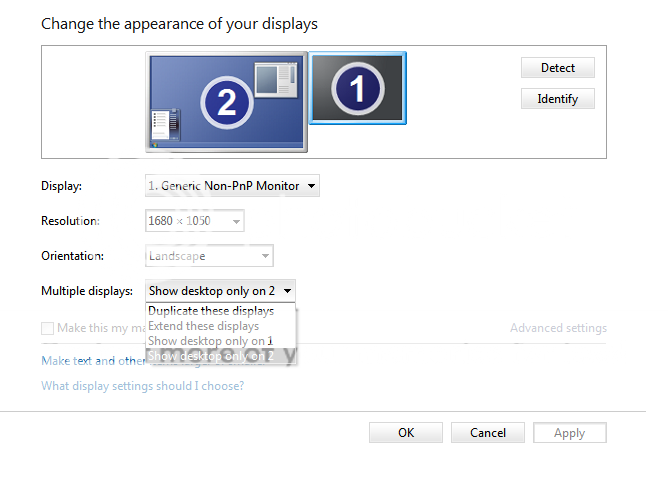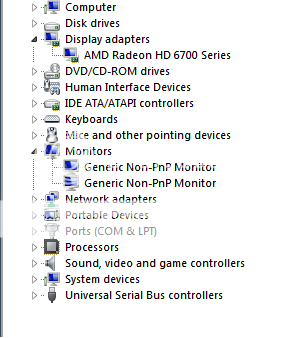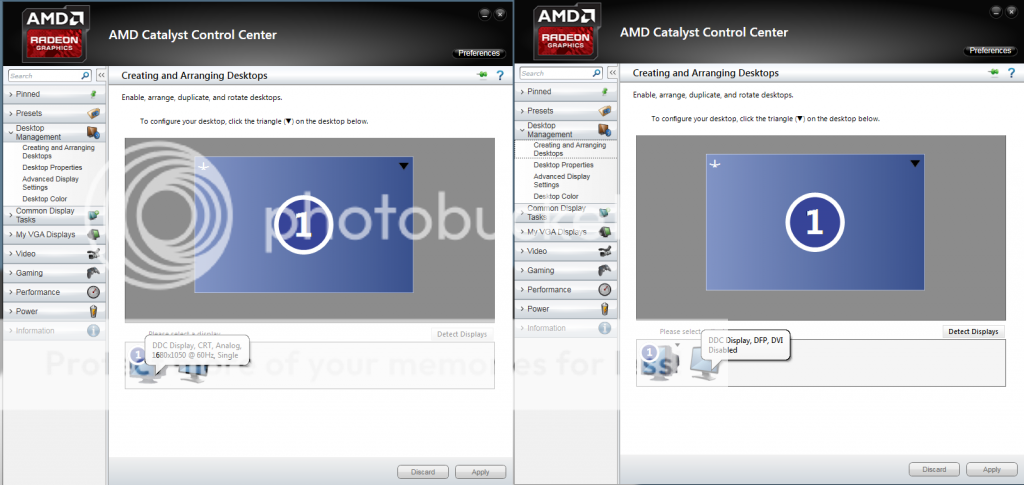I have installed air display (android program to use phone screen as extension for pc),after i installed the program on my pc it worked fine.After 2 restarts and it was only showing the boot animation and then nothing,just a white screen and i had to force-shut the pc.
I formatted the pc and everything works fine but there is a bug,my monitor is detected as two monitors as seen in the pictures.I have tried to unistall both the monitors from device manager but after rebooting they are reinstalling.
From screen resolution options there is no remove-disable as you can see for the "ghost" monitor.And last the most crazy thing,my monitor has a vga output and the gpu has 2 dvi ports so i use a vga to dvi converter.As you can see in the amd catalyst center,it detects the real monitor as crt,analog and the disabled as dvi connected.
The monitor is the viewsonic q201wb,i have never had problems with it and neither now cause i have tried to connect the monitor (with the cable i use for my desktop too) to my laptop and eveything is fine,windows detect one monitor,and i have tested the gpu of my computer with my tv and it detects one monitor (the TV only).
I am thinking that Air display made permanent option or the converter from vga to dvi is dying?What do you think?
P.S.i have to set the resolution to 1680x1050 every time (which was default before) because it starts at 1600x1200

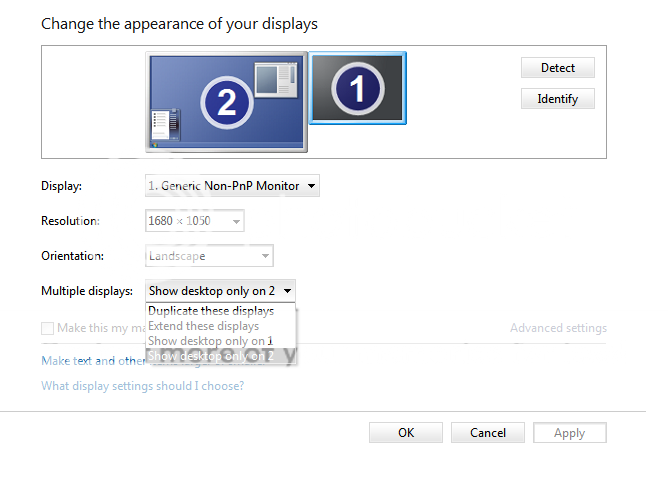
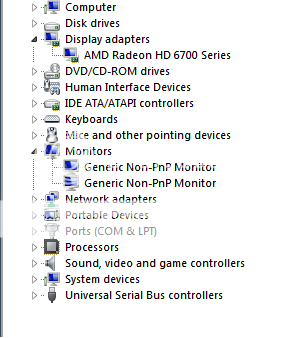
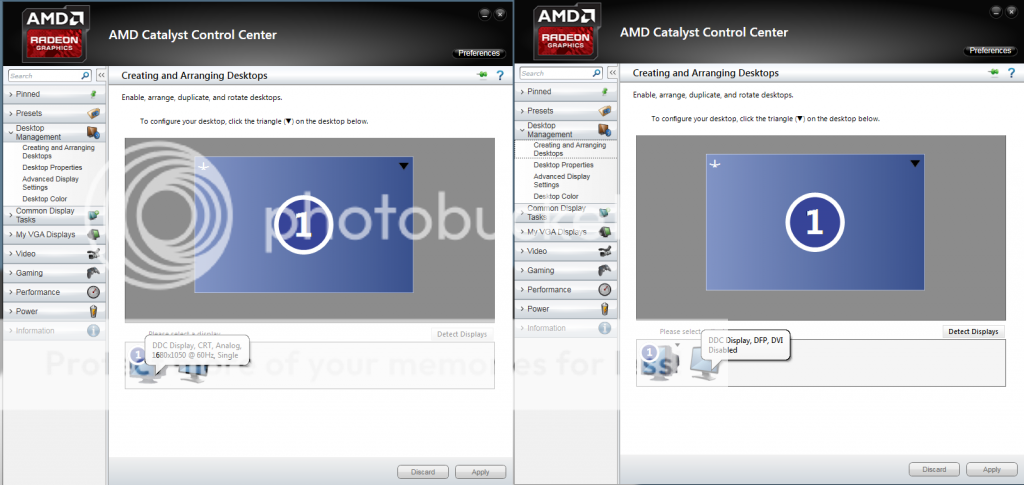
I formatted the pc and everything works fine but there is a bug,my monitor is detected as two monitors as seen in the pictures.I have tried to unistall both the monitors from device manager but after rebooting they are reinstalling.
From screen resolution options there is no remove-disable as you can see for the "ghost" monitor.And last the most crazy thing,my monitor has a vga output and the gpu has 2 dvi ports so i use a vga to dvi converter.As you can see in the amd catalyst center,it detects the real monitor as crt,analog and the disabled as dvi connected.
The monitor is the viewsonic q201wb,i have never had problems with it and neither now cause i have tried to connect the monitor (with the cable i use for my desktop too) to my laptop and eveything is fine,windows detect one monitor,and i have tested the gpu of my computer with my tv and it detects one monitor (the TV only).
I am thinking that Air display made permanent option or the converter from vga to dvi is dying?What do you think?
P.S.i have to set the resolution to 1680x1050 every time (which was default before) because it starts at 1600x1200