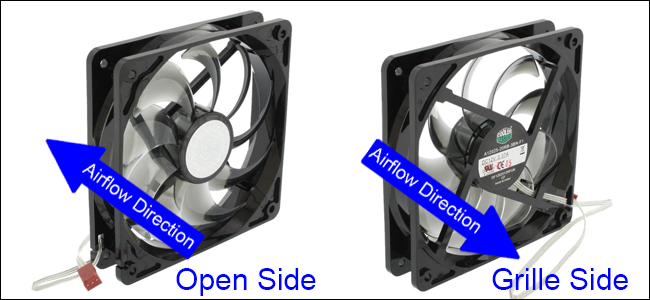hello
when i play call of duty MW or heavy game
the cpu temperature going to 100c
i try to play with lower setting in call of duty and the cpu temperature still +90c
so what is the problem ?
and can this damage CPU
I Try to change the cpu thermal paste with the ARCTIC MX-4 and the problem still there
my space
i5-9600k stock no OC
Z390 MSI PRO CARBON
NZXT M22 AIO WATER COOLER
4 FAN IN CASE
when i play call of duty MW or heavy game
the cpu temperature going to 100c
i try to play with lower setting in call of duty and the cpu temperature still +90c
so what is the problem ?
and can this damage CPU
I Try to change the cpu thermal paste with the ARCTIC MX-4 and the problem still there
my space
i5-9600k stock no OC
Z390 MSI PRO CARBON
NZXT M22 AIO WATER COOLER
4 FAN IN CASE