Hey guys I'm new here, hope I will get some direction here..
Motherboard: Gigabyte P35-DS3L
Memory: OCZ DDR2 2048MB 1066 Mhz CL5 memory (2 x 1GB)
CPU: Intel Core 2 Duo E6750
The problem is that it seems that my memory doesn't run in its full speed.
When I turn my computer on it says 666 Mhz (dual channel interleaved) and not 1066 Mhz. The more strange thing is that it USED to say 1066 Mhz, that means it used to work at 1066 Mhz but for some reason stopped working and now works at 666 Mhz dual channel interleaved.
When it was 1066 Mhz it doesn't shows dual channel "interleaved". Just dual channel.
This changed over night I have no idea why and how. I tried to go to bios setup and to change the memory MHZ but when I save the settings and reboots, it returns to 666 Mhz. It doesn't save it (or can't?). Any other settings I have no problem so save.
Anyone knows what can cause this? Any knows issue? Any way to try to solve this?
Here are screen-shots from CPU-Z:
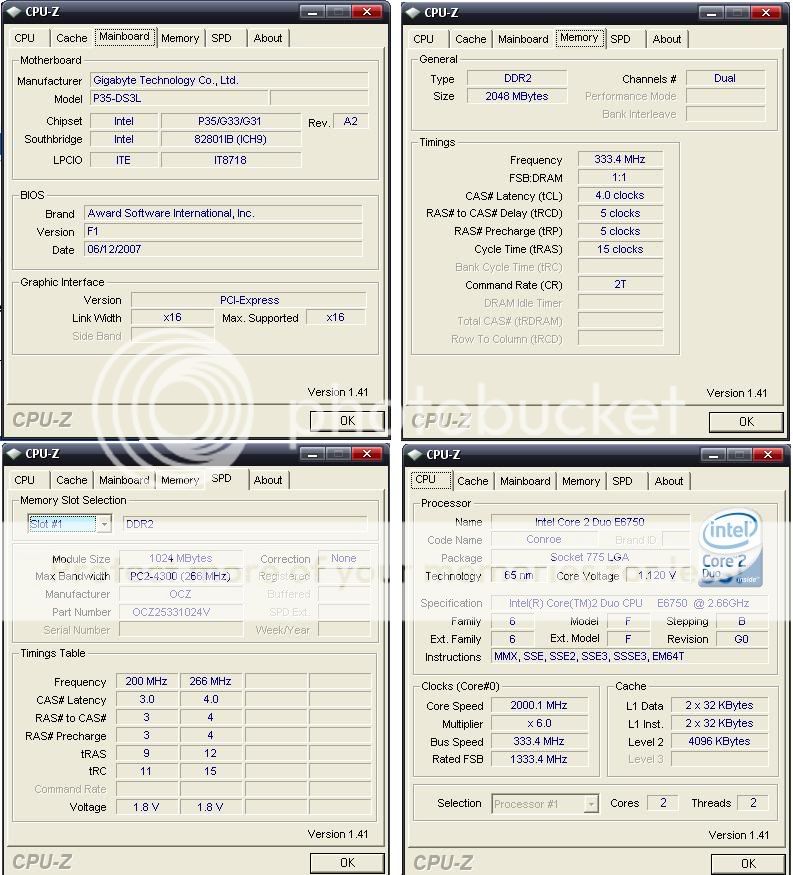
Thanks,
Zuri
Motherboard: Gigabyte P35-DS3L
Memory: OCZ DDR2 2048MB 1066 Mhz CL5 memory (2 x 1GB)
CPU: Intel Core 2 Duo E6750
The problem is that it seems that my memory doesn't run in its full speed.
When I turn my computer on it says 666 Mhz (dual channel interleaved) and not 1066 Mhz. The more strange thing is that it USED to say 1066 Mhz, that means it used to work at 1066 Mhz but for some reason stopped working and now works at 666 Mhz dual channel interleaved.
When it was 1066 Mhz it doesn't shows dual channel "interleaved". Just dual channel.
This changed over night I have no idea why and how. I tried to go to bios setup and to change the memory MHZ but when I save the settings and reboots, it returns to 666 Mhz. It doesn't save it (or can't?). Any other settings I have no problem so save.
Anyone knows what can cause this? Any knows issue? Any way to try to solve this?
Here are screen-shots from CPU-Z:
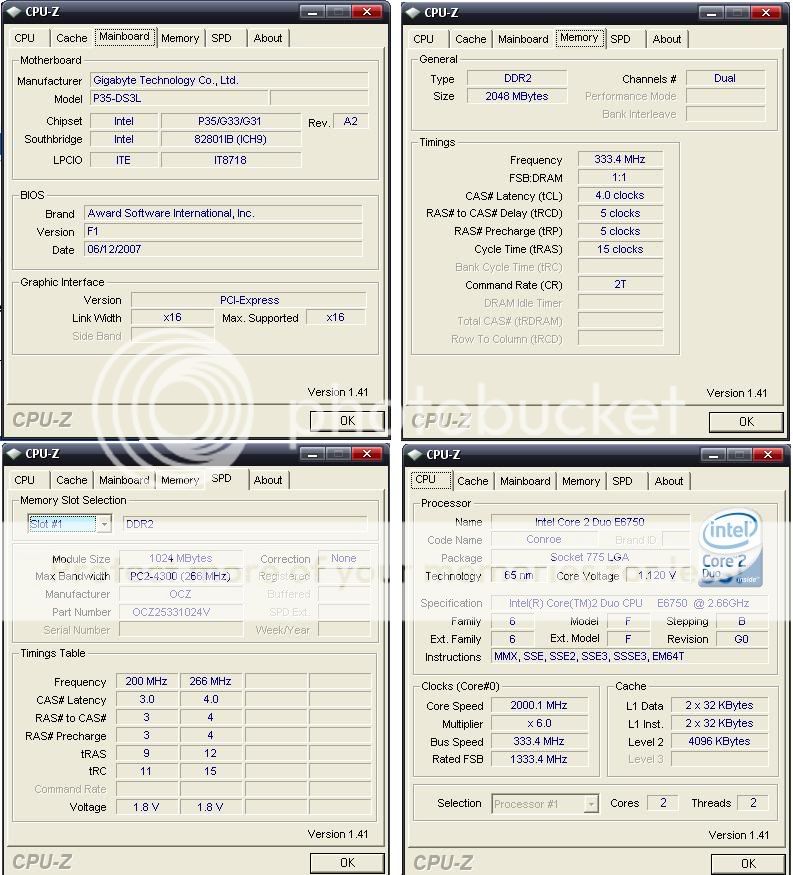
Thanks,
Zuri


