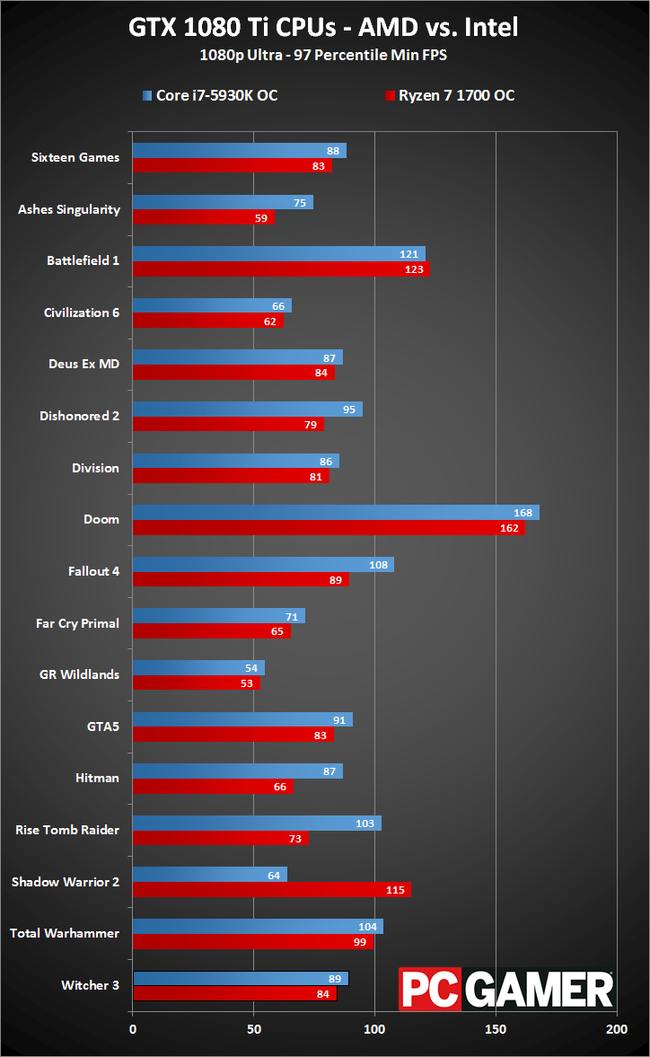Hi, so I finally got my first build to work after switching out a faulty motherboard and it's a dozen times better than any computer I've had previously. The problem is, it doesn't seem quite as powerful as it should. I'm only running about 70 fps in Fallout 4 when most benchmarks online show double that. Here's my build: https://pcpartpicker.com/user/greaseman/saved/#view=ZCs3CJ
I'm pretty sure I have all the important drivers installed. Any ideas?
I'm pretty sure I have all the important drivers installed. Any ideas?