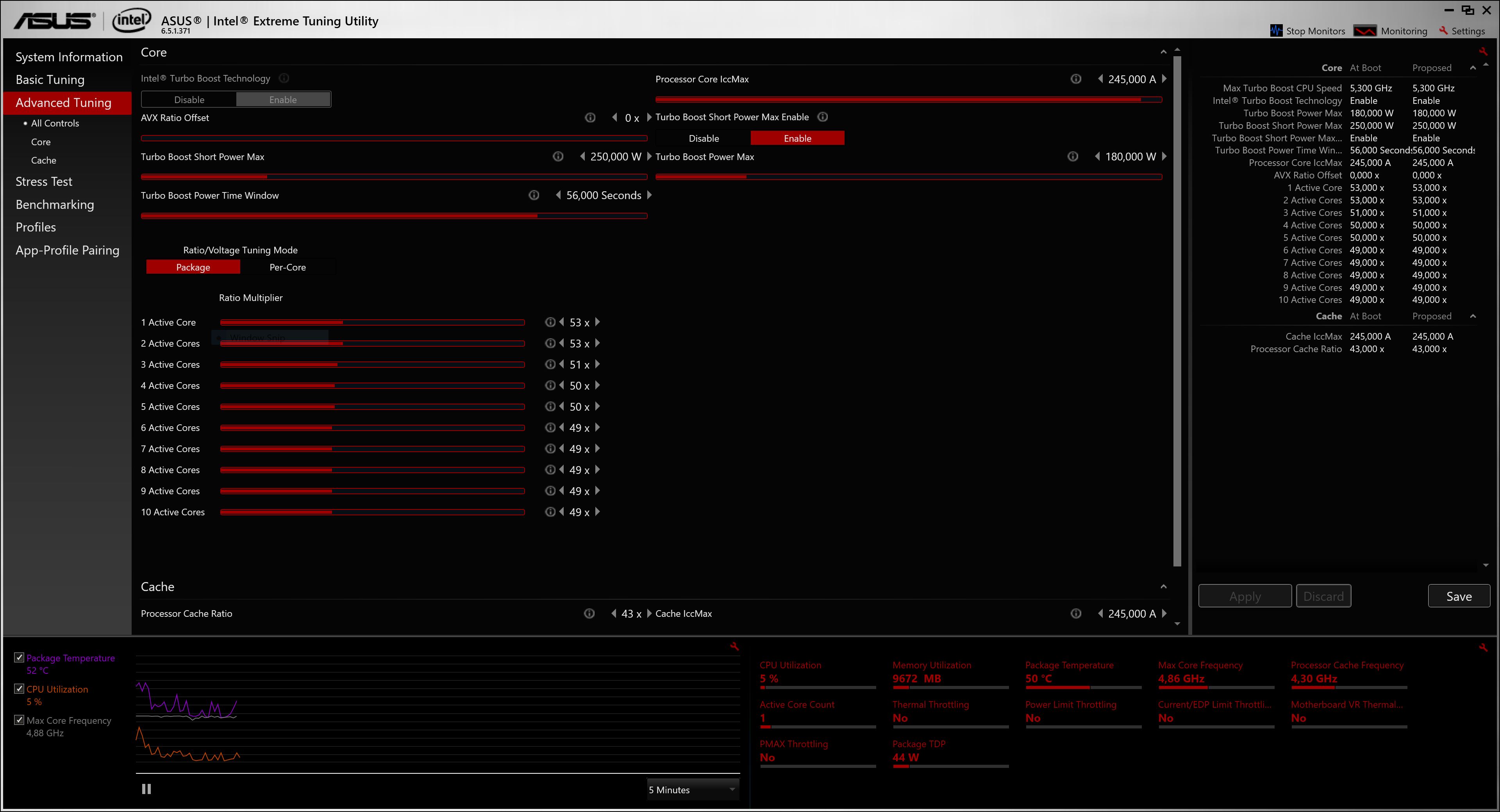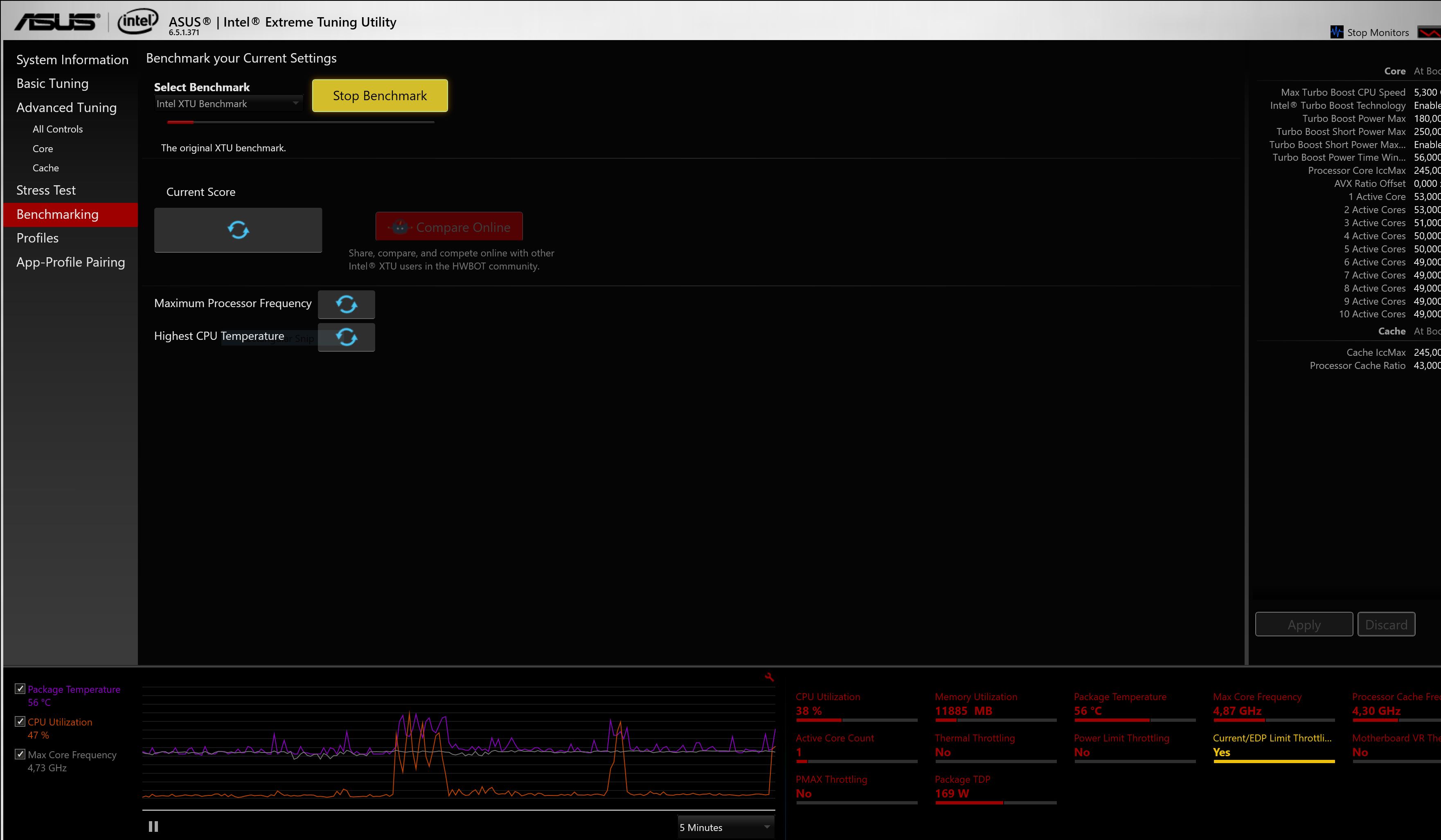Hey there,
I've had Asus Maximus XII Formula, and I ran her on BiOS v. 0403 and 0606, but I've had this issue, of not being able to pass the 4.9 GHz Threshold on my 10900K with all settings set to Auto.
Now I have Asus Maximus XII Extreme, and I still have the same issue. It's strating to run me nuts. I mean I'm able to achieve all core 4.9 GHz easily with up to ~ 70°C, but when my PC idles and I load only 1 - 2 cores, it's always 4.9 GHz and all other cores run at 0.8 GHz.
Please tell me, is my CPU faulty?
These are some videos of how my CPU acts.
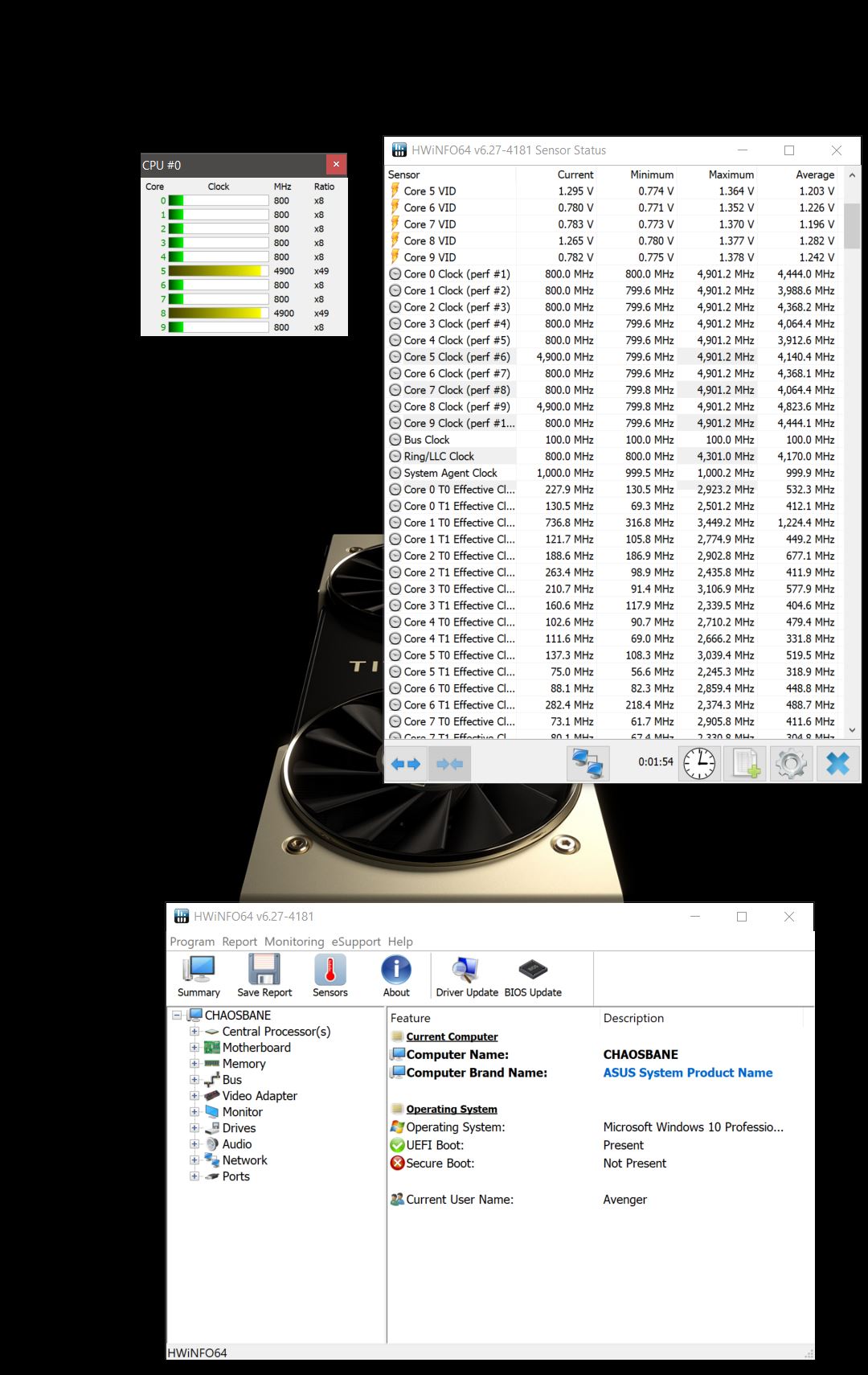
I tried clean install, no drivers, drivers, auto drivers, asus drivers, nothing. Still the same frequencies. I also tried Ai Overclock, I managed to get overvolted 5.1 GHz all core and some nasty temperatures [around 80 - 85°C].
In general what I want is to know that my CPU isn't defunct, I'd like to see it show at least for a blip 5.3 GHz on "auto" on single core/thread load :/
Please help and advise
With kind regards
uplink
I've had Asus Maximus XII Formula, and I ran her on BiOS v. 0403 and 0606, but I've had this issue, of not being able to pass the 4.9 GHz Threshold on my 10900K with all settings set to Auto.
Now I have Asus Maximus XII Extreme, and I still have the same issue. It's strating to run me nuts. I mean I'm able to achieve all core 4.9 GHz easily with up to ~ 70°C, but when my PC idles and I load only 1 - 2 cores, it's always 4.9 GHz and all other cores run at 0.8 GHz.
Please tell me, is my CPU faulty?
These are some videos of how my CPU acts.
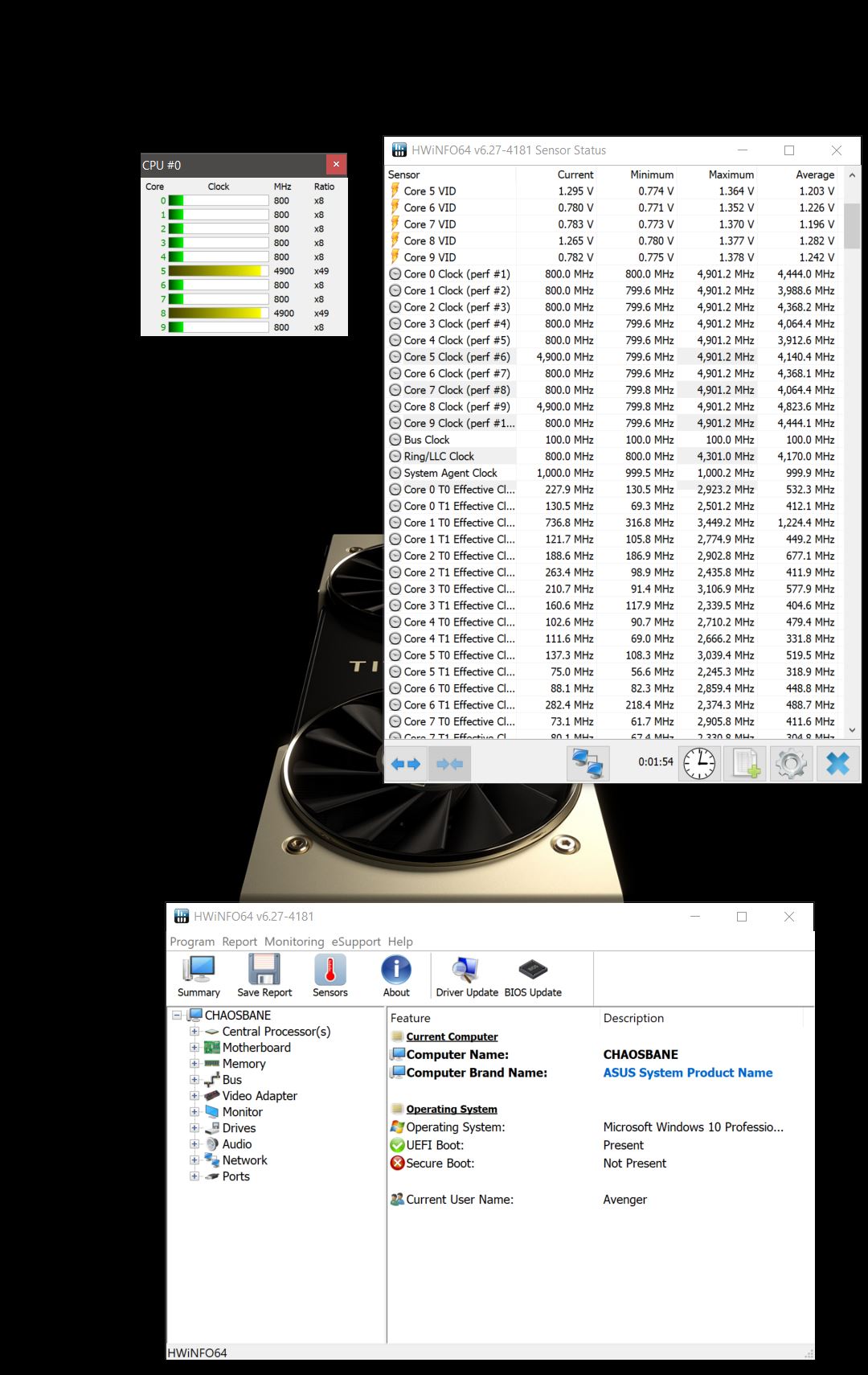
I tried clean install, no drivers, drivers, auto drivers, asus drivers, nothing. Still the same frequencies. I also tried Ai Overclock, I managed to get overvolted 5.1 GHz all core and some nasty temperatures [around 80 - 85°C].
In general what I want is to know that my CPU isn't defunct, I'd like to see it show at least for a blip 5.3 GHz on "auto" on single core/thread load :/
Please help and advise
With kind regards
uplink