Issue is happening with an 11700KF CPU, with a iBUYPOWER 240mm Addressable RGB Liquid Cooling System.
I bought this desktop on 12/10/2021.
Using HWInfo to check temps.
It shut off playing Harry Potter yesterday, so I thought it would be a good idea to watch temps cuz I had no idea why.
While playing HP it gets to 90-105
While playing Civ 6 today it got to 105 again.
However, the second I turn off the game and just browse, it goes to 45-55 tops.
Does this imply that it's a software issue and not my CPU since the temps go down so quickly and maintain 45-55? Why would it be good at cooling idle/browsing but weak on higher load?
Is it time to buy a new AIO cooler? Or should I work through some settings or something?
I bought this desktop on 12/10/2021.
Using HWInfo to check temps.
It shut off playing Harry Potter yesterday, so I thought it would be a good idea to watch temps cuz I had no idea why.
While playing HP it gets to 90-105
While playing Civ 6 today it got to 105 again.
However, the second I turn off the game and just browse, it goes to 45-55 tops.
Does this imply that it's a software issue and not my CPU since the temps go down so quickly and maintain 45-55? Why would it be good at cooling idle/browsing but weak on higher load?
Is it time to buy a new AIO cooler? Or should I work through some settings or something?

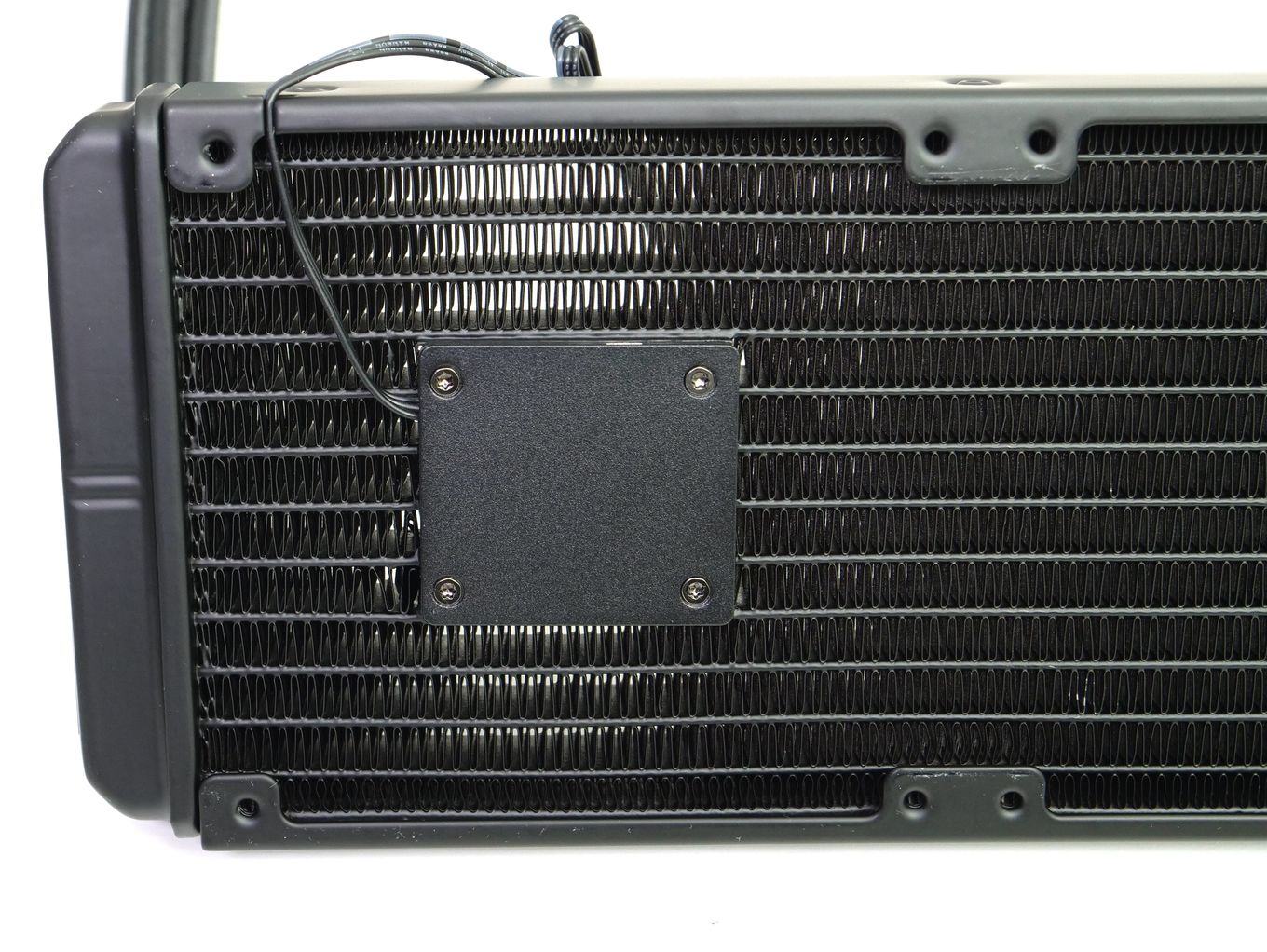
 )))
)))