I was reading a ton of threads on 120hz monitors and weather or not they are worth it to buy. I was looking at buying a ASUS 144hz monitor myself to utilize my 680's but now I see a ton of people saying that they are useless unless your really big into simulators (which im not) thoughts?
120Hz Monitors worth it for FPS gaming?
- Thread starter UnexceptionalJew
- Start date
You are using an out of date browser. It may not display this or other websites correctly.
You should upgrade or use an alternative browser.
You should upgrade or use an alternative browser.
CraigN
Distinguished
I just got the ASUS 144Hz VG248QE, and I love it for gaming. If you're getting above 100 fps (and with 680s, you definitely are) then it definitely makes a huge difference over 60Hz gaming. Battlefield 3 and many other games look super smooth. I'd strongly recommend it, personally.
ingtar33
Glorious
the higher the hz of the monitor the more FPS you'll be able to display, as the hz is the effective FPS limit you can display. So a 144hz monitor qwill be capped at displaying 144FPS, like a 60HZ caps the effective visual FPS at 60. With a 680 i'd get a 144hz monitor. Otherwise you spent all that cash for next to nothing, as you'll be getting the same experience someone who spent 200 on a 7870 or 660 will get (as both of those cards will cap a 60hz monitor in 99.9% of games).
Personally unless you play First Person Shooters, i can't tell the difference between 60fps and 120fps. They both look smooth. You can notice it in a high speed FPS though, as the play will be noticeably smoother, and less jumpy.
Generally i agree with you, I also find 40fps to be about the point it gets hard to tell the difference in the total fps displayed. That said, in a high speed shooter, it does look smoother the more fps you can push out, particularly when turning rapidly.
Personally unless you play First Person Shooters, i can't tell the difference between 60fps and 120fps. They both look smooth. You can notice it in a high speed FPS though, as the play will be noticeably smoother, and less jumpy.
Hashwagon :
It's all personal preference. Some people have super powers and can tell when they're getting anything shy of one-hundred and twenty frames per second. I think anything above 40 fps would be perfect and wouldn't be noticeable.
Generally i agree with you, I also find 40fps to be about the point it gets hard to tell the difference in the total fps displayed. That said, in a high speed shooter, it does look smoother the more fps you can push out, particularly when turning rapidly.
eldoure
Honorable
All personal preference for myself. Considering to use the full 120Hz of the monitor I'd have to drop video settings in games to take advantage of it, which I personally hate. Myself, I love a 60fps experience with gorgeous graphics than a 120fps experience with less than good graphics heh.
Note I don't play in any games professionally by all means, all casual.
Note I don't play in any games professionally by all means, all casual.
G
Guest
Guest
I have the ASUS 144hz monitor you are talking about and a GTX 690. I used to have 2 680s, but I switched to a mini-ITX form factor so I needed the extra space.
As for the 144hz monitor, yes you will be able to run most games at 120-144 hz with multiple 680s, not at max settings of course, BUT you have to decide what you want more: 120fps gaming OR max graphics @ around 60fps. For me personally, I do alot of shooter games online like Battlefield 3, so having a 120hz monitor is awesome if you can run the game at the high frame rate.
A word of caution though. Once you go to 120hz+, you will never go back, which is good and bad. It's good because it's so fluid and smooth, and you have a noticeable advantage in online gaming, assuming your PC can run @ 120fps. It's bad because you will want to play all your games at 120fps, which can get more and more expensive, and you will want to upgrade like every 6 months to keep a constant 120fps in your games. Also, after gaming at 120hz for so long, if you try to go back to 60hz, your eyes will start to hurt because your eyes are so used to seeing double the frames for so long. So once you make the move to 120hz+, you will not be able to go back, but if you are like me, then it's worth it.
If you have any other questions about 120hz monitors, shoot me a message, because HHz (high-hertz) gaming is my specialty
As for the 144hz monitor, yes you will be able to run most games at 120-144 hz with multiple 680s, not at max settings of course, BUT you have to decide what you want more: 120fps gaming OR max graphics @ around 60fps. For me personally, I do alot of shooter games online like Battlefield 3, so having a 120hz monitor is awesome if you can run the game at the high frame rate.
A word of caution though. Once you go to 120hz+, you will never go back, which is good and bad. It's good because it's so fluid and smooth, and you have a noticeable advantage in online gaming, assuming your PC can run @ 120fps. It's bad because you will want to play all your games at 120fps, which can get more and more expensive, and you will want to upgrade like every 6 months to keep a constant 120fps in your games. Also, after gaming at 120hz for so long, if you try to go back to 60hz, your eyes will start to hurt because your eyes are so used to seeing double the frames for so long. So once you make the move to 120hz+, you will not be able to go back, but if you are like me, then it's worth it.
If you have any other questions about 120hz monitors, shoot me a message, because HHz (high-hertz) gaming is my specialty

CraigN
Distinguished
I have the ASUS 144hz monitor you are talking about and a GTX 690. I used to have 2 680s, but I switched to a mini-ITX form factor so I needed the extra space.
As for the 144hz monitor, yes you will be able to run most games at 120-144 hz with multiple 680s, not at max settings of course, BUT you have to decide what you want more: 120fps gaming OR max graphics @ around 60fps. For me personally, I do alot of shooter games online like Battlefield 3, so having a 120hz monitor is awesome if you can run the game at the high frame rate.
As for the 144hz monitor, yes you will be able to run most games at 120-144 hz with multiple 680s, not at max settings of course, BUT you have to decide what you want more: 120fps gaming OR max graphics @ around 60fps. For me personally, I do alot of shooter games online like Battlefield 3, so having a 120hz monitor is awesome if you can run the game at the high frame rate.
Um... This part is wrong. He should easily be able to stay at 100 fps at max settings with SLI 680s. I'm running easily at 100+ fps on one Titan, a single 690 outperforms the Titan, and a 690 is just SLI'd 680s on one PCB. Especially on games like Battlefield 3, Far Cry, Bioshock Infinite, and really just about ANY other first person shooter on the market right now, he will easily break 100+ fps needed to benefit from the 144 Hz monitor.
eldoure
Honorable
CraigN :
I have the ASUS 144hz monitor you are talking about and a GTX 690. I used to have 2 680s, but I switched to a mini-ITX form factor so I needed the extra space.
As for the 144hz monitor, yes you will be able to run most games at 120-144 hz with multiple 680s, not at max settings of course, BUT you have to decide what you want more: 120fps gaming OR max graphics @ around 60fps. For me personally, I do alot of shooter games online like Battlefield 3, so having a 120hz monitor is awesome if you can run the game at the high frame rate.
As for the 144hz monitor, yes you will be able to run most games at 120-144 hz with multiple 680s, not at max settings of course, BUT you have to decide what you want more: 120fps gaming OR max graphics @ around 60fps. For me personally, I do alot of shooter games online like Battlefield 3, so having a 120hz monitor is awesome if you can run the game at the high frame rate.
Um... This part is wrong. He should easily be able to stay at 100 fps at max settings with SLI 680s. I'm running easily at 100+ fps on one Titan, a single 690 outperforms the Titan, and a 690 is just SLI'd 680s on one PCB. Especially on games like Battlefield 3, Far Cry, Bioshock Infinite, and really just about ANY other first person shooter on the market right now, he will easily break 100+ fps needed to benefit from the 144 Hz monitor.
For now. 😛
CraigN
Distinguished
Well yes, but I'm assuming this is a near future purchase, not a future proof purchase. The monitor will outlive the graphics cards for sure in terms of usability, but for the next year? He should be golden. Even BF4 is reporting the same min/max requirements as BF3, so if he's not looking at an uprade in the GPU department for awhile, he should be fine.
G
Guest
Guest
CraigN :
I have the ASUS 144hz monitor you are talking about and a GTX 690. I used to have 2 680s, but I switched to a mini-ITX form factor so I needed the extra space.
As for the 144hz monitor, yes you will be able to run most games at 120-144 hz with multiple 680s, not at max settings of course, BUT you have to decide what you want more: 120fps gaming OR max graphics @ around 60fps. For me personally, I do alot of shooter games online like Battlefield 3, so having a 120hz monitor is awesome if you can run the game at the high frame rate.
As for the 144hz monitor, yes you will be able to run most games at 120-144 hz with multiple 680s, not at max settings of course, BUT you have to decide what you want more: 120fps gaming OR max graphics @ around 60fps. For me personally, I do alot of shooter games online like Battlefield 3, so having a 120hz monitor is awesome if you can run the game at the high frame rate.
Um... This part is wrong. He should easily be able to stay at 100 fps at max settings with SLI 680s. I'm running easily at 100+ fps on one Titan, a single 690 outperforms the Titan, and a 690 is just SLI'd 680s on one PCB. Especially on games like Battlefield 3, Far Cry, Bioshock Infinite, and really just about ANY other first person shooter on the market right now, he will easily break 100+ fps needed to benefit from the 144 Hz monitor.
I got around 100fps on FC3 and over 120 on BF3/Bioshock Infinite on max average, which is correct. On titles that are less optimized such as Metro 2033 and Last Light, you will get between 60-80. All I was saying was if you want a constant 120fps without drops, then you will have to decrease some graphics in some titles. I prefer to run the game at a constant 120fps even if it means lowering some graphics options.
CraigN
Distinguished
That's a fair argument - Metro is just a ridiculous hog on graphic power. I have my 144 Hz next to an old 27" samsung, and after numerous tests, I've found that as long as you can get around 100 fps, there's a marked increase in fluidity over 60Hz. The closer to 120-140 the better obviously, but ~100 will do fine to justify the purchase.
G
Guest
Guest
CraigN :
That's a fair argument - Metro is just a ridiculous hog on graphic power. I have my 144 Hz next to an old 27" samsung, and after numerous tests, I've found that as long as you can get around 100 fps, there's a marked increase in fluidity over 60Hz. The closer to 120-140 the better obviously, but ~100 will do fine to justify the purchase.
You are correct sir. If you are getting around 100hz, it's a huge increase in fluidity and smoothness compared to 60. As for between 120-144, I don't think I see much difference at all personally. Have you tried it yet?
The faster frame rate is only part of the equation ..... you are also getting Light Boost, reduced motion blur and 3D
http://www.tftcentral.co.uk/articles/motion_blur.htm

60 Hz

120 Hz w/o Lioghtboost
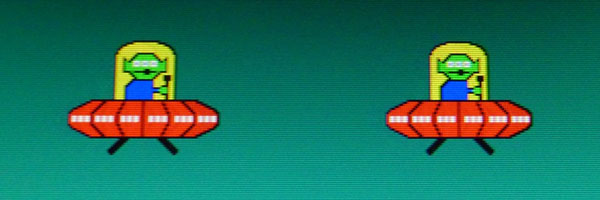
120 Hz with LightBoost
The backlight is strobed briefly, once per refresh, eliminating sample-and-hold.
With LightBoost, 120fps @ 120Hz has 85% to 92% less motion blur than 60Hz.
I hate 3D movies and 1st time I played Batman AA I got motion sickness ..... but played again and had a ball.
We have Dell IPS panel in one room and an Asus 120Hz in another .... in gaming, it's "no contest", everyone wants to play on the Asus.
more here:
http://www.tftcentral.co.uk/articles/motion_blur.htm
http://www.tftcentral.co.uk/articles/motion_blur.htm

60 Hz

120 Hz w/o Lioghtboost
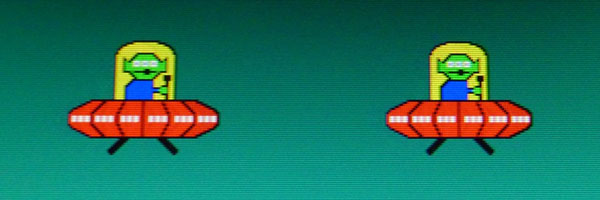
120 Hz with LightBoost
The backlight is strobed briefly, once per refresh, eliminating sample-and-hold.
With LightBoost, 120fps @ 120Hz has 85% to 92% less motion blur than 60Hz.
I hate 3D movies and 1st time I played Batman AA I got motion sickness ..... but played again and had a ball.
We have Dell IPS panel in one room and an Asus 120Hz in another .... in gaming, it's "no contest", everyone wants to play on the Asus.
more here:
http://www.tftcentral.co.uk/articles/motion_blur.htm
CraigN
Distinguished
You are correct sir. If you are getting around 100hz, it's a huge increase in fluidity and smoothness compared to 60. As for between 120-144, I don't think I see much difference at all personally. Have you tried it yet?
There's no discernible (to me) difference in that range, at least, not so much that my eyes can perceive (Unless I had super human vision...)
xI McCloud29 Ix
Honorable
I don't have a 120hz monitor but I do play Guitar Hero 3 at 500+ FPS all the time (I use a program called 3DAnalyze as well as a few other customizations for maximum performance and custom songs as well as no screen tearing). Playing at the locked 60fps with Vsync is much harder than removing it with a black background at 600fps. Locking the FPS limit to 120 with EVGA Precision it seems to resemble guitar hero on console the closest while still being smooth and no audio lag (flames, sp whammying, etc). It probably only applies to guitar hero but when you play songs with the 32+ notes per second, FPS is EVERYTHING. On disc songs are fine with 60fps if you calibrate it well enough but for songs like DCOLN, Soulless 3, and Misadventure it means everything. Somewhat off topic but at least there is a place for high fps.
It's not so much in smoothness. more so in actual performance. The delay in hitting a certain note between 60 FPS and 630FPS is substantial. Again, zig-zag patterns above 30 notes per second are tricky because it requires the middle note to be hit twice as often. Those extra milliseconds or whatever make it so that fast patterns can be hit. I would only assume that in FPS games like CoD and Battlefield the same would apply. Less input lag (however negligible it may be for you) could make a big difference for really competitive gamers.
It's not so much in smoothness. more so in actual performance. The delay in hitting a certain note between 60 FPS and 630FPS is substantial. Again, zig-zag patterns above 30 notes per second are tricky because it requires the middle note to be hit twice as often. Those extra milliseconds or whatever make it so that fast patterns can be hit. I would only assume that in FPS games like CoD and Battlefield the same would apply. Less input lag (however negligible it may be for you) could make a big difference for really competitive gamers.
TRENDING THREADS
-
-
Discussion What's your favourite video game you've been playing?
- Started by amdfangirl
- Replies: 4K
-
AMD Ryzen 9 9950X vs Intel Core Ultra 9 285K Faceoff — it isn't even close
- Started by Admin
- Replies: 54
-
-
Question I have an old system in the basement that has really basic specs, but am planning to give it just a little uplift with an RTX 5060 ti 16gb
- Started by Guy_who_thinks_hes_cool
- Replies: 8

Space.com is part of Future plc, an international media group and leading digital publisher. Visit our corporate site.
© Future Publishing Limited Quay House, The Ambury, Bath BA1 1UA. All rights reserved. England and Wales company registration number 2008885.
