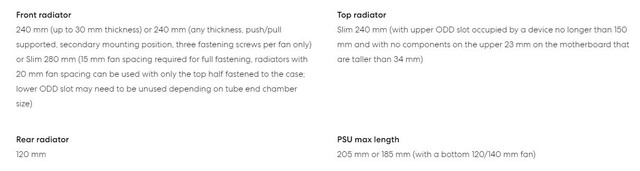The side fan is just under my gpu not over it, in my define r6 that is longer than the core 2300 there wasn't enough airflow close to my gpu and didn't want to raise the rpm on the front fans so they where noisy just to get better airflow to my gpu.
It's an intake fan, my gpu fans doesn't run until 67c, 380 rpm(side fan), when i had used stock gpu fan curve the fans where noticeable even when i didn't play games, the 380 rpm, did make a difference without making any noise
My case are limited to 140 mm in the front and side panel, rear and top 120mm.
I couldn't get a 240mm aio to work in the front, the freezer II is 38mm it is thicker than normal radiators that is 25mm thick and close to my long 3 fan gpu (was intake fans).
At the top rear im not shure if i can have a fan since there is the cable for the cpu
Here you might see if the cable for the cpu limiteds the thickness for a rear fan above the cable, mabye to a 12mm fan