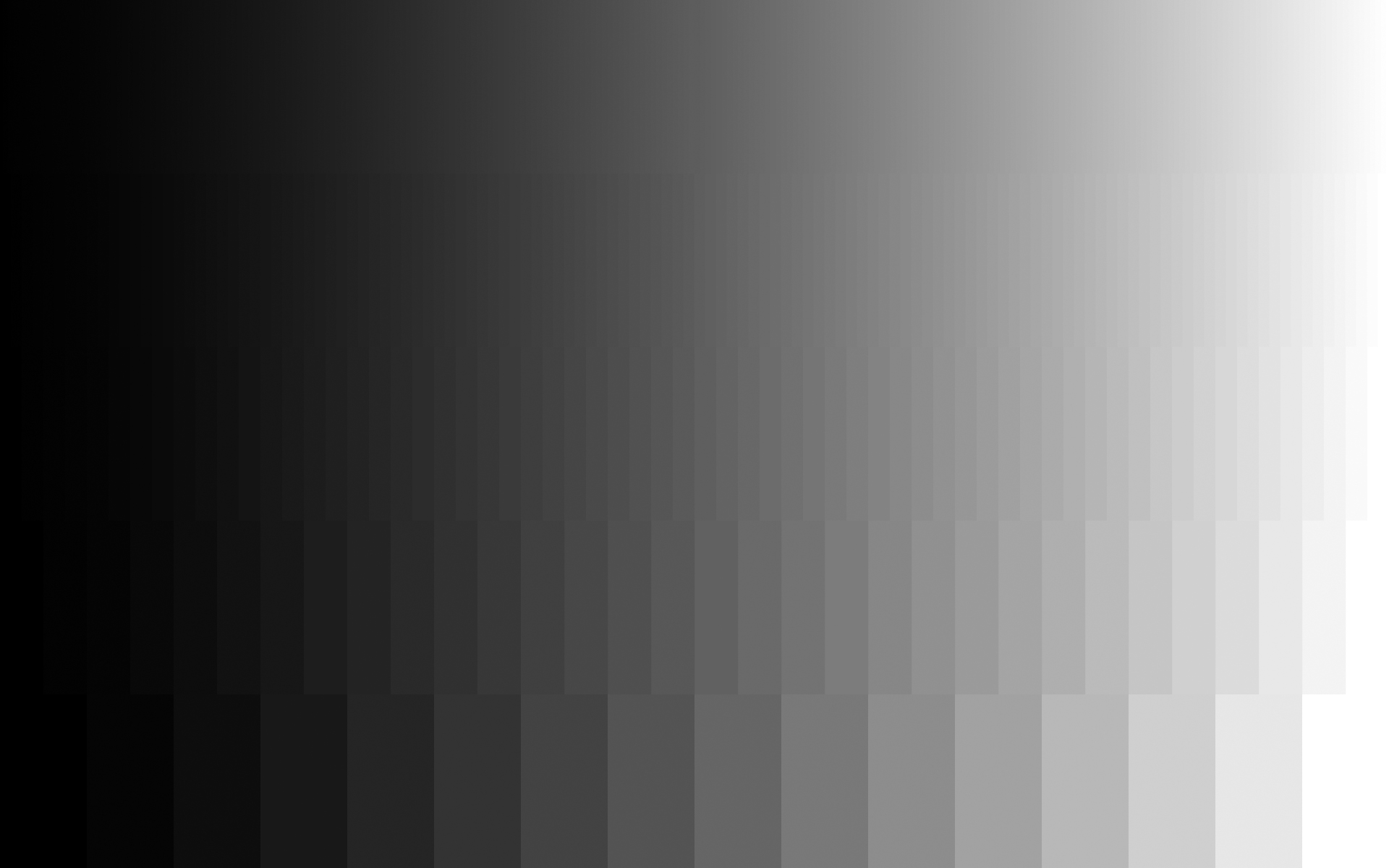I've made several greyscale test images for my own use in the past. The latest is a 6-bit FHD image patterned as 65 columns of grey shades from 0, 0, 0 to 255, 255, 255 in equal steps. Among other things, it helps me set the brightness and contrast levels of my display.
Now I'd like to have a 128-step image. I could create it with the same fully manual process I used before, but it's very tedious and I'd like to avoid it if possible. Can anyone please point me to a free readymade image?
Now I'd like to have a 128-step image. I could create it with the same fully manual process I used before, but it's very tedious and I'd like to avoid it if possible. Can anyone please point me to a free readymade image?