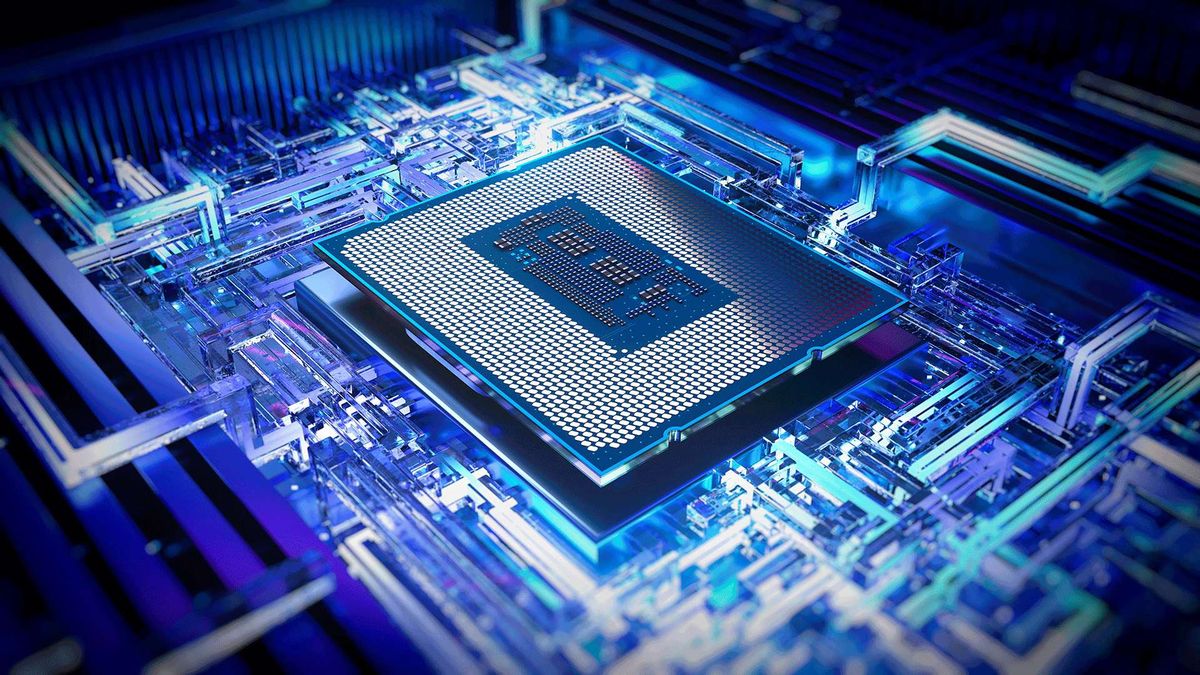Hello,
So today I replaced my 12600K with 13600KF (selling my previous CPU for my friend). I put new thermal paste (Thermal Grizzly Kryonaut), attached my current AIO and played some games. I can already see FPS improvement since I'm playing in 1080p so I'm happy with an upgrade and performance but I'm little bit concerned about the temperatures.
My 12600k during gaming (Cyberpunk 2077, Starfield, Forza Horizon 5, Elden Ring) was reaching maximum temperature of 52-55*C (with room temperature ~70-72*F).
Now after just playing 30 mins of Cyberpunk 2077, 13600KF reached 62*C. I know these CPUs can reach up to 90-95 degrees withou an issue but I wasn't even using 100% of CPU power. Is that normal temperature for this CPU and I'm just worrying for now reason?
My specs:
Motherboard: ASUS TUF Gaming Z790-Plus
CPU: Intel Core i5 13600KF
Cooler: ASUS ROG Strix LC II 240 AIO (2x120 mm Fans, mounted on top)
RAM: 2x16GB G.Skill Ripjaws S5 Series DDR5-6000 @ 3000MHz
GPU: PowerColor Red Devil Radeon RX6750XT 12GB
PSU: Corsair RM750x (750W)
Storage: M.2 Samsung 980Pro 1TB + M.2 Samsung 990Pro 1TB
Case: NZXT H5 Flow (2x 120mm front, 1x120mm rear, 1x120mm bottom, blowing on GPU)
So today I replaced my 12600K with 13600KF (selling my previous CPU for my friend). I put new thermal paste (Thermal Grizzly Kryonaut), attached my current AIO and played some games. I can already see FPS improvement since I'm playing in 1080p so I'm happy with an upgrade and performance but I'm little bit concerned about the temperatures.
My 12600k during gaming (Cyberpunk 2077, Starfield, Forza Horizon 5, Elden Ring) was reaching maximum temperature of 52-55*C (with room temperature ~70-72*F).
Now after just playing 30 mins of Cyberpunk 2077, 13600KF reached 62*C. I know these CPUs can reach up to 90-95 degrees withou an issue but I wasn't even using 100% of CPU power. Is that normal temperature for this CPU and I'm just worrying for now reason?
My specs:
Motherboard: ASUS TUF Gaming Z790-Plus
CPU: Intel Core i5 13600KF
Cooler: ASUS ROG Strix LC II 240 AIO (2x120 mm Fans, mounted on top)
RAM: 2x16GB G.Skill Ripjaws S5 Series DDR5-6000 @ 3000MHz
GPU: PowerColor Red Devil Radeon RX6750XT 12GB
PSU: Corsair RM750x (750W)
Storage: M.2 Samsung 980Pro 1TB + M.2 Samsung 990Pro 1TB
Case: NZXT H5 Flow (2x 120mm front, 1x120mm rear, 1x120mm bottom, blowing on GPU)