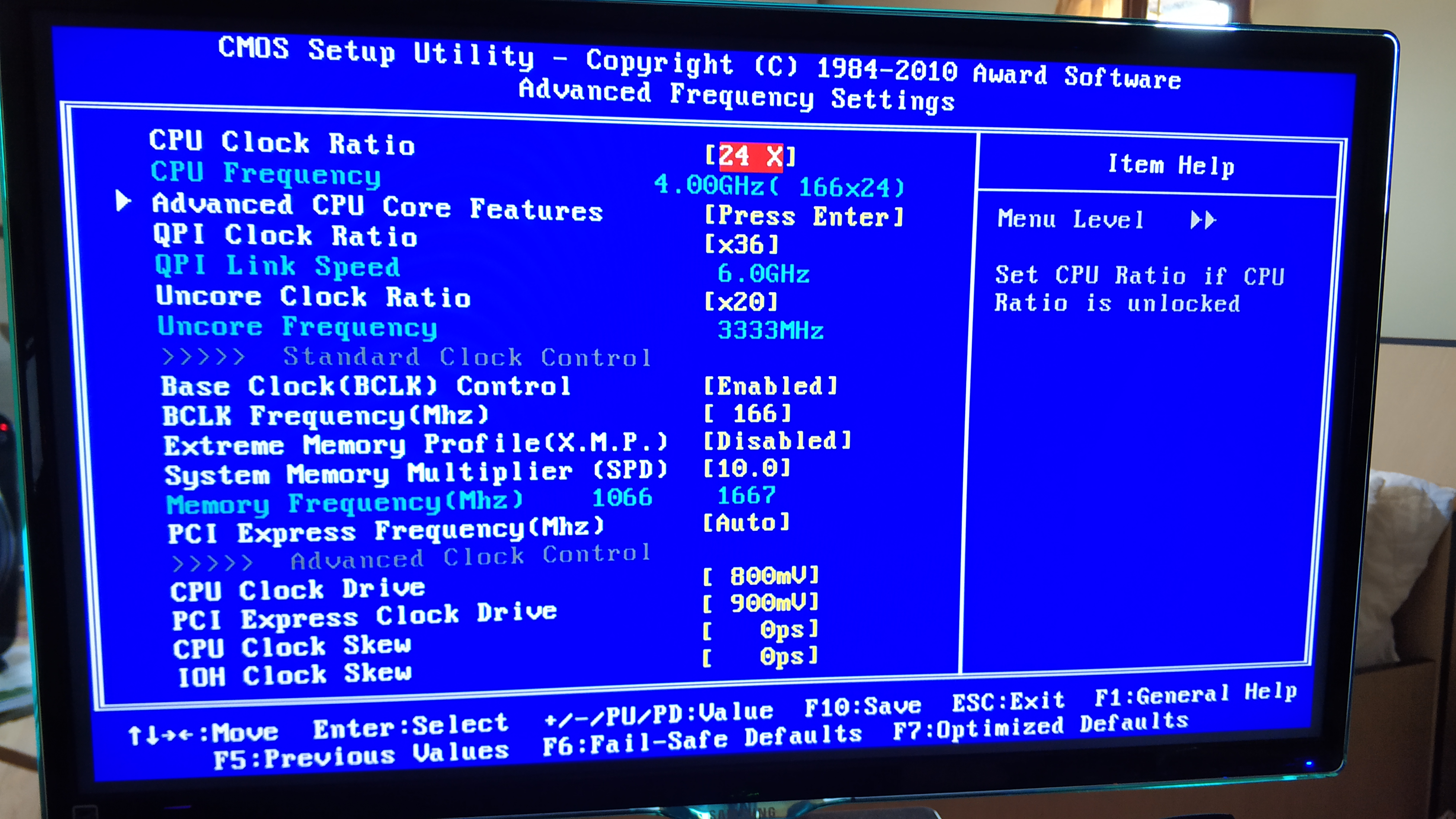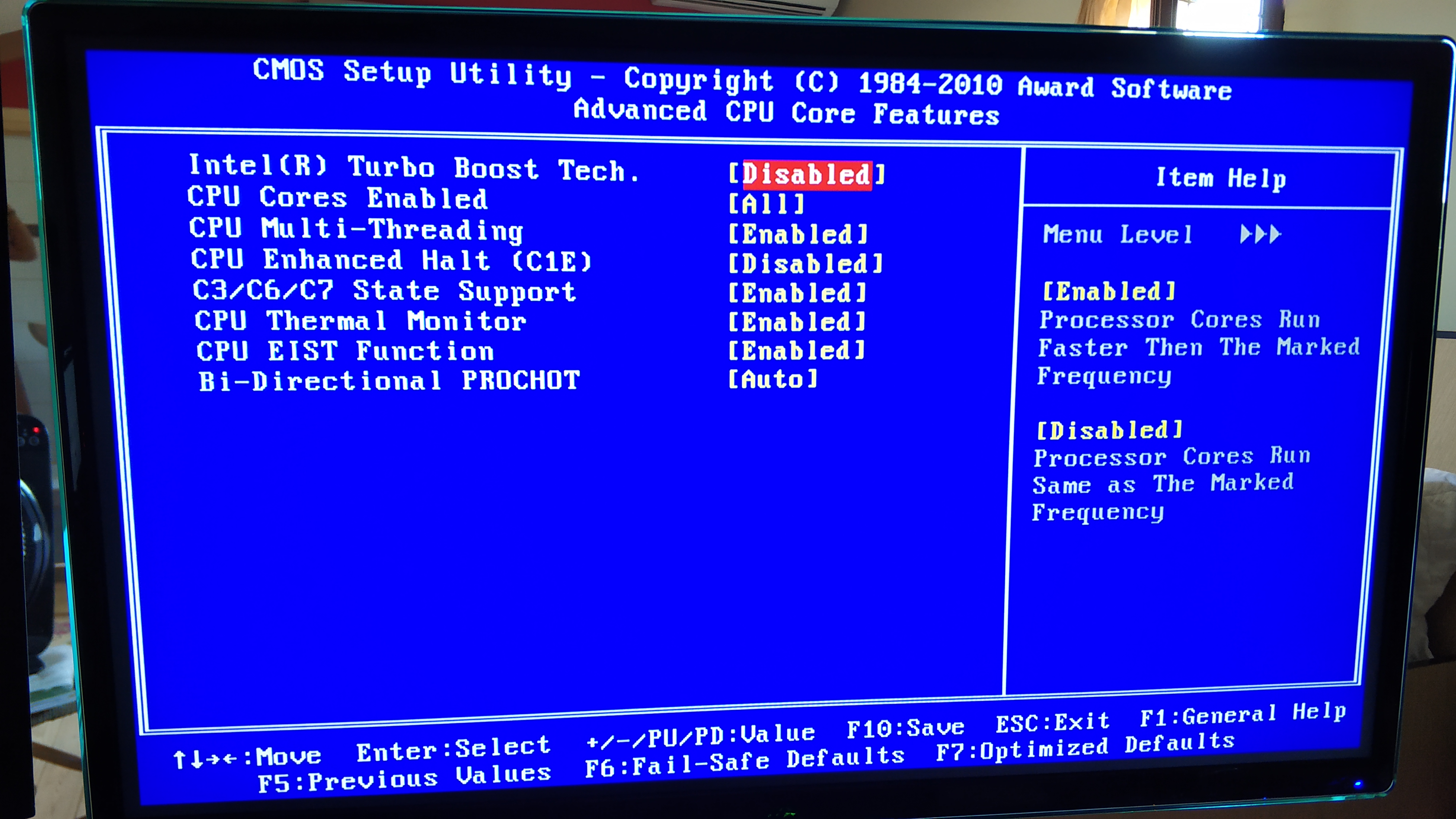So , i have this old pc , but still running all games at ultra 1080p , and its very very fast at my tasks , but due to my new BIG GPU or due to wrong cpu OC settings my pc on max load becoming hot , 80c at 90 % , and with bios protection on the pc underclock when its on 80c and from 4.0 ghz goes to 3.2 but temps still high.. on idle I have like 47 c (c1 state disabled )and on gaming like 55c and 60c max
I know these temps for my socket + oc + my costum pc with bad airflow is impressive and fine , but i want to lower more my cpu temp and if we can mobo temp ( 60c constant on north bridge )
So far i have think few solutions and i need you guys tell me the best shot i have
1st , water cooling my cpu with one Corsair Hydro H80i v2 maybe ? or any other type ?
2nd is removing my old i7 960 , buy one used from ebay xeon with 6 cores , OC back to 4 ghz , and thats all ? temps will be lower?
3nd is to complete change my pc case airflow ? i have 3 high cfm 12 cm fans for intake , and 1 14cm high cfm for exhaust , maybe adding one more for exhaust will help a lot ?
4th option a mix of all of them maybe ?xD
so guys what you think is the best ?
Note : I have already reapply thermal paste on cpu with one very very high quality , temps drop about 10c because i had 4 years to change the thermal paste xD
Also i tried Underclock my cpu a little , but windows wont boot , also i have set most of settings to auto , and enabled c states and dynamic voltages so the mobo change the voltage it self and this means less heat when i dont use the pc , if i will disable all this C states and EIST and all these protections and set the voltages manually im sure temps will go very high
any idea is welcome , help me guys avoid getting new mobo +cpu+ram (about 700 euro or more )
)
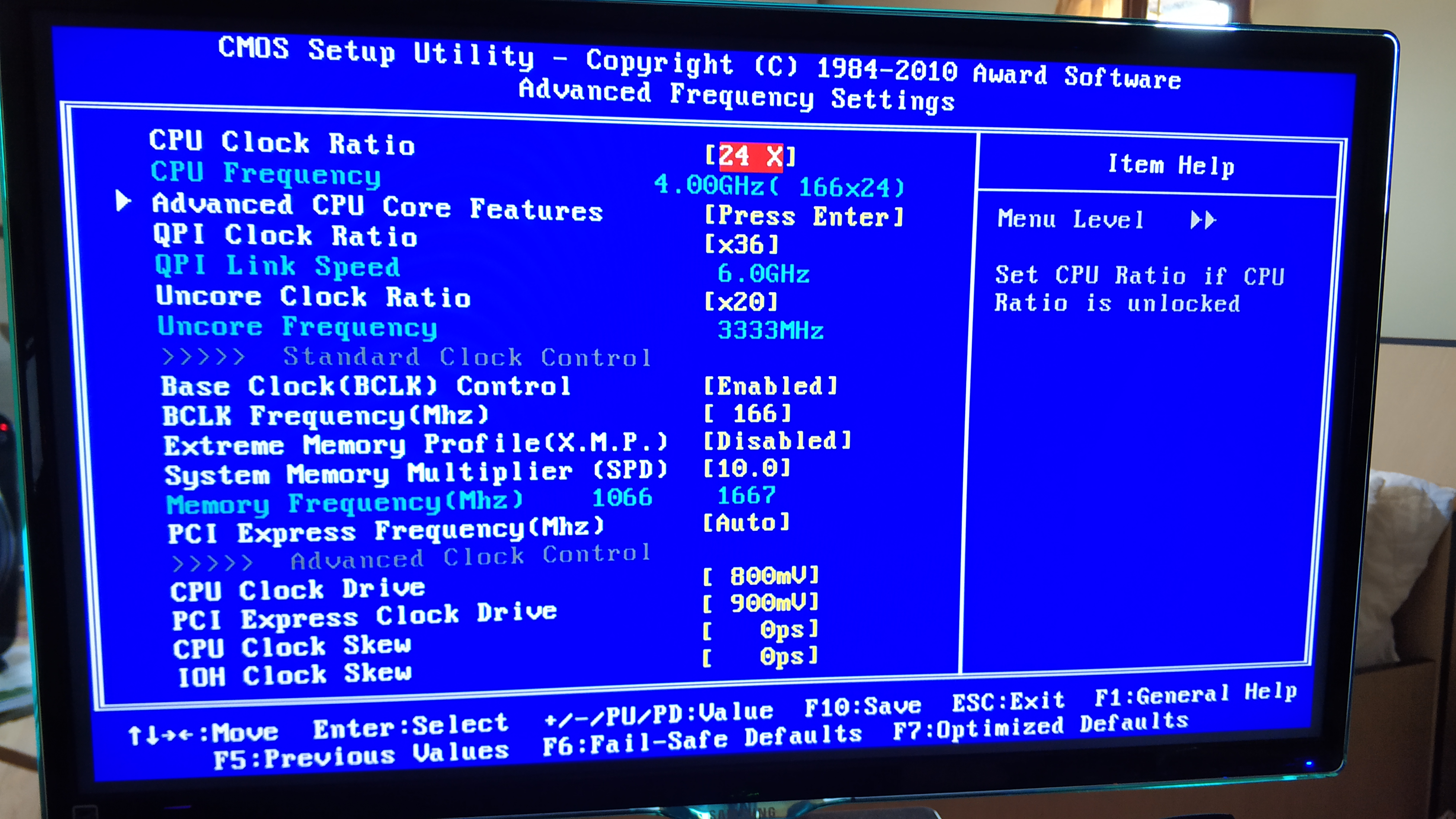
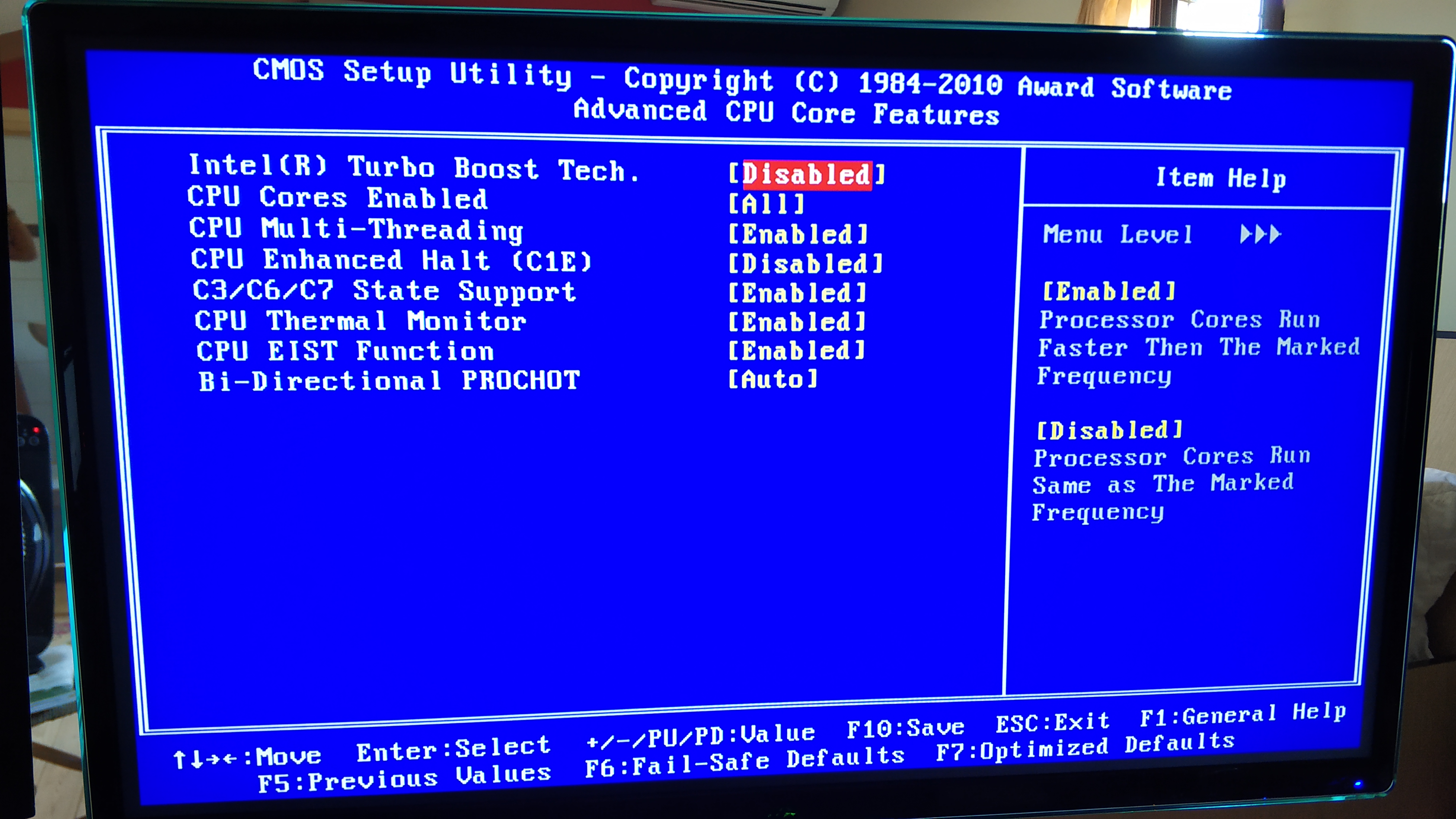



I know these temps for my socket + oc + my costum pc with bad airflow is impressive and fine , but i want to lower more my cpu temp and if we can mobo temp ( 60c constant on north bridge )
So far i have think few solutions and i need you guys tell me the best shot i have
1st , water cooling my cpu with one Corsair Hydro H80i v2 maybe ? or any other type ?
2nd is removing my old i7 960 , buy one used from ebay xeon with 6 cores , OC back to 4 ghz , and thats all ? temps will be lower?
3nd is to complete change my pc case airflow ? i have 3 high cfm 12 cm fans for intake , and 1 14cm high cfm for exhaust , maybe adding one more for exhaust will help a lot ?
4th option a mix of all of them maybe ?xD
so guys what you think is the best ?
Note : I have already reapply thermal paste on cpu with one very very high quality , temps drop about 10c because i had 4 years to change the thermal paste xD
Also i tried Underclock my cpu a little , but windows wont boot , also i have set most of settings to auto , and enabled c states and dynamic voltages so the mobo change the voltage it self and this means less heat when i dont use the pc , if i will disable all this C states and EIST and all these protections and set the voltages manually im sure temps will go very high
any idea is welcome , help me guys avoid getting new mobo +cpu+ram (about 700 euro or more