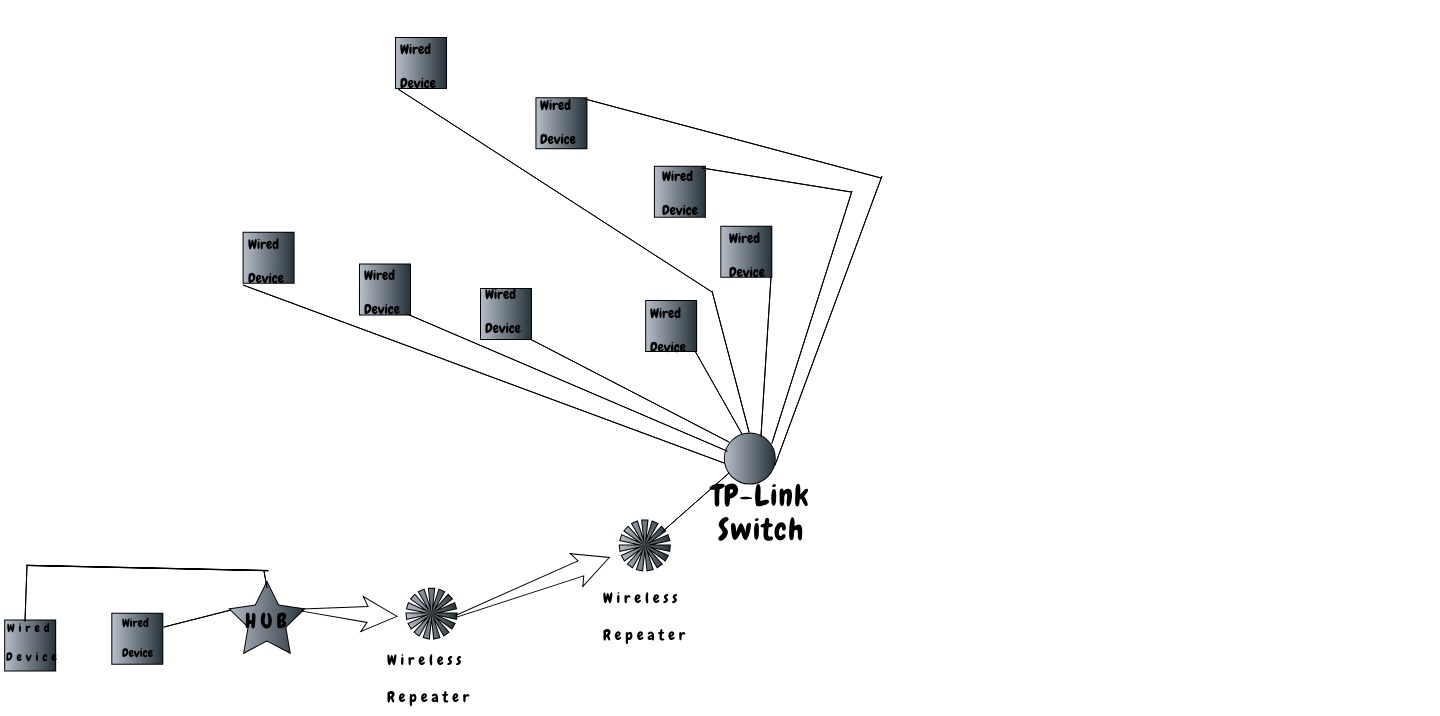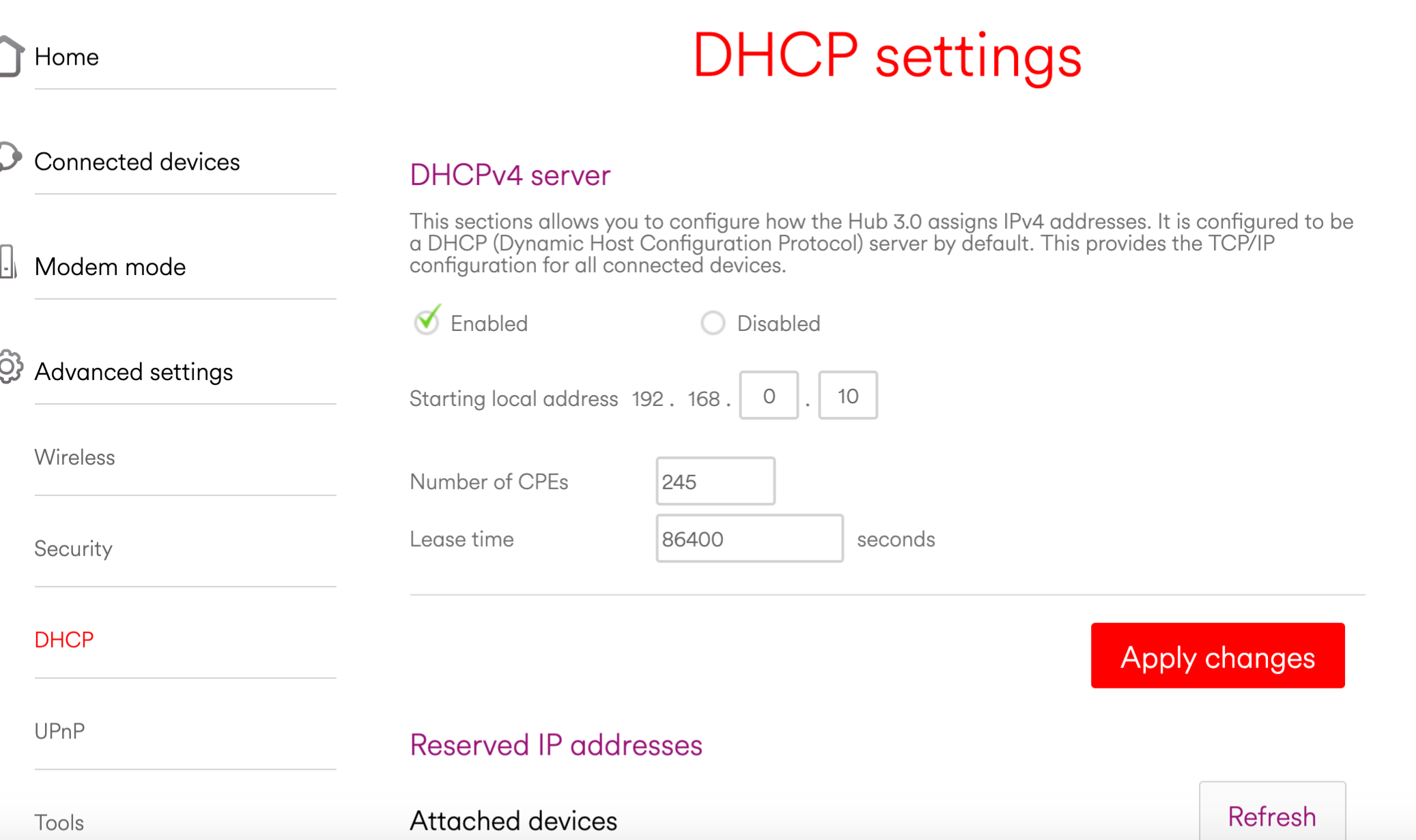Hi Guys
I will try to list as much information as possible about my network setup and the problem I am facing.
Devices:
Modem/Router/Hub = Virgin Media Hub 3.0 w/100Mb fibre connection
Switch = TP-Link SF1016D (16-Port Switch)
Wireless Repeater = TP-Link TL-WA860RE
Wireless Repeater = TP-Link RE305
Wired Devices = 2 Connected to Hub + 8 Connected to Switch
Wireless Devices = 11 Connected To Hub (including the 2 repeaters)
Setup Description:
My modem/hub is in my living room and I've setup a little workshop in my shed at the back of the garden. My workshop devices are not wireless compatible and so, I purchased a wireless repeater with an RJ45 wired connector slot but the signal was weak, so I purchased a second wireless repeater to sit in my kitchen (which is between the living room and my shed). So, the repeater is setup to extend the signal of the Hub from the living room and using the second repeater in the shed, I can now catch a good signal. I have an ethernet cable going from the second repeater (in the shed) to a switch mounted on the shed wall.
The switch is 16-port and I was occupying 6 ports for my machines with no issues (just reboot the switch each time you connect a new device), plus the connection from the repeater to the switch, so effectively, I was occupying 7 ports with no issues.
The Problem:
I added another machine to my shed and occupied an 8th port and it worked fine but at that time, another machine was offline for several weeks because of upgrades so I didn't think anything of it. Now I've switched 8th machine back on, it's not connected to the internet. I've troubled shooted by swapping ethernet cables, swapping OS images, swapping hardware and buying a USB-NIC but still no joy and I thought. I pulled another device out from the switch and behold, the 8th device came online!
I've tried it a few times to confirm and basically, although it is a 16-port switch, it is only allowing 7 connections to go online at any one time.
Please, can someone assist me with this problem?
I have attached a quick sketch of my layout so you can visualise it. I hope it helps.
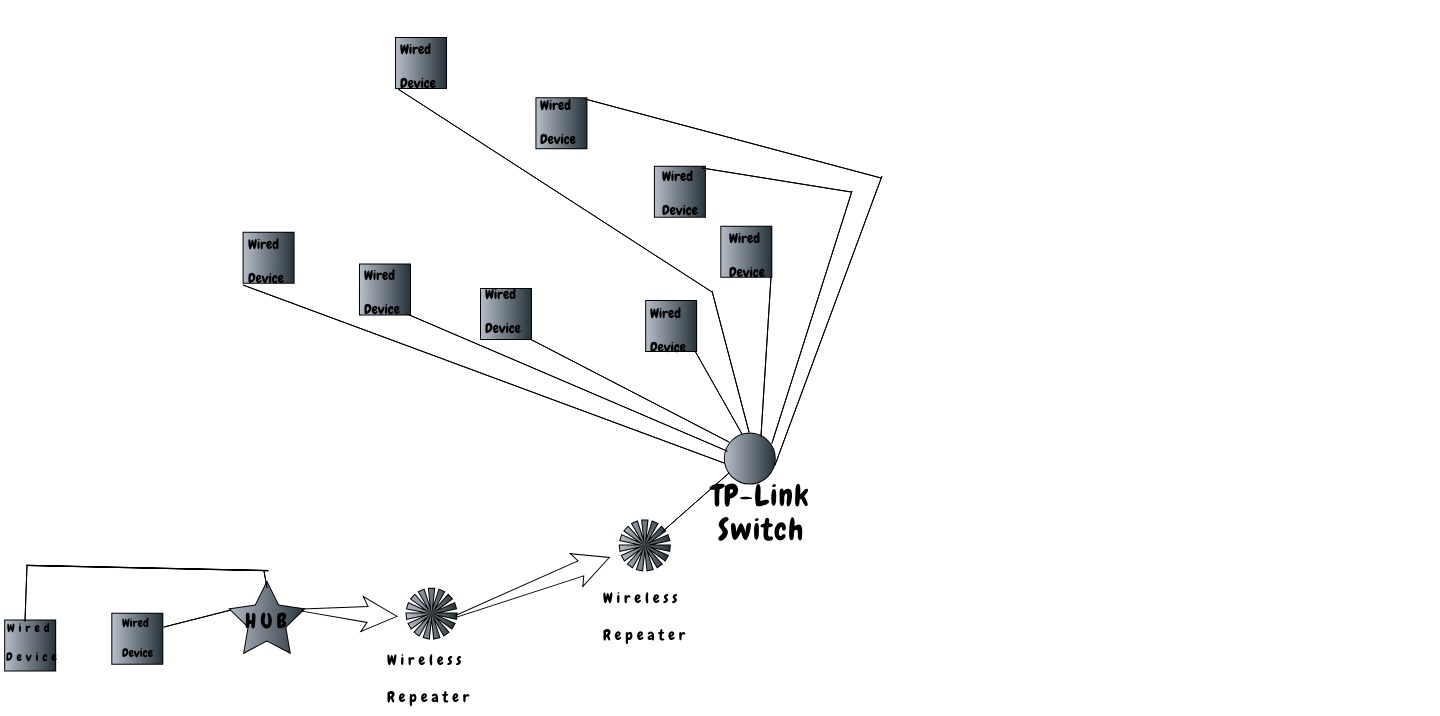
I will try to list as much information as possible about my network setup and the problem I am facing.
Devices:
Modem/Router/Hub = Virgin Media Hub 3.0 w/100Mb fibre connection
Switch = TP-Link SF1016D (16-Port Switch)
Wireless Repeater = TP-Link TL-WA860RE
Wireless Repeater = TP-Link RE305
Wired Devices = 2 Connected to Hub + 8 Connected to Switch
Wireless Devices = 11 Connected To Hub (including the 2 repeaters)
Setup Description:
My modem/hub is in my living room and I've setup a little workshop in my shed at the back of the garden. My workshop devices are not wireless compatible and so, I purchased a wireless repeater with an RJ45 wired connector slot but the signal was weak, so I purchased a second wireless repeater to sit in my kitchen (which is between the living room and my shed). So, the repeater is setup to extend the signal of the Hub from the living room and using the second repeater in the shed, I can now catch a good signal. I have an ethernet cable going from the second repeater (in the shed) to a switch mounted on the shed wall.
The switch is 16-port and I was occupying 6 ports for my machines with no issues (just reboot the switch each time you connect a new device), plus the connection from the repeater to the switch, so effectively, I was occupying 7 ports with no issues.
The Problem:
I added another machine to my shed and occupied an 8th port and it worked fine but at that time, another machine was offline for several weeks because of upgrades so I didn't think anything of it. Now I've switched 8th machine back on, it's not connected to the internet. I've troubled shooted by swapping ethernet cables, swapping OS images, swapping hardware and buying a USB-NIC but still no joy and I thought. I pulled another device out from the switch and behold, the 8th device came online!
I've tried it a few times to confirm and basically, although it is a 16-port switch, it is only allowing 7 connections to go online at any one time.
Please, can someone assist me with this problem?
I have attached a quick sketch of my layout so you can visualise it. I hope it helps.