1600 GHz 4 GB RAM on 1333 motherboard
- Thread starter redwildboy
- Start date
You are using an out of date browser. It may not display this or other websites correctly.
You should upgrade or use an alternative browser.
You should upgrade or use an alternative browser.
jaquith
Glorious
Typically the 'SPD' per DDR3-1333 offers lower CAS Timings so the overall speed is a negligible if at all different. Your BIOS more than likely offers the option to adjust the CAS Timings.
Use CPU-z (Memory tab is what the RAM is running at currently) and the (SPD tab is the encoded Frequency, CAS Timings and Voltages per Frequency); see - http://www.cpuid.com/softwares/cpu-z.html
Frequency vs CAS Chart:

Use CPU-z (Memory tab is what the RAM is running at currently) and the (SPD tab is the encoded Frequency, CAS Timings and Voltages per Frequency); see - http://www.cpuid.com/softwares/cpu-z.html
Frequency vs CAS Chart:

ehhhh, all those 1155 boards that say they only take 1333 are lying. they take 1600 with no problems. hell mines running at 1866.
jaquith :
Typically the 'SPD' per DDR3-1333 offers lower CAS Timings so the overall speed is a negligible if at all different. Your BIOS more than likely offers the option to adjust the CAS Timings.
Use CPU-z (Memory tab is what the RAM is running at currently) and the (SPD tab is the encoded Frequency, CAS Timings and Voltages per Frequency); see - http://www.cpuid.com/softwares/cpu-z.html
Frequency vs CAS Chart:
http://i1013.photobucket.com/albums/af254/Jaquith/CAS_Frequncy_Chart.png
Use CPU-z (Memory tab is what the RAM is running at currently) and the (SPD tab is the encoded Frequency, CAS Timings and Voltages per Frequency); see - http://www.cpuid.com/softwares/cpu-z.html
Frequency vs CAS Chart:
http://i1013.photobucket.com/albums/af254/Jaquith/CAS_Frequncy_Chart.png
I can't understand what you are saying , just tell me how it should run and how its running right now in CPU-Z
jaquith
Glorious
redwildboy :
I can't understand what you are saying , just tell me how it should run and how its running right now in CPU-Z
If you looked at CPU-z then you'd have an idea what I said. RAM's 'real speed (Performance)' is a function of both Frequency (Higher = Faster) and CAS Timings (Lower = Faster).
Examples - DDR3-1600 CAS 9 is about the same Performance as DDR3-1333 CAS 8, and the DDR3-1333 is faster if it runs at CAS 7 than DDR3-1600 at CAS 9. Note the Chart above.
ANS - "how it should run" ; that entirely depends on both your CPU and MOBO.
Q - What exact MOBO?
Q - What exact CPU?
Q - What exact RAM kit? ; I prefer a link or a screenshot of CPU-z 'SPD' tab
ANS - "how its running right now in CPU-Z" ; I'd need a screen shot of the 'Memory' tab
(SPD tab is the encoded Frequency, CAS Timings and Voltages per Frequency) ; represents the JEDEC and XMP encoded and Rated specs of your RAM:

(Memory tab is what the RAM is running at currently) ; represents the Frequency (x2), CAS Timings and Amount of RAM installed.
Multiply DRAM Frequency * 2 = Frequency to the FSB/BCLK of the CPU, in this example the RAM is running 533MHz * 2 = DDR3-1066

jaquith :
If you looked at CPU-z then you'd have an idea what I said. RAM's 'real speed (Performance)' is a function of both Frequency (Higher = Faster) and CAS Timings (Lower = Faster).
Examples - DDR3-1600 CAS 9 is about the same Performance as DDR3-1333 CAS 8, and the DDR3-1333 is faster if it runs at CAS 7 than DDR3-1600 at CAS 9. Note the Chart above.
ANS - "how it should run" ; that entirely depends on both your CPU and MOBO.
Q - What exact MOBO?
Q - What exact CPU?
Q - What exact RAM kit? ; I prefer a link or a screenshot of CPU-z 'SPD' tab
ANS - "how its running right now in CPU-Z" ; I'd need a screen shot of the 'Memory' tab
(SPD tab is the encoded Frequency, CAS Timings and Voltages per Frequency) ; represents the JEDEC and XMP encoded and Rated specs of your RAM:
http://www.cpuid.com/medias/images/en/softwares-cpuz-05.jpg
(Memory tab is what the RAM is running at currently) ; represents the Frequency (x2), CAS Timings and Amount of RAM installed.
Multiply DRAM Frequency * 2 = Frequency to the FSB/BCLK of the CPU, in this example the RAM is running 533MHz * 2 = DDR3-1066
http://www.cpuid.com/medias/images/en/softwares-cpuz-04.jpg
Examples - DDR3-1600 CAS 9 is about the same Performance as DDR3-1333 CAS 8, and the DDR3-1333 is faster if it runs at CAS 7 than DDR3-1600 at CAS 9. Note the Chart above.
ANS - "how it should run" ; that entirely depends on both your CPU and MOBO.
Q - What exact MOBO?
Q - What exact CPU?
Q - What exact RAM kit? ; I prefer a link or a screenshot of CPU-z 'SPD' tab
ANS - "how its running right now in CPU-Z" ; I'd need a screen shot of the 'Memory' tab
(SPD tab is the encoded Frequency, CAS Timings and Voltages per Frequency) ; represents the JEDEC and XMP encoded and Rated specs of your RAM:
http://www.cpuid.com/medias/images/en/softwares-cpuz-05.jpg
(Memory tab is what the RAM is running at currently) ; represents the Frequency (x2), CAS Timings and Amount of RAM installed.
Multiply DRAM Frequency * 2 = Frequency to the FSB/BCLK of the CPU, in this example the RAM is running 533MHz * 2 = DDR3-1066
http://www.cpuid.com/medias/images/en/softwares-cpuz-04.jpg


jaquith
Glorious
Duh What?! That RAM is a DDR-1333 kit and you're it @ DDR3-1333 now, i.e. it's fastest aka Rated speed.
Further, I noted 'Single' Channel vs I assume 'Dual' Channel so I'd double-check your DIMM slots. The RAM must be installed in the SAME colored DIMM Slots for Dual Channel to function, and since you didn't post your MOBO I cannot guess which slots to use.
Further, I noted 'Single' Channel vs I assume 'Dual' Channel so I'd double-check your DIMM slots. The RAM must be installed in the SAME colored DIMM Slots for Dual Channel to function, and since you didn't post your MOBO I cannot guess which slots to use.
jaquith
Glorious
redwildboy :
and the MOBO:http://www.gigabyte.com/products/product-page.aspx?pid=3903#ov
CPU:i3-2100
CPU:i3-2100
Hmm...sometimes CPU-z makes a Dual Channel error. You only have (2) DIMM slots so ignore CPU-z.
Just to triple-check something, post this image of the Resource Monitor:
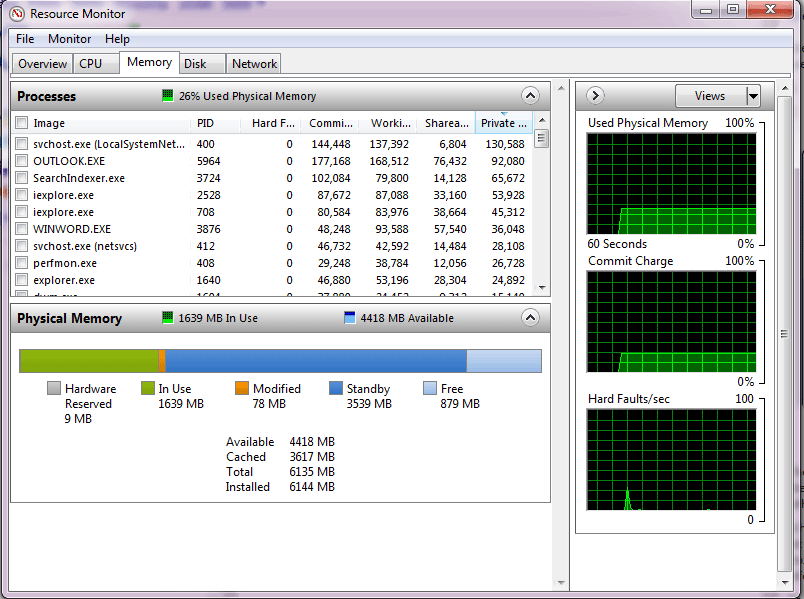
jaquith :
Hmm...sometimes CPU-z makes a Dual Channel error. You only have (2) DIMM slots so ignore CPU-z.
Just to triple-check something, post this image of the Resource Monitor:
http://i1013.photobucket.com/albums/af254/Jaquith/RM_7PRO6GB.gif
Just to triple-check something, post this image of the Resource Monitor:
http://i1013.photobucket.com/albums/af254/Jaquith/RM_7PRO6GB.gif
Thx alot for your help

jaquith :
Looks fine, I assume the majority of the 521MB i.e. ~500MB is going to the iGPU and you don't have a discrete GPU.
If both are true then you're good!
If both are true then you're good!

I have ati HD 6850 , but those 521MB are gone because i have Windows 7 32 bit right now , and Thx alot for your help
TRENDING THREADS
-
Question How can I make my AMD GPU scale *all* resolutions to 1080p, even resolutions that are "supported" by my TV?
- Started by Sol33t303
- Replies: 7
-
News Microsoft updates Windows 11 24H2 requirements, CPU must support SSE4.2 or the OS will not boot
- Started by Admin
- Replies: 11
-
News Windows 11 update brings advertisements to the start menu
- Started by Admin
- Replies: 9
-
Question New Build GPU help- ASRock Steel Legend OC Radeon RX 7900 GRE - Keeps turning off
- Started by bp240
- Replies: 2
-
Qualcomm Snapdragon X Elite and X Plus: Specs, release date, benchmarks, and more
- Started by Admin
- Replies: 4
-
-
Latest posts
-
-
-
Question Is this custom game spyware or malware?
- Latest: preguntonontrack
-
-
-

Tom's Hardware is part of Future plc, an international media group and leading digital publisher. Visit our corporate site.
© Future Publishing Limited Quay House, The Ambury, Bath BA1 1UA. All rights reserved. England and Wales company registration number 2008885.

