So I can't access my routers control panel. I can't even get to the login page. I have an ethernet connection. Just says "This site can't be reached". My router is the TEW-432BRP and Default Getaway 192.168.6.254. Can somebody help? Thank you! Comment if you want any more details.
Question 192.168.6.254 refused to connect.
- Thread starter Jarnosd
- Start date
You are using an out of date browser. It may not display this or other websites correctly.
You should upgrade or use an alternative browser.
You should upgrade or use an alternative browser.
SkyNetRising
Titan
That's unusual address. Did you set it yourself?My router is the TEW-432BRP and Default Getaway 192.168.6.254.
Default address for your router would be 192.168.10.1
Can you show screenshot from command output of ipconfig /all
(upload screenshot from imgur.com and post link)
This router:
https://www.trendnet.com/products/product-detail?status=view&prod=165_TEW-432BRP
Run "ipconfig /all" (without quotes) via the Command Prompt and post the results.
The default login IP is 192.168.1.1
Reference:http://downloads.trendnet.com/TEW-432BRP/FAQ/FAQ_TEW-432BRP.pdf
Did you or someone change that?
https://www.trendnet.com/products/product-detail?status=view&prod=165_TEW-432BRP
Run "ipconfig /all" (without quotes) via the Command Prompt and post the results.
The default login IP is 192.168.1.1
Reference:http://downloads.trendnet.com/TEW-432BRP/FAQ/FAQ_TEW-432BRP.pdf
Did you or someone change that?
I don't know if somebody changed it. I don't know much about networking and such. I'm 14 and am trying to port forward my Minecraft server. Anyway, here's the screenshot:
View: https://imgur.com/hqRvlfV
Thank you so much for the help!
Thank you so much for the help!
Someone changed the IP of the router or there is another router that is controlling your PC that has that IP address.
This is one of those you are best off asking who ever set this up. If it was your connection that you are responsible for I would recommend factory reset the router so that you know how everything is configured.
This is one of those you are best off asking who ever set this up. If it was your connection that you are responsible for I would recommend factory reset the router so that you know how everything is configured.
I have no idea who set it up. I already tried to factory reset my router. I did it the day before yesterday. It reset the Wi-Fi name and password. I want to set the Wi-Fi password because it reset but now I can't because I can't access the routers control panel. I don't know what to do.
SkyNetRising
Titan
If you reset the router settings, then it would change router lan ip address to default value.
You wouldn't be able to access router though old ip address.
Reboot your pc. Check default gateway address. It should have changed.
Try pinging router ip address.
BTW - to you have multiple routers connected?
You wouldn't be able to access router though old ip address.
Reboot your pc. Check default gateway address. It should have changed.
Try pinging router ip address.
BTW - to you have multiple routers connected?
SkyNetRising
Titan
Try
ipconfig /release
ipconfig /renew
Check default gateway after this.
ping <default gateway>
(replace <default gateway> with ip address of default gateway)
RouterBOARD RB260GS - that's smart switch.
ipconfig /release
ipconfig /renew
Check default gateway after this.
ping <default gateway>
(replace <default gateway> with ip address of default gateway)
RouterBOARD RB260GS - that's smart switch.
Run "arp -a" via the Command Prompt and post the results.
The results should have the following format but the numbers will be different.
Interface: 192.168.1.107 --- 0xc
Internet Address Physical Address Type
192.168.1.1 94-10-3e-00-34-95 dynamic
192.168.1.101 00-90-a9-b3-79-bc dynamic
192.168.1.102 84-2a-fd-9b-79-c2 dynamic
192.168.1.255 ff-ff-ff-ff-ff-ff static
224.0.0.2 01-00-5e-00-00-02 static
224.0.0.22 01-00-5e-00-00-16 static
224.0.0.251 01-00-5e-00-00-fb static
224.0.0.252 01-00-5e-00-00-fc static
239.255.255.250 01-00-5e-7f-ff-fa static
255.255.255.255 ff-ff-ff-ff-ff-ff static
And then "tracert 8.8.8.8"
Results:
PS C:\Users\* > tracert 8.8.8.8
Tracing route to dns.google [8.8.8.8]
over a maximum of 30 hops:
1 <1 ms <1 ms <1 ms MyRouter [192.168.1.1]
2 11 ms 11 ms 9 ms 96.120.104.105
3 10 ms 11 ms 9 ms 24.124.179.73
4 17 ms 17 ms 11 ms 68.87.128.173
5 12 ms 22 ms 11 ms ae-13-ar01.capitolhghts.md.bad.comcast.net [68.87.168.61]
6 11 ms 10 ms 10 ms 68.85.133.137
7 15 ms 15 ms 13 ms be-31431-cs03.ashburn.va.ibone.comcast.net [96.110.40.25]
8 13 ms 12 ms 12 ms be-2304-pe04.ashburn.va.ibone.comcast.net [96.110.37.138]
9 11 ms 12 ms 11 ms 50.208.232.110
10 14 ms 13 ms 11 ms 216.239.43.187
11 14 ms 15 ms 12 ms 216.239.48.201
12 13 ms 14 ms 10 ms dns.google [8.8.8.8]
Again: names and numbers will be different. However, the results of both commands will provide some insight about router and network. Curious about that smart switch.
The results should have the following format but the numbers will be different.
Interface: 192.168.1.107 --- 0xc
Internet Address Physical Address Type
192.168.1.1 94-10-3e-00-34-95 dynamic
192.168.1.101 00-90-a9-b3-79-bc dynamic
192.168.1.102 84-2a-fd-9b-79-c2 dynamic
192.168.1.255 ff-ff-ff-ff-ff-ff static
224.0.0.2 01-00-5e-00-00-02 static
224.0.0.22 01-00-5e-00-00-16 static
224.0.0.251 01-00-5e-00-00-fb static
224.0.0.252 01-00-5e-00-00-fc static
239.255.255.250 01-00-5e-7f-ff-fa static
255.255.255.255 ff-ff-ff-ff-ff-ff static
And then "tracert 8.8.8.8"
Results:
PS C:\Users\* > tracert 8.8.8.8
Tracing route to dns.google [8.8.8.8]
over a maximum of 30 hops:
1 <1 ms <1 ms <1 ms MyRouter [192.168.1.1]
2 11 ms 11 ms 9 ms 96.120.104.105
3 10 ms 11 ms 9 ms 24.124.179.73
4 17 ms 17 ms 11 ms 68.87.128.173
5 12 ms 22 ms 11 ms ae-13-ar01.capitolhghts.md.bad.comcast.net [68.87.168.61]
6 11 ms 10 ms 10 ms 68.85.133.137
7 15 ms 15 ms 13 ms be-31431-cs03.ashburn.va.ibone.comcast.net [96.110.40.25]
8 13 ms 12 ms 12 ms be-2304-pe04.ashburn.va.ibone.comcast.net [96.110.37.138]
9 11 ms 12 ms 11 ms 50.208.232.110
10 14 ms 13 ms 11 ms 216.239.43.187
11 14 ms 15 ms 12 ms 216.239.48.201
12 13 ms 14 ms 10 ms dns.google [8.8.8.8]
Again: names and numbers will be different. However, the results of both commands will provide some insight about router and network. Curious about that smart switch.
SkyNetRising
Titan
Disable ipv6 - on both ethernet and wifi connections.ethernet has been randomly disconnecting every 5 minutes for about 5 seconds. Same applies to the Wi-Fi but even more frequently. What's all that about?
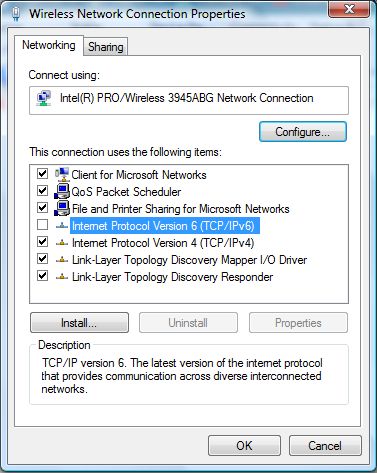
SkyNetRising
Titan
Did you disable ipv6?Hmm. Nothing hasn't worked yet and internet still keeps disconnecting randomly.
So I can't access my routers control panel. I can't even get to the login page. I have an ethernet connection. Just says "This site can't be reached". My router is the TEW-432BRP and Default Getaway 192.168.6.254. Can somebody help? Thank you! Comment if you want any more details.
I am wondering if we are barking up the wrong tree... The TEW-432BRP is a wireless G router. What if it is configured as an AP and the RB260GS (a MicroTik smart switch) is handling the gateway duties. It is an SFP capable switch, which could be used as a gateway for FTTH or something.Hey. I reset the router but still the same geteway address. My router is connected to 3 things, if it's any help. Two PCs (including mine), and a RouterBOARD RB260GS (I don't even know what that is). Thank you for helping me!
This could explain a few (but not all) oddities. If my guess is correct, that could explain some things.
QUESTION: Is there a cable connected to the WAN port on the TEW router? If so where does it go? Is there a fiber connected to the back of the RB260GS ? If so where does it go ?
QUESTION: Is there a cable connected to the WAN port on the TEW router? If so where does it go? Is there a fiber connected to the back of the RB260GS ? If so where does it go ?
There is not a cable connected to the WAN port in the TEW. What do you mean by a fiber? I don't know what that is.
YES!!! That means that the TEW is NOT your gateway. The RB260GS must be. On the back side of the RB260GS, is there something plugged into the port ?There is not a cable connected to the WAN port in the TEW. What do you mean by a fiber? I don't know what that is.

On the back side of the RB260GS, is there something plugged into the port ?
No. Nothing plugged into the "SFP" port.
OK. Not fiber to the house. What are the cables connected to the RB260? One to the TEW. What else ???No. Nothing plugged into the "SFP" port.
TRENDING THREADS
-
-
-
News US sanctions transform China into legacy chip production juggernaut — production jumped 40% in Q1 2024
- Started by Admin
- Replies: 31
-
RTX 4070 vs RX 7900 GRE faceoff: Which mainstream graphics card is better?
- Started by Admin
- Replies: 70
-
Question I have been stuck between NVMe and SATA SSD. What should I do now?
- Started by maniac2556
- Replies: 19
-
Question New pc build r9 7900x3d rtx 4080 super no post only ram rgb turns on
- Started by Harvey Durward
- Replies: 5
-
Question 1TB HDD 80% Fragmented, Windows 10 Optimise Drives Program Doesn't Help
- Started by sdfbvcxbf
- Replies: 7
Latest posts
-
-
-
-
Question Cpu max clock speed showing up as the base speed in task manager
- Latest: Oliver Akehurst
-
-

Tom's Hardware is part of Future plc, an international media group and leading digital publisher. Visit our corporate site.
© Future Publishing Limited Quay House, The Ambury, Bath BA1 1UA. All rights reserved. England and Wales company registration number 2008885.

