I finished putting together my first complete build and tried to start up for the first time last night. Everything started running (fans, lights, temp/fan controller) AND a very loud (and annoying) continuous beep.  It was NOT the usual BIOS code beep. I turned it off, rechecked all connections, memory cards and all other expansion cards and still had the same results. Also, in addition to the very loud beep, it sounded like I had my old house box fan running in there! Some fan was running very loudly! I finally took out the GPU and plugged in an old (and I mean OLD) graphics card I had laying around and, voila, it booted right up! I left it at that (it was 4am, too tired) and have not begun any OS or other installations.
It was NOT the usual BIOS code beep. I turned it off, rechecked all connections, memory cards and all other expansion cards and still had the same results. Also, in addition to the very loud beep, it sounded like I had my old house box fan running in there! Some fan was running very loudly! I finally took out the GPU and plugged in an old (and I mean OLD) graphics card I had laying around and, voila, it booted right up! I left it at that (it was 4am, too tired) and have not begun any OS or other installations.
Should I just go ahead with the installations and then try to reinstall the GPU as if it were an upgrade? This GPU is one of the major reasons for this new build. I really want to get this thing up and blazing NOW!!!
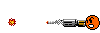
Here's a more complete system list:
MOBO - ASUS P6T
PSU - 660w Kingwin Premium Series
CPU - Intel Core i7 920
CPU Cooler - Dark Knight
RAM - 6GB OCZ DDR3 Gold
HDD - 1TB WD Caviar Black
SSD - 60GB OCZ
GPU - ATI Radeon HD5870 1GB
HDTV Card - Hauppuage Win TV-HVR 1600
Lian Li 3.5 LCD Thermometer & Fan Controller
Optical Drive - SAMSUNG Super-WriteMaster SH-S223
(will soon be adding Blu-ray Drive)
System is housed in a Thermaltake XaserVI case that I have done some modding to.
Also have external 640GB WD MyBook Storage, LG Super-Multi DVD writter and
my HP w2408 24 inch LCD Monitor.
 It was NOT the usual BIOS code beep. I turned it off, rechecked all connections, memory cards and all other expansion cards and still had the same results. Also, in addition to the very loud beep, it sounded like I had my old house box fan running in there! Some fan was running very loudly! I finally took out the GPU and plugged in an old (and I mean OLD) graphics card I had laying around and, voila, it booted right up! I left it at that (it was 4am, too tired) and have not begun any OS or other installations.
It was NOT the usual BIOS code beep. I turned it off, rechecked all connections, memory cards and all other expansion cards and still had the same results. Also, in addition to the very loud beep, it sounded like I had my old house box fan running in there! Some fan was running very loudly! I finally took out the GPU and plugged in an old (and I mean OLD) graphics card I had laying around and, voila, it booted right up! I left it at that (it was 4am, too tired) and have not begun any OS or other installations. Should I just go ahead with the installations and then try to reinstall the GPU as if it were an upgrade? This GPU is one of the major reasons for this new build. I really want to get this thing up and blazing NOW!!!

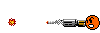
Here's a more complete system list:
MOBO - ASUS P6T
PSU - 660w Kingwin Premium Series
CPU - Intel Core i7 920
CPU Cooler - Dark Knight
RAM - 6GB OCZ DDR3 Gold
HDD - 1TB WD Caviar Black
SSD - 60GB OCZ
GPU - ATI Radeon HD5870 1GB
HDTV Card - Hauppuage Win TV-HVR 1600
Lian Li 3.5 LCD Thermometer & Fan Controller
Optical Drive - SAMSUNG Super-WriteMaster SH-S223
(will soon be adding Blu-ray Drive)
System is housed in a Thermaltake XaserVI case that I have done some modding to.
Also have external 640GB WD MyBook Storage, LG Super-Multi DVD writter and
my HP w2408 24 inch LCD Monitor.



 It really wasn't cheap (price wise) and I did research it in reviews. Actually, I wanted the KINGWIN Lazer 850W, but the (oh so helpful) sales associate at Micro Center assured me that it would be way more than I needed. That's what I get for trusting the "expert".
It really wasn't cheap (price wise) and I did research it in reviews. Actually, I wanted the KINGWIN Lazer 850W, but the (oh so helpful) sales associate at Micro Center assured me that it would be way more than I needed. That's what I get for trusting the "expert". 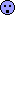 (and yes, I meant freaking, cause thats what I'm about to do!
(and yes, I meant freaking, cause thats what I'm about to do!  )
)
