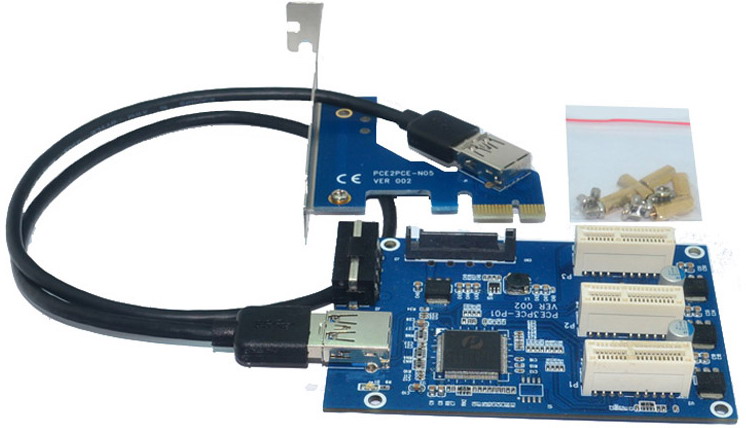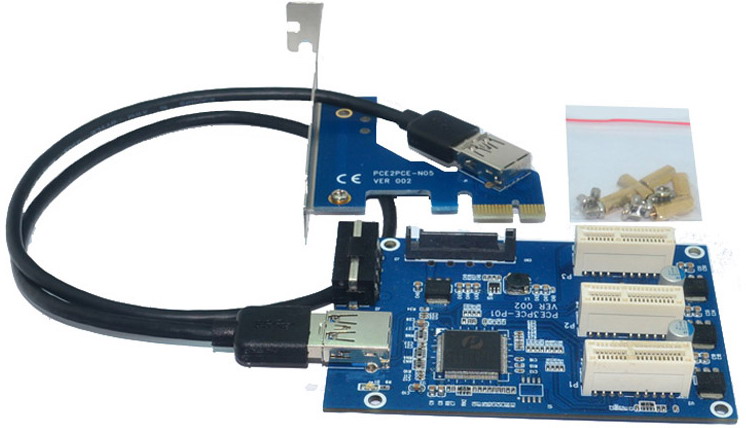Is it ok to use 1x to 16x pcie risers to improve render performance? I have 3 extra 1x PCIe slots available and I'm wondering if it would work if I used a 1x to 16x pcie riser and connected a GPU that way. I'm looking at 2 products, the best configuration would be if I could get a 1x to triple 1x extension then add a 1x to 16x riser to each of those slots. If not, i just want to know if 1x to 16x risers would affect render performance and by how much. I use Blender, After Effects, Premiere Pro, Davinci Resolve, and Lightroom. Thank you.