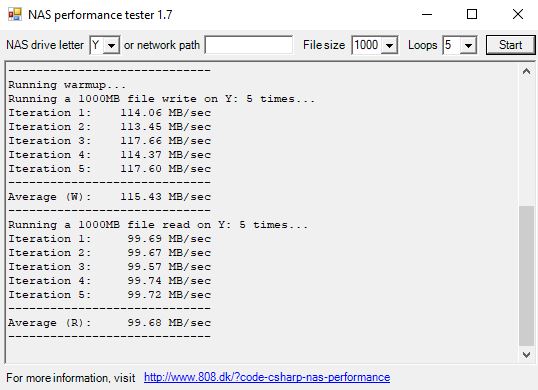I recently installed TRENDnet 2.5BASE-T PCIe network adapters (TEG-25GECTX) in my home server (setup as a NAS) and main rig. Systems are setup to access the internet using their built-in Gigabit ports. The 2.5BASE-T cards are directly connected to each other with a Cat6A cable. They live on their own subnet to (theoretically) enable faster file transfer speeds. The server is running a Samba share linked to a RAID 1 array. (system specs below)
Iperf and NAS Performance Tester benchmarks confirm that the 2.5BASE-T card should be faster than the gigabit connection (not a surprise). (screen caps below)
When I upload files to the server from my PC, actual 2.5BASE-T speeds exceed those of the Gigabit link. (screen caps below)
However, when I download files from the server to my PC, actual Gigabit link speeds exceed those of the 2.5BASE-T card--by nearly twofold. This has proven consistent across various tests. (screen caps below)
Why is gigabit outperforming 2.5BASE-T in download speed? How can this be fixed?
Server:
Dell T110 II running Ubuntu 20.04
Samba install sharing a RAID 1 array
TRENDnet 2.5BASE-T PCIe network adapter
2x 4TB SAS 6.0GBPS 7200 RPM
Main rig:
Ryzen 5 1600AF on Windows 10
TRENDnet 2.5BASE-T PCIe network adapter
WD Blue NVMe M.2 2280 500GB
Upload 2.5Base-T Link:
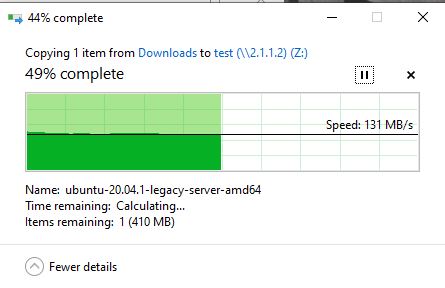
Upload Gigabit link:

Download 2.5BASE-T Link:
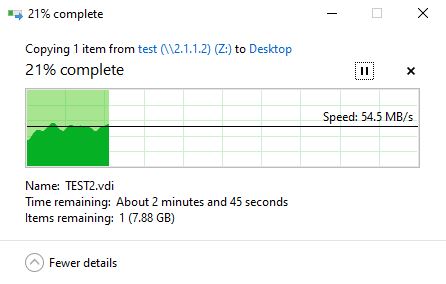
Download Gigabit Link:
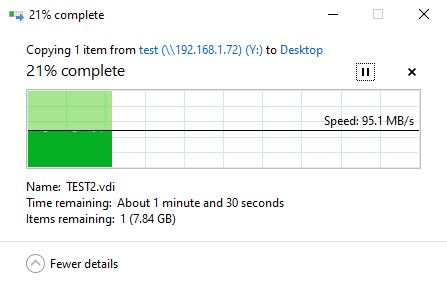
Iperf 2.5BASE-T Link Test:
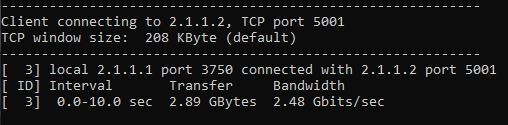
Iperf Gigabit Link Test:

NAS Performance Tester 2.5BASE-T Link Test:
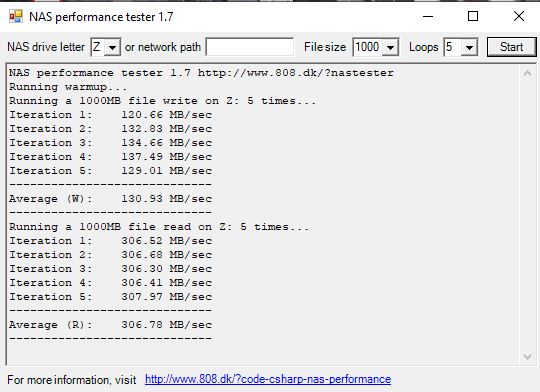
NAS Performance Tester Gigabit Link Test:
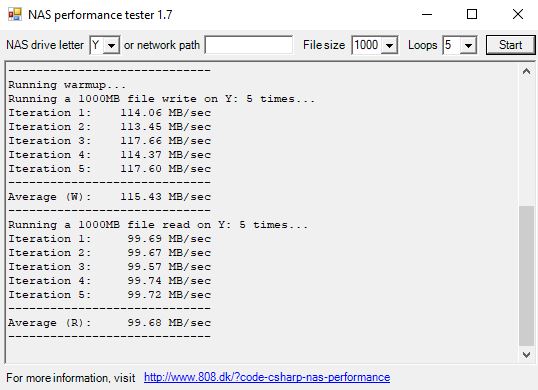
Iperf and NAS Performance Tester benchmarks confirm that the 2.5BASE-T card should be faster than the gigabit connection (not a surprise). (screen caps below)
When I upload files to the server from my PC, actual 2.5BASE-T speeds exceed those of the Gigabit link. (screen caps below)
However, when I download files from the server to my PC, actual Gigabit link speeds exceed those of the 2.5BASE-T card--by nearly twofold. This has proven consistent across various tests. (screen caps below)
Why is gigabit outperforming 2.5BASE-T in download speed? How can this be fixed?
Server:
Dell T110 II running Ubuntu 20.04
Samba install sharing a RAID 1 array
TRENDnet 2.5BASE-T PCIe network adapter
2x 4TB SAS 6.0GBPS 7200 RPM
Main rig:
Ryzen 5 1600AF on Windows 10
TRENDnet 2.5BASE-T PCIe network adapter
WD Blue NVMe M.2 2280 500GB
Upload 2.5Base-T Link:
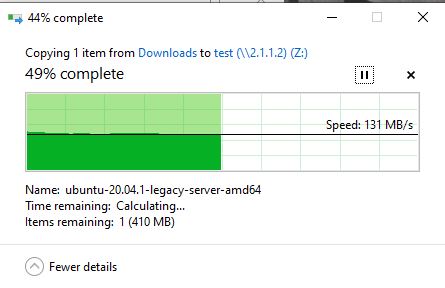
Upload Gigabit link:

Download 2.5BASE-T Link:
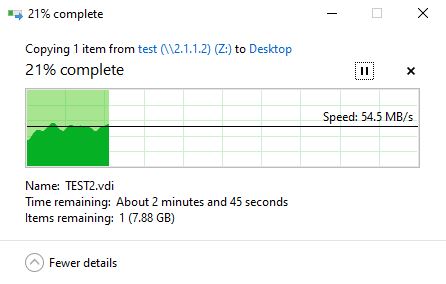
Download Gigabit Link:
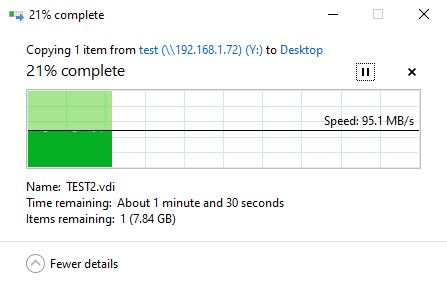
Iperf 2.5BASE-T Link Test:
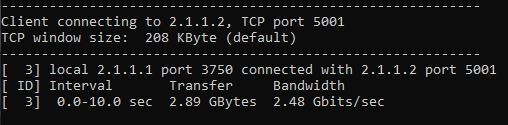
Iperf Gigabit Link Test:

NAS Performance Tester 2.5BASE-T Link Test:
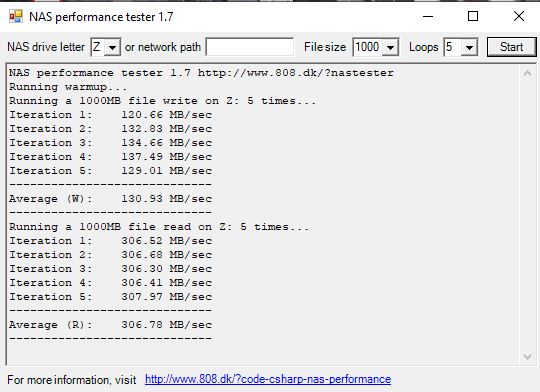
NAS Performance Tester Gigabit Link Test: