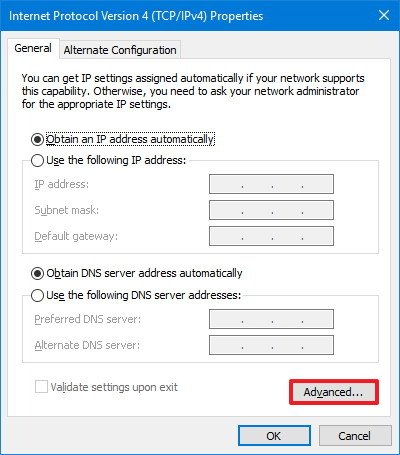Hi, i have a pc at work that has ethernet connection (lets call it N1) to work network, we got locations all over the city so its basically set up just to let us send work emails to each other through outlook. I brought my 3g modem (lets call it N2) to get internet access (it shows as ethernet connection on pc for some reason) and they absolutely refuse to work with each other.
When both are connected it shows as if i have internet access but i guess when i try to use it N1 tries to access internet and fails.
If i disconnect N1, N2 works perfectly, so im just looking for a way to make my pc actually use internet connection instead of trying to run through N1.
When both are connected it shows as if i have internet access but i guess when i try to use it N1 tries to access internet and fails.
If i disconnect N1, N2 works perfectly, so im just looking for a way to make my pc actually use internet connection instead of trying to run through N1.