So here is the situation;
My friend bought a new mobo and a used Radeon 570. The 570 even after wiping previous drivers including generic windows driver as well in safe mode, booting offline to install the current drivers, it is still giving me a message that card is not being detected. Keep in mind he is using an older proc(AMD FX 6100 6-Core).
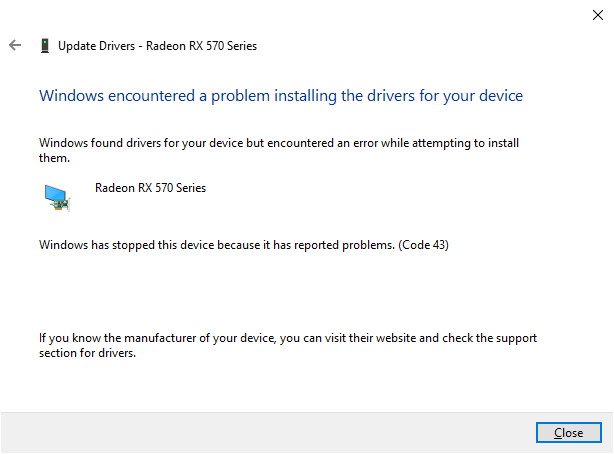
So he bought an older Radeon 6950. It brought up vertical bars right away.
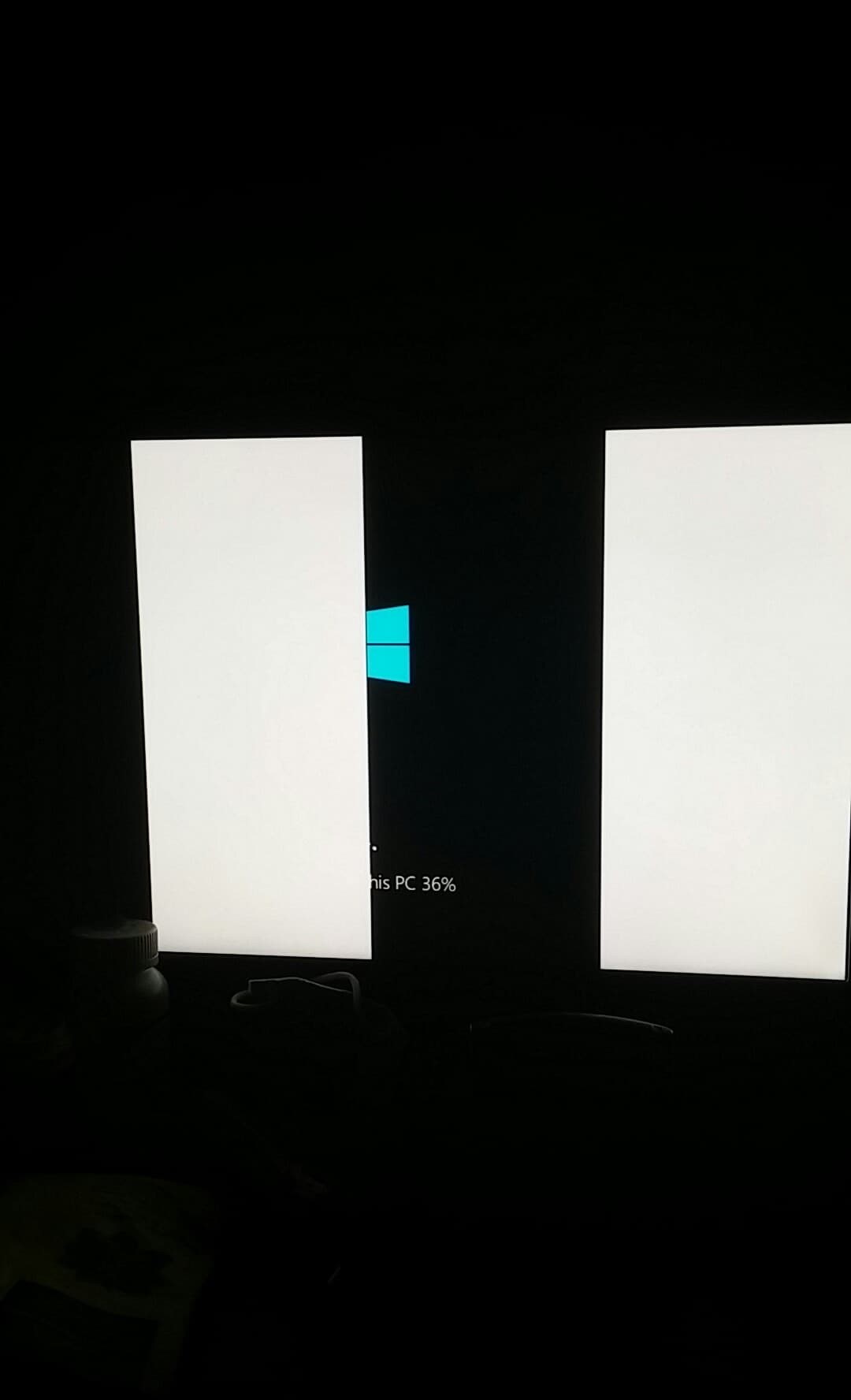
So is he just unlucky and both cards are screwed? Could it be one of the other two DVI cables that he needs? I've seen 3 types of female ports for DVI.
My friend bought a new mobo and a used Radeon 570. The 570 even after wiping previous drivers including generic windows driver as well in safe mode, booting offline to install the current drivers, it is still giving me a message that card is not being detected. Keep in mind he is using an older proc(AMD FX 6100 6-Core).
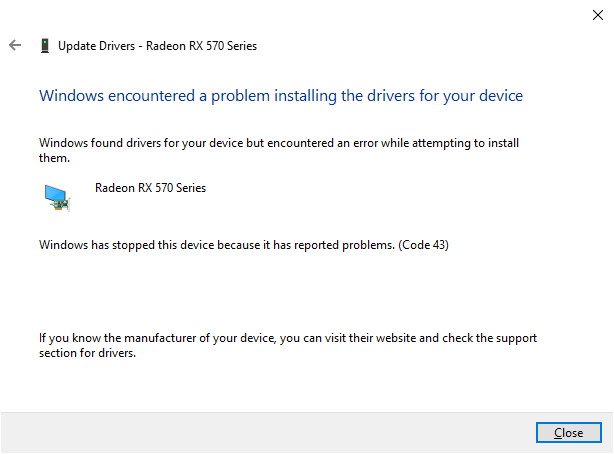
So he bought an older Radeon 6950. It brought up vertical bars right away.
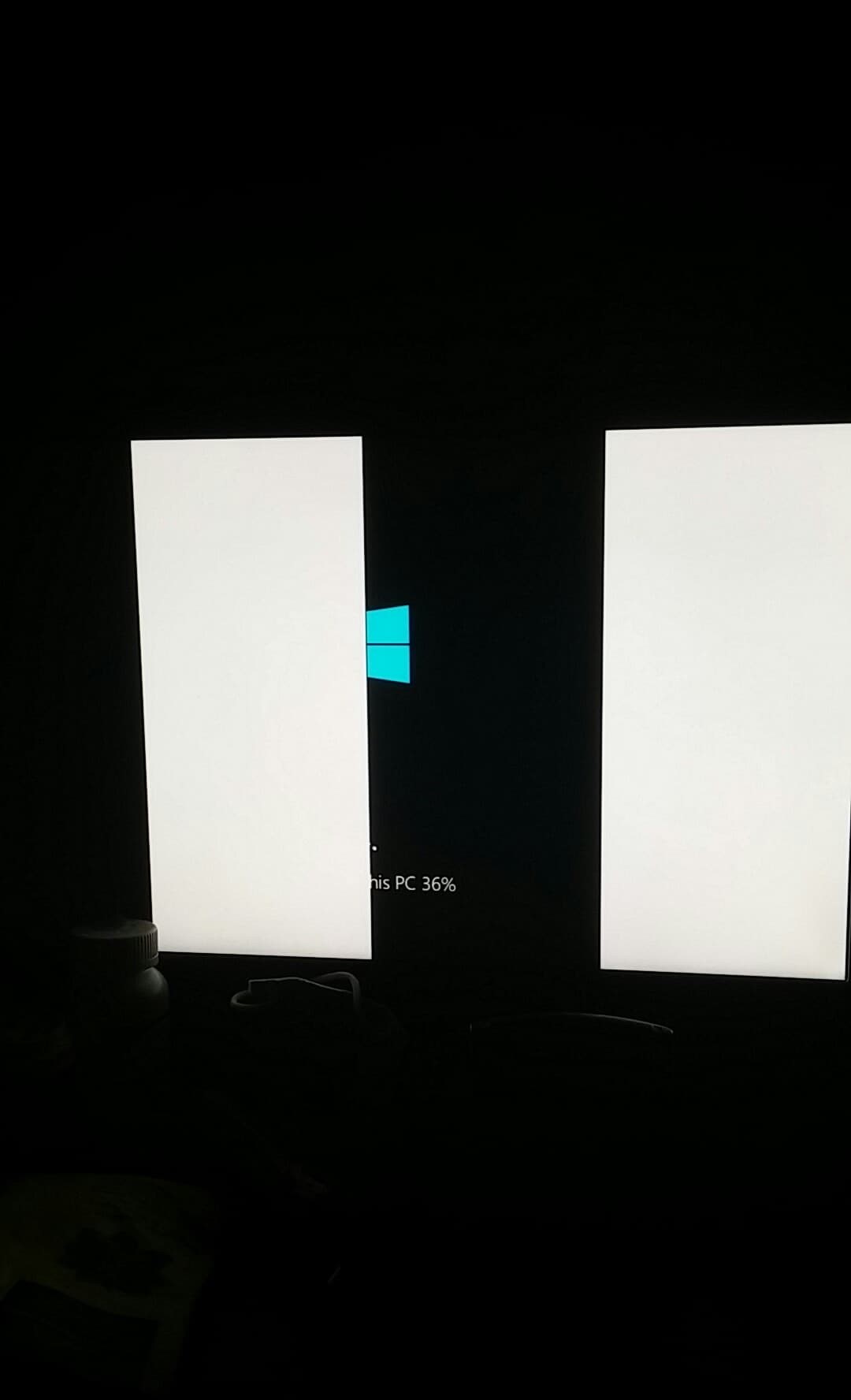
So is he just unlucky and both cards are screwed? Could it be one of the other two DVI cables that he needs? I've seen 3 types of female ports for DVI.
Last edited:


