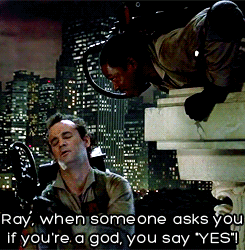Hi everyone!
i have been saving up for quite a long time and am looking to switch over to the master-race while still keeping my PS4. Every other component i'm not too sure about but I would like to use a GTX 1080 and I would also like to be water cooling, I have never built a PC before but I will use it for big- open world games. I have a curved 4K TV and would like to use that instead of a monitor because I don't want to add another $900 for a monitor. If the system is able to run at 4K; I would be delighted but alternatively I would be very happy to run it at 1440p at over 60fps. I would also like to have an awesome looking case, don't worry about peripherals as I will be using a ps4 controller (old habits die hard)
Any suggestion you guys have is great.
Thank you.
i have been saving up for quite a long time and am looking to switch over to the master-race while still keeping my PS4. Every other component i'm not too sure about but I would like to use a GTX 1080 and I would also like to be water cooling, I have never built a PC before but I will use it for big- open world games. I have a curved 4K TV and would like to use that instead of a monitor because I don't want to add another $900 for a monitor. If the system is able to run at 4K; I would be delighted but alternatively I would be very happy to run it at 1440p at over 60fps. I would also like to have an awesome looking case, don't worry about peripherals as I will be using a ps4 controller (old habits die hard)
Any suggestion you guys have is great.
Thank you.