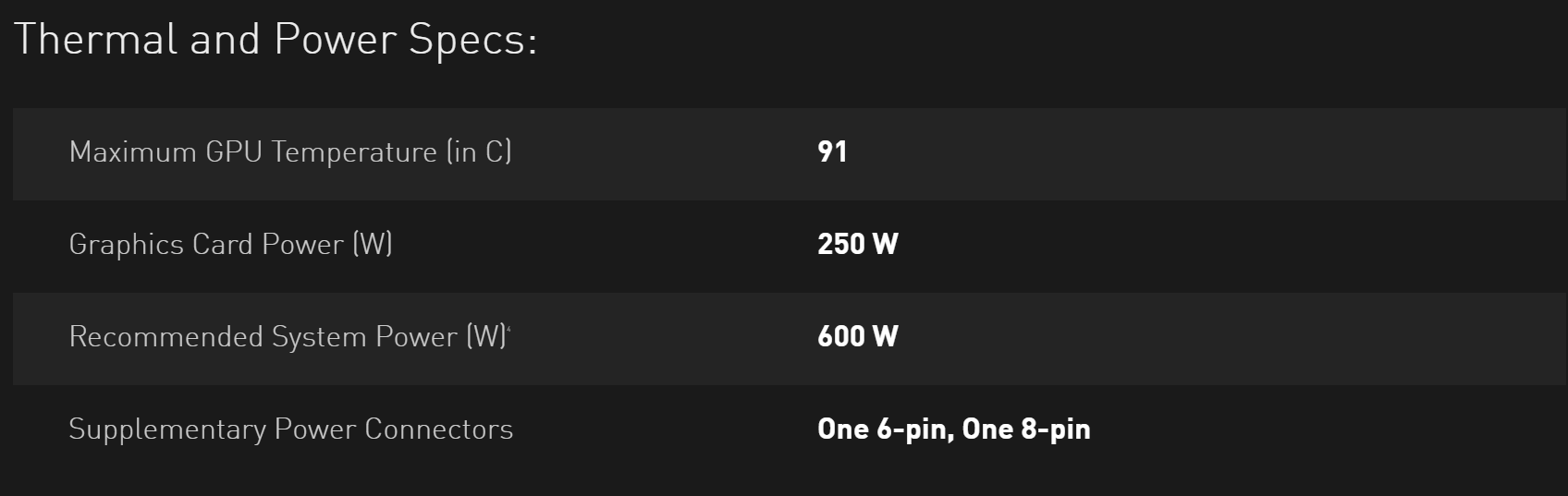matthewmcd1345 :
do you guys think 650 watts its enough someone told me to downgrade my power supply it is 100 watt down grade but is it going to be enough if i decided in the future to get a second monitor as well and to run my pc smoothly as of right know
No, don't downgrade your PSU, keep at least 750w minimum. They didn't tell you to downgrade the PSU they told you that your system is too powerful for a FHD monitor 1920x1080 but there's nothing wrong with that since if you decide to use another monitor later or a play in higher resolution you have the option ready so there's really no reason to change your specs from what I already revised.
1080 Ti requires 600w bare minimum not accounting the overclocking that you may do with this system...