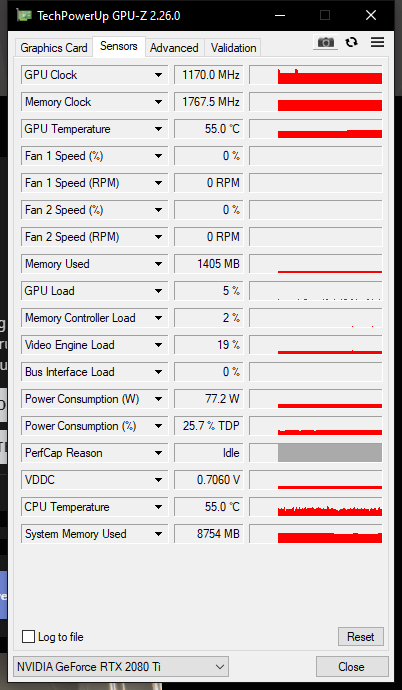Hey guys.
Just finished installing my new GPU (went from 1060 6gb to a new 2080ti Aorus Extreme). I don't understand why the GPU is constantly turning off and on while my PC is running since I should have enough power for it. As you can see from the vid it has a weird behaviour then the fans go off with the rgb lighting for 20 30 sec then on again (barely) then off for a random amount of seconds then on again etc etc...
My monitors are still running fine along with my entire pc.. It's just that the GPU goes to 'sleep'
My current specs are:
CPU: I7-8700 3.2 GHz
Cooler: DEEPCOOL GAMMAXX GT RGB
RAM: 16 GB Corsair Vengeance RED Light 3200mhz
Mobo: Gigabyte AORUS Z370 AORUS ULTRA GAMING WIFI
1TB SSD + 256 SSD + 2TB SSHD Firecuda
Keyboard: Razer DeathStalker
Mouse: Razer Abyssus
PSU: EVGA 750GQ 80+ GOLD Semi Mod 210-GQ-0750-V3
and a case with 8RGB fans on it (i know... i like rgb..haha)
I've attached a screenshot from HW monitor while the GPU is off: View: https://imgur.com/a/wB7iUhP
Any ideas ?