Hi all, I recently got hold of an Asus 2080Ti rig and it seems to be woefully underperforming (c. 8400 in 3d mark). Its in a threadripper 3970x 64gb 2133mhz Ram. I've got no idea how to troubleshoot it - ran some tests to check temps etc. clocks never get about 1500mhz, ive seen people quoting 2000mhz.. any help at all much appreciated! What info can I post to support?
[SOLVED] 2080ti poor performance - please help!
- Thread starter gil47982
- Start date
You are using an out of date browser. It may not display this or other websites correctly.
You should upgrade or use an alternative browser.
You should upgrade or use an alternative browser.
Remeca
Reputable
Run https://www.userbenchmark.com/, paste the link to the results. That will show us details of your components and how they perform relative to similar parts. Also would be helpful to know the make and model of your PSU.Hi all, I recently got hold of an Asus 2080Ti rig and it seems to be woefully underperforming (c. 8400 in 3d mark). Its in a threadripper 3970x 64gb 2133mhz Ram. I've got no idea how to troubleshoot it - ran some tests to check temps etc. clocks never get about 1500mhz, ive seen people quoting 2000mhz.. any help at all much appreciated! What info can I post to support?
only GPU as far as I know. Link here: https://www.userbenchmark.com/UserRun/45028817
temps at full load got up to about 85 deg C, but the fan didnt really seem to kick in much (c. 50%). I can manually put the fan to 100 in MSI afterburner and it takes off!
temps at full load got up to about 85 deg C, but the fan didnt really seem to kick in much (c. 50%). I can manually put the fan to 100 in MSI afterburner and it takes off!
What are your system specs....especially make model and age of the PSU?only GPU as far as I know. Link here: https://www.userbenchmark.com/UserRun/45028817
temps at full load got up to about 85 deg C, but the fan didnt really seem to kick in much (c. 50%). I can manually put the fan to 100 in MSI afterburner and it takes off!
85 is a little on the hot side....but I wouldn't definitely say it's causing the issue
only GPU as far as I know. Link here: https://www.userbenchmark.com/UserRun/45028817
temps at full load got up to about 85 deg C, but the fan didnt really seem to kick in much (c. 50%). I can manually put the fan to 100 in MSI afterburner and it takes off!
sorry didnt reply to the clock- clock was getting up to about 1500mhz
Not usually.thanks. Is there a tool that can extract PSU info? It's boxed into some awkward housing
AMD Ryzen Threadripper 3970X
Asus RTX2080Ti
Corsair 64gb ddr4
Prime TRX40 mobo
I have a 2080 Ti and from what I recall it gets more than 1500MHz.
That is a very power hungry GPU and if your PSU is subpar....that could very well explain it.
You want at least a good quality 650 watt PSU for that and I would go with 750 watts.
I would be trying to find out what it says on your PSU.
dotas1
Splendid
Enable DOCP/XMP in BIOS. Your ram are capable of 3200mhz and AMD cpus greatly benefit from faster dual channel ram (or quad channel). It will certainly give you a performance boost.
As @jay32267 suggested, we need to know the exact make and model of your PSU. A photo of the sticker would greatly help.
As @jay32267 suggested, we need to know the exact make and model of your PSU. A photo of the sticker would greatly help.
faalin
Illustrious
Why is your ram running so slow? Set the XMP profile so its running at the ratted 3200MHz instead of 2133MHz.
As far as the 2080ti get a good 750w PSU. As long as they have good power and stay cool the will OC themself to the moon. Maxing out the voltage and fans mine will hit 2130Mhz core and +1300Mhz ram
As far as the 2080ti get a good 750w PSU. As long as they have good power and stay cool the will OC themself to the moon. Maxing out the voltage and fans mine will hit 2130Mhz core and +1300Mhz ram
That PSU is a good PSU and should be more than sufficient.
Are you running on the latest GPU driver?
Is your motherboard BIOS the proper BIOS?
If you set the GPU fan to 100% in Afterburner....what happens to the temp? Does it go down from 85C? Does the clock go above 1500 MHz?
thanks for the RAM tip. Adjusted that now. Yea the fans are keeping it cool (at least when forced), it just doesnt seem to be pushing clocks about 1500mhz, so frustrating! any other ideas?Why is your ram running so slow? Set the XMP profile so its running at the ratted 3200MHz instead of 2133MHz.
As far as the 2080ti get a good 750w PSU. As long as they have good power and stay cool the will OC themself to the moon. Maxing out the voltage and fans mine will hit 2130Mhz core and +1300Mhz ram
PSU is 1000Wthanks for the RAM tip. Adjusted that now. Yea the fans are keeping it cool (at least when forced), it just doesnt seem to be pushing clocks about 1500mhz, so frustrating! any other ideas?
I'm seeing that the clocks on an RTX 2080 Ti aren't specced to go all that high and I will check tonight at home what mine goes to.the fan running at full brings the temps back into the 60s, but the core clock just hovers low 1400mhz. GPU drivers latest as of yesterday. Chipset etc. should be right as I only installed windows yesterday, anything else that could be throttling it?
In the 1500s might be normal.
See here.
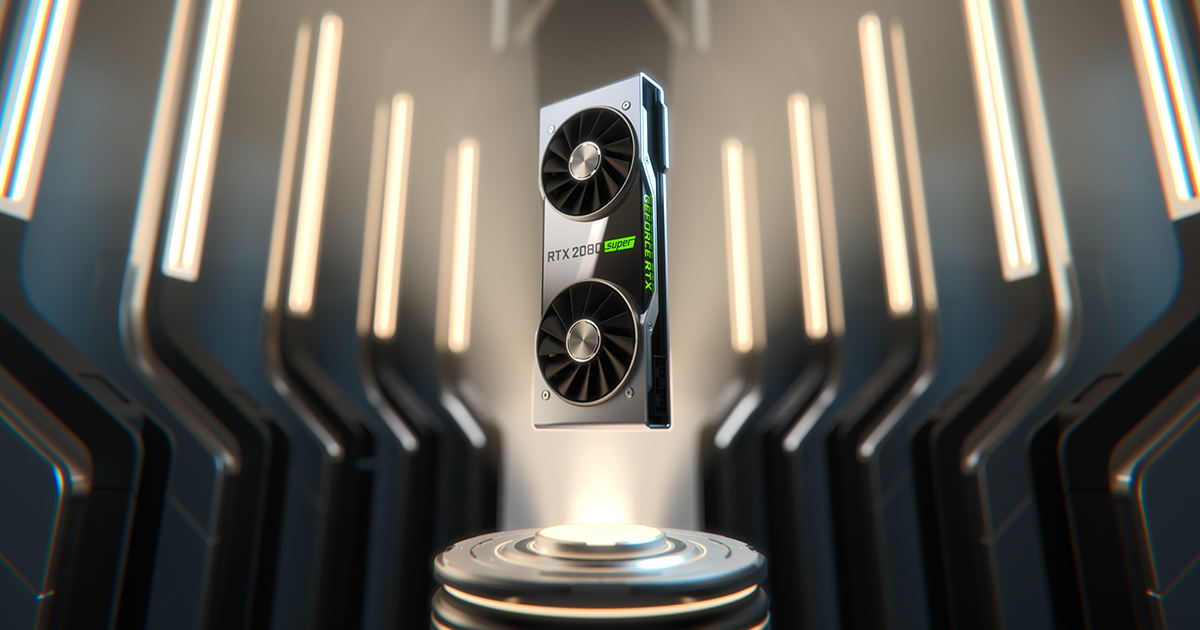
Grafikkarten und Notebooks der GeForce RTX 20er-Serie
Echtzeit-Raytracing, KI-gestütztes DLSS 2.0 und programmierbares Shading.
www.nvidia.com
I'm seeing that the clocks on an RTX 2080 Ti aren't specced to go all that high and I will check tonight at home what mine goes to.
In the 1500s might be normal.
See here.
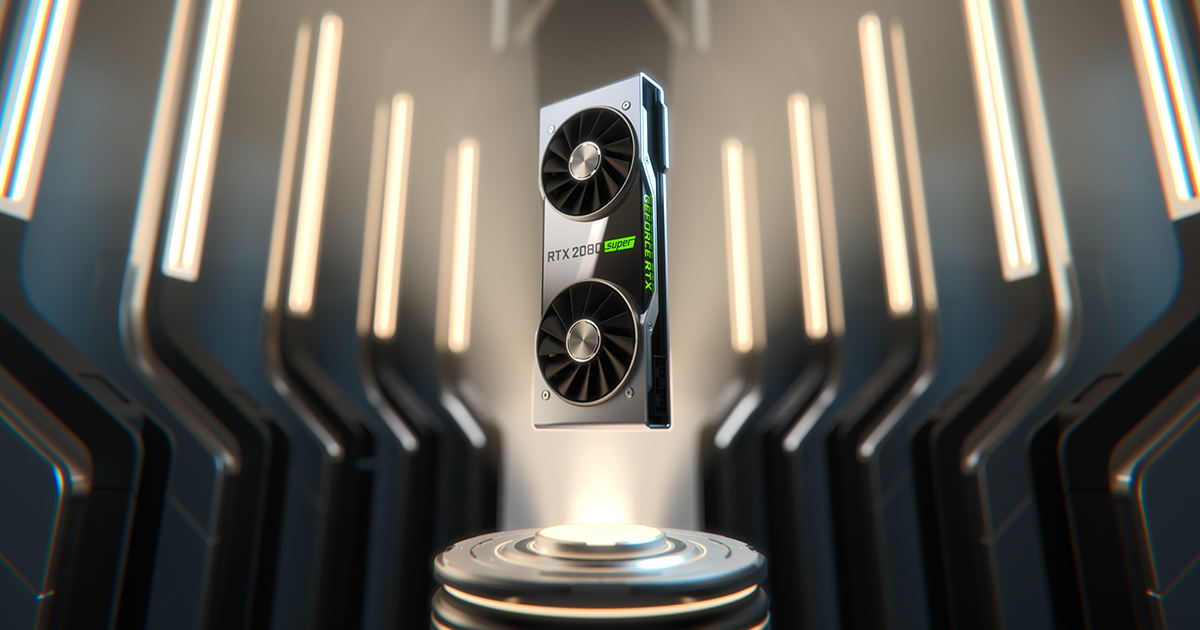
Grafikkarten und Notebooks der GeForce RTX 20er-Serie
Echtzeit-Raytracing, KI-gestütztes DLSS 2.0 und programmierbares Shading.www.nvidia.com
Yea less of a clock-watcher, but scoring 8400 in 3dmark opposed to the norm 12k feels way behind where it should be. My mate's regular 2080 beats that!
Just posting the answer / resolution on here....!! After trying all-sorts and scouring the internet high and low, I found some guru who suggested to turn simultaneous threading off. I downloaded Ryzen Master and put it into "game mode" (which does this) and my results jumped from 8.4k to 14k!!! Thanks everyone that responses, and the RAM q in particular!
TRENDING THREADS
-
-
Question Microphone buzzing stops when pc case is touched
- Started by ognjenzzz
- Replies: 2
-
-
Discussion Can graphics cards with external PCIE power connectors run off of just the power from the PCIE slot?
- Started by Order 66
- Replies: 15
-
Question Is recommended format a new ssd (about security) before install windows?
- Started by Tams_Hardware
- Replies: 2
-
-

Tom's Hardware is part of Future plc, an international media group and leading digital publisher. Visit our corporate site.
© Future Publishing Limited Quay House, The Ambury, Bath BA1 1UA. All rights reserved. England and Wales company registration number 2008885.

