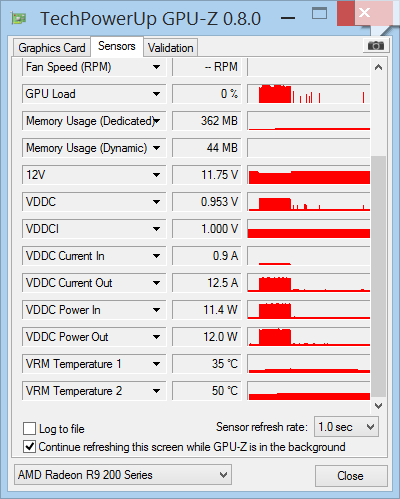System specs:
So, I upgraded from an Asus HD 7770 1GB v2 to this 290x. I was averaging 80 fps with the 7770 in *League*. But I wanted to upgrade to something that would maintain at least 144 frames because of my 144 HZ monitor. So I bought the 290x off of Ebay. It was in great condition, a reference design, and it was only $300. Of course, I first made sure the card worked when it arrive through the mail. It did work just fine. However, I wasn't getting the FPS I wanted to in game (averaging around 100). I assume this was because of the terrible thermal design of the 290x. So I went ahead and bought the mentioned add-ons. I installed these onto my card, and my PC booted up just fine. The GPU temps dropped enormously (from average of 80c to 40c and the vrm's were getting wayyyyyy lower temps). So I started up some League, but the performance increases only upped the average frames to like 110). I started lowering my settings from MAXed out to lowest possible, but this literally did not change the lowest/max frames by anymore than +15. So, I realized something was off at that point. So I decided to overclock. At this point I had gone through flashing vbios + reformatting + MSI afterburner + GPUtweak, but I found no solutions. I did notice that my card ran just fine when running *Heaven Benchmark* and playing *Kenshi*. So, I started to look things up and that's when things started getting tricky.
TLDR: GPU isn't running League at max potential
Solutions attempted already:
* 14.4 WHQL, 14.9 + 14.9.1 beta + 14.9.2 beta
* RadeonPRO
* Editing catalyst preset profile to change 2d/3d clocks
* disabling ULPS in registry + MSI afterburner
* setting 2d/3d clocks in MSI AB and Asus GPU tweak
* High performance power state in OS
* OC'ing in MSI AB and ASUS GPU TWEAK (1180gpu/1350memory **this clock is very stable for me**)
* Using ccleaner to remove drivers and reinstall + DDU to remove drivers and reinstall
* Reformat OS
* OC'ing CPU to 4.2 GHZ
* Removing Catalyst control center entirely
* Virus scan and all that futile shit
* Turning off all power saving features in MOBO BIOS
* Turning up game to MAXed out on everything
* Deleting ATI folder to re-detect clock speeds
* Using AMD graphics overdrive instead of 3rd party software
* Running 1080p video in background while playing
* Tried installing League into the default directory (C drive)
* Tried editing config file to boost performance
* Tried opening up directx control panel to change to retail version (option was greyed out and already selected, but I did gain a lot of FPS when I enabled "Enumerate Ramp Rasterizer." However, when I enabled that setting the game loaded up into fog everywhere on the map, and the champios + towers weren't visible)
* Manually unparked cores through registry and through MSconfig
~Notes~
I sent a support ticket to Riot; they told me my card wasn't going into high-powered mode. I believe this might be the culprit, but I tried forcing my 2d/3d clocks and nothing came of it.
GPU usage usually stays around ~12% and spikes high every once and while (while monitoring in LEAGUE)
Also tried every little setting in GPU tweak and MSI AB (extended, kernel mode, without PowerPlay, ETC)
I think it has something to do with 2D to 3D mode transition and/or PowerPlay/low-power/performance state/mode
One more thing is that I noticed individuals with FX-8000s and r9 series are experiencing problems like this.
Individuals with windows 8 & r9 series are experiencing problems like this as well.
New League patch changed nothing either (4.19).
CPU temps are hitting 50c when I have all my average workstation apps open (i.e. league client, 15+ tabs of firefox, skype, sticky notes, raidcall, onedrive, GPU tweak, EVO control panel, ETC.)
OS: Windows 8.1 Pro 64-bit (6.3, build 9600)
CPU: FX 8350
Add-ons: XIGMATEK Dark Knight II SD1283 Night Hawk Edition
RAM: 8GB g. skill F3-12800CL9D-8GBRL + 8GB Crucial Ballistix Sport BLS8G3D1609ES2LX0
MOBO: AsRock 990fx extreme9
BIOS version: 1.70
GPU: (MSI) R9 290X 4GD5
Driver: 14.4
BIOS verson: 67B0HB.15.39.0.6.AS02S **I flashed the regular bios to this ASUS bios while my card was switched to uber mode. However, the low FPS problem still persisted before I flashed my bios + was on normal mode**
Add-ons: CORSAIR H55 + Kraken G10 + GELID Solutions CL-R9290-01-A R9 + some random copper vram heatinks (temps aren't the problem anyways)
PSU: EVGA 110-B1-0750-VR
So, I upgraded from an Asus HD 7770 1GB v2 to this 290x. I was averaging 80 fps with the 7770 in *League*. But I wanted to upgrade to something that would maintain at least 144 frames because of my 144 HZ monitor. So I bought the 290x off of Ebay. It was in great condition, a reference design, and it was only $300. Of course, I first made sure the card worked when it arrive through the mail. It did work just fine. However, I wasn't getting the FPS I wanted to in game (averaging around 100). I assume this was because of the terrible thermal design of the 290x. So I went ahead and bought the mentioned add-ons. I installed these onto my card, and my PC booted up just fine. The GPU temps dropped enormously (from average of 80c to 40c and the vrm's were getting wayyyyyy lower temps). So I started up some League, but the performance increases only upped the average frames to like 110). I started lowering my settings from MAXed out to lowest possible, but this literally did not change the lowest/max frames by anymore than +15. So, I realized something was off at that point. So I decided to overclock. At this point I had gone through flashing vbios + reformatting + MSI afterburner + GPUtweak, but I found no solutions. I did notice that my card ran just fine when running *Heaven Benchmark* and playing *Kenshi*. So, I started to look things up and that's when things started getting tricky.
TLDR: GPU isn't running League at max potential
Solutions attempted already:
* 14.4 WHQL, 14.9 + 14.9.1 beta + 14.9.2 beta
* RadeonPRO
* Editing catalyst preset profile to change 2d/3d clocks
* disabling ULPS in registry + MSI afterburner
* setting 2d/3d clocks in MSI AB and Asus GPU tweak
* High performance power state in OS
* OC'ing in MSI AB and ASUS GPU TWEAK (1180gpu/1350memory **this clock is very stable for me**)
* Using ccleaner to remove drivers and reinstall + DDU to remove drivers and reinstall
* Reformat OS
* OC'ing CPU to 4.2 GHZ
* Removing Catalyst control center entirely
* Virus scan and all that futile shit
* Turning off all power saving features in MOBO BIOS
* Turning up game to MAXed out on everything
* Deleting ATI folder to re-detect clock speeds
* Using AMD graphics overdrive instead of 3rd party software
* Running 1080p video in background while playing
* Tried installing League into the default directory (C drive)
* Tried editing config file to boost performance
* Tried opening up directx control panel to change to retail version (option was greyed out and already selected, but I did gain a lot of FPS when I enabled "Enumerate Ramp Rasterizer." However, when I enabled that setting the game loaded up into fog everywhere on the map, and the champios + towers weren't visible)
* Manually unparked cores through registry and through MSconfig
~Notes~
I sent a support ticket to Riot; they told me my card wasn't going into high-powered mode. I believe this might be the culprit, but I tried forcing my 2d/3d clocks and nothing came of it.
GPU usage usually stays around ~12% and spikes high every once and while (while monitoring in LEAGUE)
Also tried every little setting in GPU tweak and MSI AB (extended, kernel mode, without PowerPlay, ETC)
I think it has something to do with 2D to 3D mode transition and/or PowerPlay/low-power/performance state/mode
One more thing is that I noticed individuals with FX-8000s and r9 series are experiencing problems like this.
Individuals with windows 8 & r9 series are experiencing problems like this as well.
New League patch changed nothing either (4.19).
CPU temps are hitting 50c when I have all my average workstation apps open (i.e. league client, 15+ tabs of firefox, skype, sticky notes, raidcall, onedrive, GPU tweak, EVO control panel, ETC.)