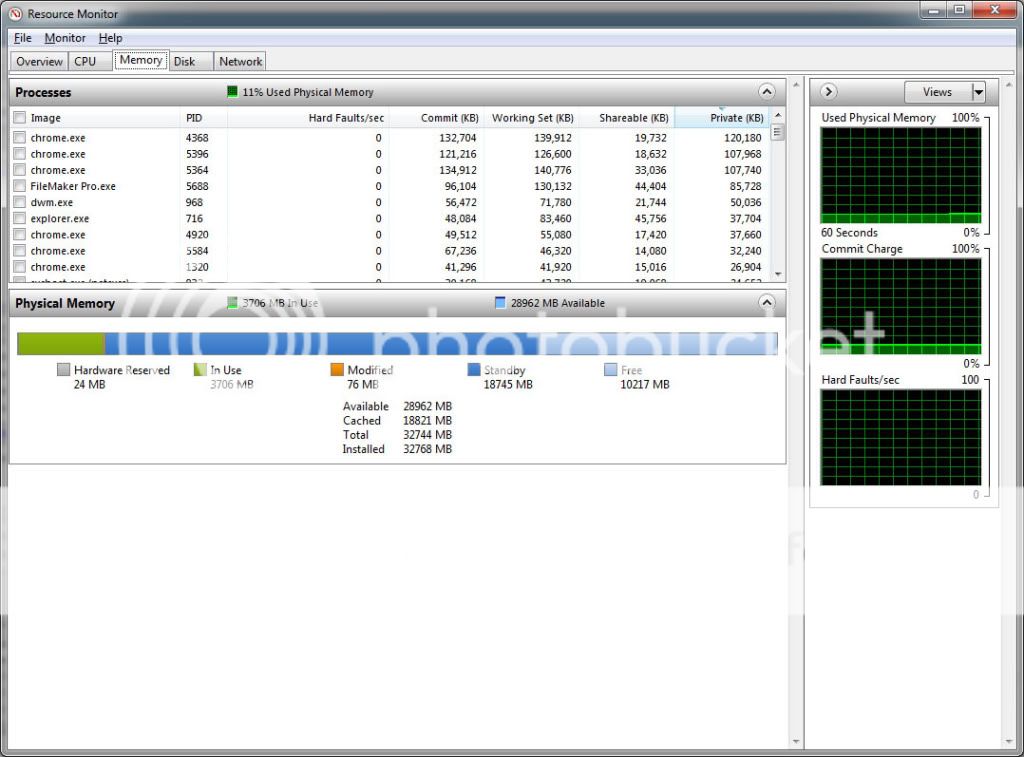Hi to all. This is my problem:
I have 4GB of Ram installed (physically), 2x2GB in Dual Channel and Unganged Mode, but my Win7 64 bits tells me that i have 6GB installed but only 4GB usable. The "Resource Monitor" shows that i have 2051 Mb of Ram Reserved for Hardware and another 4000 Mb of ram used+free. I think Win7 supose that the 2Gb of "ghost Ram" is reserved for Hardware, couse can't reach it.
I can see the "ghost Ram" with the boot cd of Memtest86+ too, when showin' the DMI Data. It tells me that i have:
Slot 1 : 2048 MB
Slot 2 : 0 MB
Slot 3 : 2048 MB
Slot 4 : 2048 MB (this is the "ghost RAM"!!!)
I dont have nothing installed physically in this Slot of the MB, i know it. I tried to re-flash my BIOS with the last that Gigabyte gives me (the same that i already had), beeing sure that i disabled the "Keep DMI Data" option as Gigabyte recommends for this BIOS version, but nothing changed. The Bios version is FGf, is Beta, but is the last one, and is the ONLY one that is suposed to support my AMD x6 1075T (yes, its sad but true), but Gigabyte tells that is functional despite it "removes boot PXE ROM & unlock CPU core function".
I tried too to quit the Dimm of Slot 3 and put it in Slot 4, and NOTHING has changed, the same info in Memtest 86+ (v.4.10), the same in Win7 too. But the more funny thing is that
I'M STILL IN "Dual Channel" !!!!!.
My Ram timmings are relaxed, CL9-9-9-24, 2T, all in Auto, and the Ram is running at 1333MHz. I disabled all "Eco" functions in BIOS as is recommended here in this web (C1E,ErP,C&Q....).
There are some things that dont seems to work well. I can't switch from Unganged to Ganged mode, i changed in Bios but at boot it still tells me Unganged. Despite i put off "Eco" functions in BIOS in CPU-z i still see my CPU multiplier fluctuate from x4 to x15 (x17 too but it's normal is the core turbo).
I think i need some help, if you want more info, i will post it too. The specs of my system are in my signature. Thanks to all for your help.
I have 4GB of Ram installed (physically), 2x2GB in Dual Channel and Unganged Mode, but my Win7 64 bits tells me that i have 6GB installed but only 4GB usable. The "Resource Monitor" shows that i have 2051 Mb of Ram Reserved for Hardware and another 4000 Mb of ram used+free. I think Win7 supose that the 2Gb of "ghost Ram" is reserved for Hardware, couse can't reach it.
I can see the "ghost Ram" with the boot cd of Memtest86+ too, when showin' the DMI Data. It tells me that i have:
Slot 1 : 2048 MB
Slot 2 : 0 MB
Slot 3 : 2048 MB
Slot 4 : 2048 MB (this is the "ghost RAM"!!!)
I dont have nothing installed physically in this Slot of the MB, i know it. I tried to re-flash my BIOS with the last that Gigabyte gives me (the same that i already had), beeing sure that i disabled the "Keep DMI Data" option as Gigabyte recommends for this BIOS version, but nothing changed. The Bios version is FGf, is Beta, but is the last one, and is the ONLY one that is suposed to support my AMD x6 1075T (yes, its sad but true), but Gigabyte tells that is functional despite it "removes boot PXE ROM & unlock CPU core function".
I tried too to quit the Dimm of Slot 3 and put it in Slot 4, and NOTHING has changed, the same info in Memtest 86+ (v.4.10), the same in Win7 too. But the more funny thing is that
I'M STILL IN "Dual Channel" !!!!!.
My Ram timmings are relaxed, CL9-9-9-24, 2T, all in Auto, and the Ram is running at 1333MHz. I disabled all "Eco" functions in BIOS as is recommended here in this web (C1E,ErP,C&Q....).
There are some things that dont seems to work well. I can't switch from Unganged to Ganged mode, i changed in Bios but at boot it still tells me Unganged. Despite i put off "Eco" functions in BIOS in CPU-z i still see my CPU multiplier fluctuate from x4 to x15 (x17 too but it's normal is the core turbo).
I think i need some help, if you want more info, i will post it too. The specs of my system are in my signature. Thanks to all for your help.



 , are too young to do it.
, are too young to do it.