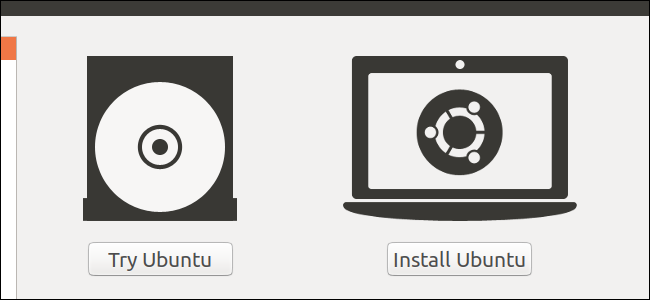I put a Linux O.S. on the 2nd partition of a pendrive. "Flag" is marked to boot. It doesn't boot from pendrive. First partition is not marked for boot. I'm guessing I must make the 1st partition the one w/ O.S.?
[San disk Cruzer Glide 3.0 256Gb pendrive~~1st partition- 200GB(136Gb used) ntfs , 2nd partition - 33.5 Gb (8Gb used) flagged to boot- ext.3] Thoughts, ideas?
TNX:
 RICK
RICK
[San disk Cruzer Glide 3.0 256Gb pendrive~~1st partition- 200GB(136Gb used) ntfs , 2nd partition - 33.5 Gb (8Gb used) flagged to boot- ext.3] Thoughts, ideas?
TNX: