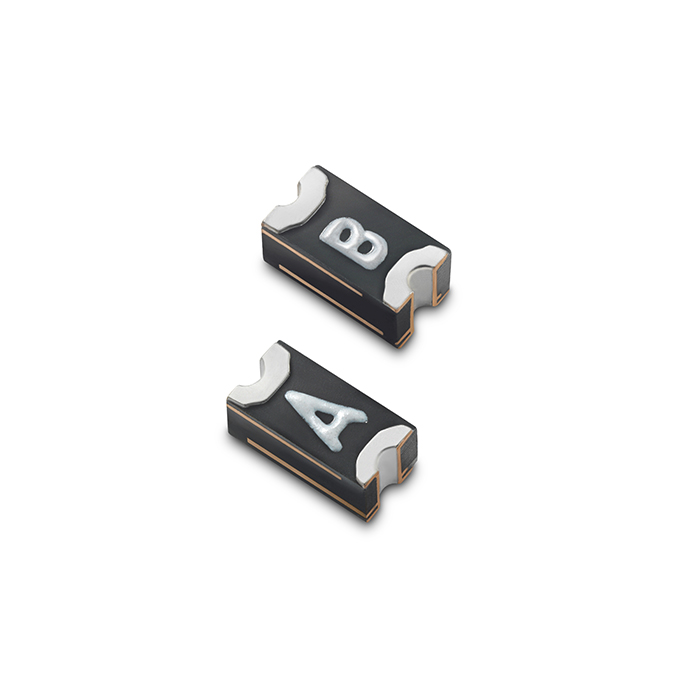Building a Win10 PC on ASRock X299E mobo.
It will not see the second SSD (Micron 1100, 2TB). Have upgraded BIOS and other mobo utils, swapped SATA cables, swapped power cables, swapped ports. Returned/replaced this drive with vendor so this model has "failed" twice with SSDs fresh from the wrapper. The drive is not seen in the BIOS screen so needless to say the disk manager scans aren't returning anything either.
The first SSD (Samsung 850 EVO, 500GB) works fine, even when using ports and cables that fail to connect the Micron.
I am stumped. I must be missing something but I am out of ideas.
Would anyone in the forum have a thought?
Many thanks, MB
It will not see the second SSD (Micron 1100, 2TB). Have upgraded BIOS and other mobo utils, swapped SATA cables, swapped power cables, swapped ports. Returned/replaced this drive with vendor so this model has "failed" twice with SSDs fresh from the wrapper. The drive is not seen in the BIOS screen so needless to say the disk manager scans aren't returning anything either.
The first SSD (Samsung 850 EVO, 500GB) works fine, even when using ports and cables that fail to connect the Micron.
I am stumped. I must be missing something but I am out of ideas.
Would anyone in the forum have a thought?
Many thanks, MB