So I managed to get a 3080 xc3, I had stuttering issues but fixed that problem. Im getting decent fps in cod mw right now but what confuses me is that my friend has a 2080 ti ftw3 and he gets about 240fps average on low settings while I get about 180fps on average on low settings. Im not sure if he's overclocked but im not at the moment. Should I overclock and if I did would I see much of an improvement? He literally has pretty much the same build as me, same cpu as well (i7 8700k).
You are using an out of date browser. It may not display this or other websites correctly.
You should upgrade or use an alternative browser.
You should upgrade or use an alternative browser.
I only have 2 games i play usually, cod or overwatch, fps is capped all the time on overwatch at 299fps. We both run all of our settings on lowest w the same render resolution of 100%. Everything is the exact same in terms of settings. Same monitor resolution as well.Overclocking won't get you from 180 to 240 fps. Maybe from 180 to 200 at the most.
Are you both using the same resolution and game settings?
Do you get low fps on other than CoD?
My build: https://pcpartpicker.com/list/
His build :
GPU - EVGA 2080 Ti FTW3
CPU - Intel i7 8700K
Motherboard - ASRock Z370 Killer SLI
RAM - Corsair Vengeance DDR4 3000
SSD - Samsung 860 EVO 250GB
HDD - WD Black 1TB
PSU - EVGA 750 G2 750W
CPU COOLER - Kraken x62
CASE - Corsair AIR 540
No sorry that was my previous build and I forgot to update it, I have a 3080 xc3 & yes both 1080p 240hz screens. He doesn't play overwatch though its just cod mostly, he doesn't play anything else.Both on 1080p screens?
Do you also get lower fps than your friend with Overwatch?
So he has a 2080Ti and you have a 2070? (Not a 3080) (per your partpicker list)
What are your fps readings in different settings other than low?
I think it is also good to check what your GPU usage is as well as what the temperature readings are while you are playing Modern Warfare. Although I doubt heat is much of a problem in low settings, it might be good to check for any signs of overheating.
I think it is also good to check what your GPU usage is as well as what the temperature readings are while you are playing Modern Warfare. Although I doubt heat is much of a problem in low settings, it might be good to check for any signs of overheating.
Last edited:
On average 63c, I haven't really played on higher settings because it actually looks worse to me. The motion blur, depth of field etc just hurts lolWhat are your fps readings in different settings other than low?
I think it is also good to check what your GPU usage is as well as what the temperature readings are while you are playing Modern Warfare. Although I doubt heat is much of a problem in low settings, it might be good to check for any signs of overheating.
I don't play much Modern Warfare, but try increasing your graphics settings/quality other than motion blur and depth of field. In some cases that I have experienced, playing on low settings puts more strain on your CPU than your GPU. In your case, you would want to utilize your 3080 more.
If it were driver issues wouldn't everyone have this issue?It could be nothing more than GPU driver issues - that should get fixed over the next couple of months.
Whenever I increase any graphics settings it just lowers my fps though even though my gpu usage is low.I don't play much Modern Warfare, but try increasing your graphics settings/quality other than motion blur and depth of field. In some cases that I have experienced, playing on low settings puts more strain on your CPU than your GPU. In your case, you would want to utilize your 3080 more.
Not necessarily. But a lot would.If it were driver issues wouldn't everyone have this issue?
I used to have a 1080ti, once I upgraded to my 3080 (xc3) my frames have been terrible. I've already tried DDU & other things evga told me to do. I play cod mw 2019, I used to get about 160fps on low settings on average, now I get 120fps on average on the lowest settings & even when I'm at the menu it struggles to stay at 60fps which is what I capped the menu fps at. I'm honestly thinking of taking out my 3080 and installing my 1080ti, I'm not sure if I'm just getting severe bottlenecking or there's something wrong with the card or they just need to update the drivers which again I doubt it's a driver issue because other people with my same build are not having this low fps issue. One of my friends has a very similar build w the same card and he gets about 200fps+
This is my build:
https://pcpartpicker.com/list/9zCgTC
This is my build:
https://pcpartpicker.com/list/9zCgTC
CPU: Intel Core i7-8700K 3.7 GHz 6-Core Processor ($299.99 @ B&H)
CPU Cooler: be quiet! Dark Rock Pro 4 50.5 CFM CPU Cooler ($89.90 @ Amazon)
Motherboard: Asus ROG MAXIMUS X HERO (WI-FI AC) ATX LGA1151 Motherboard
Memory: Corsair Vengeance RGB Pro 16 GB (2 x 8 GB) DDR4-3600 CL18 Memory ($84.99 @ Amazon)
Storage: Samsung 860 Evo 1 TB 2.5" Solid State Drive ($114.96 @ Amazon)
Storage: Western Digital Caviar Blue 1 TB 3.5" 7200RPM Internal Hard Drive ($44.99 @ Adorama)
Video Card: EVGA GeForce RTX 3080 10 GB XC3 ULTRA GAMING Video Card
Case: Corsair 750D ATX Full Tower Case ($351.93 @ Amazon)
Power Supply: EVGA SuperNOVA G1+ 1000 W 80+ Gold Certified Fully Modular ATX Power Supply ($189.94 @ Office Depot)
Optical Drive: LG WH14NS40 Blu-Ray/DVD/CD Writer ($53.48 @ Other World Computing)
Operating System: Microsoft Windows 10 Pro OEM 64-bit ($139.88 @ Other World Computing)
Monitor: Acer Predator XB272 bmiprz 27.0" 1920x1080 240 Hz Monitor ($599.99 @ Best Buy)
I think one of the problems with diagnosing problems with 3080 PCs is that they aren't very common yet.
So it's hard to tell if there's something about the card itself or the PC or the game.
Is there a particular game that your having problems with?
Some people think slow CPUs would be a problem.
These guys - View: https://www.reddit.com/r/CODWarzone/comments/j47k97/rtx_3080_3900xt_low_fps_high_gpu_usage_stuttering/
say that owners are waiting for nVidia to take action - driver update I gather.
CPU Cooler: be quiet! Dark Rock Pro 4 50.5 CFM CPU Cooler ($89.90 @ Amazon)
Motherboard: Asus ROG MAXIMUS X HERO (WI-FI AC) ATX LGA1151 Motherboard
Memory: Corsair Vengeance RGB Pro 16 GB (2 x 8 GB) DDR4-3600 CL18 Memory ($84.99 @ Amazon)
Storage: Samsung 860 Evo 1 TB 2.5" Solid State Drive ($114.96 @ Amazon)
Storage: Western Digital Caviar Blue 1 TB 3.5" 7200RPM Internal Hard Drive ($44.99 @ Adorama)
Video Card: EVGA GeForce RTX 3080 10 GB XC3 ULTRA GAMING Video Card
Case: Corsair 750D ATX Full Tower Case ($351.93 @ Amazon)
Power Supply: EVGA SuperNOVA G1+ 1000 W 80+ Gold Certified Fully Modular ATX Power Supply ($189.94 @ Office Depot)
Optical Drive: LG WH14NS40 Blu-Ray/DVD/CD Writer ($53.48 @ Other World Computing)
Operating System: Microsoft Windows 10 Pro OEM 64-bit ($139.88 @ Other World Computing)
Monitor: Acer Predator XB272 bmiprz 27.0" 1920x1080 240 Hz Monitor ($599.99 @ Best Buy)
I think one of the problems with diagnosing problems with 3080 PCs is that they aren't very common yet.
So it's hard to tell if there's something about the card itself or the PC or the game.
Is there a particular game that your having problems with?
Some people think slow CPUs would be a problem.
These guys - View: https://www.reddit.com/r/CODWarzone/comments/j47k97/rtx_3080_3900xt_low_fps_high_gpu_usage_stuttering/
say that owners are waiting for nVidia to take action - driver update I gather.
CPU: Intel Core i7-8700K 3.7 GHz 6-Core Processor ($299.99 @ B&H)
CPU Cooler: be quiet! Dark Rock Pro 4 50.5 CFM CPU Cooler ($89.90 @ Amazon)
Motherboard: Asus ROG MAXIMUS X HERO (WI-FI AC) ATX LGA1151 Motherboard
Memory: Corsair Vengeance RGB Pro 16 GB (2 x 8 GB) DDR4-3600 CL18 Memory ($84.99 @ Amazon)
Storage: Samsung 860 Evo 1 TB 2.5" Solid State Drive ($114.96 @ Amazon)
Storage: Western Digital Caviar Blue 1 TB 3.5" 7200RPM Internal Hard Drive ($44.99 @ Adorama)
Video Card: EVGA GeForce RTX 3080 10 GB XC3 ULTRA GAMING Video Card
Case: Corsair 750D ATX Full Tower Case ($351.93 @ Amazon)
Power Supply: EVGA SuperNOVA G1+ 1000 W 80+ Gold Certified Fully Modular ATX Power Supply ($189.94 @ Office Depot)
Optical Drive: LG WH14NS40 Blu-Ray/DVD/CD Writer ($53.48 @ Other World Computing)
Operating System: Microsoft Windows 10 Pro OEM 64-bit ($139.88 @ Other World Computing)
Monitor: Acer Predator XB272 bmiprz 27.0" 1920x1080 240 Hz Monitor ($599.99 @ Best Buy)
I think one of the problems with diagnosing problems with 3080 PCs is that they aren't very common yet.
So it's hard to tell if there's something about the card itself or the PC or the game.
Is there a particular game that your having problems with?
Some people think slow CPUs would be a problem.
These guys - View: https://www.reddit.com/r/CODWarzone/comments/j47k97/rtx_3080_3900xt_low_fps_high_gpu_usage_stuttering/
say that owners are waiting for nVidia to take action - driver update I gather.
Its every single game I play that is underperforming, I played minecraft & it was hilarious because my pc couldn't handle it until I turned the settings all the way down until it looked like a cartoon.
I've seen other people w the same cpu not having this issue.Two words: CPU BOTTLENECK.
My cpu adjusts automatically i think, I don't overclock it.Are you running your CPU with an overclock?
Try changing the CPU speed and see if that makes much difference to the fps you're getting.
If so, then you could be right - at least in your case.
Have a go at overclocking it. See
View: https://www.youtube.com/watch?v=SpGDHGPK7H0
But I suggest you keep the OC to say 4.8GHz. You also need to research overclocking in general eg
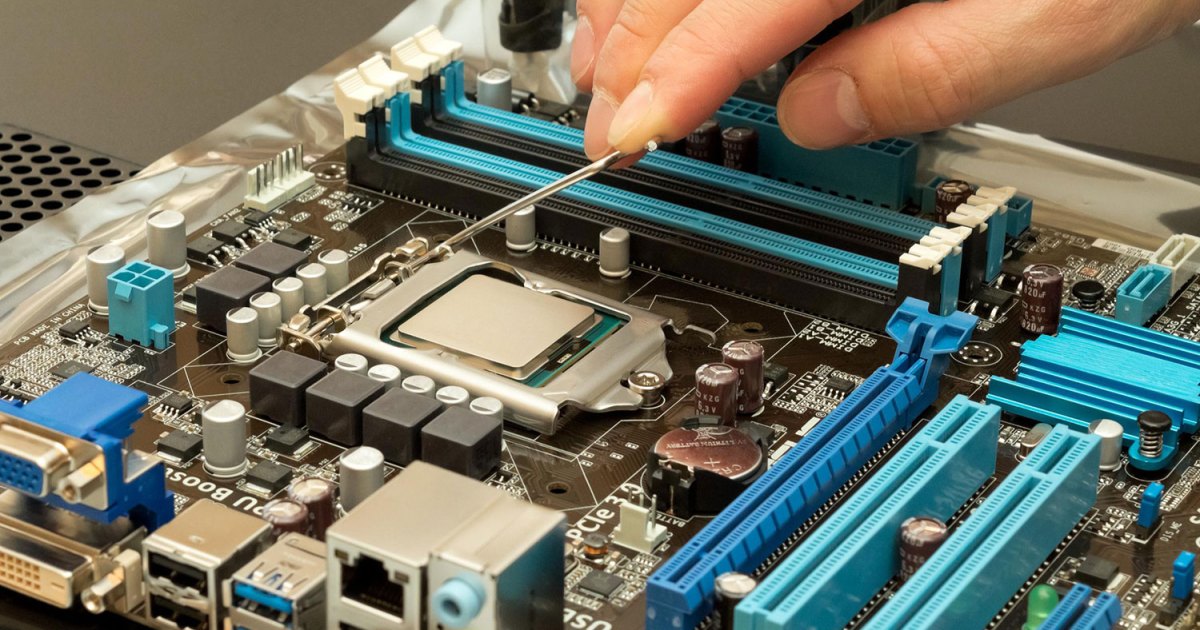
 www.digitaltrends.com
www.digitaltrends.com
Do you know someone who can help you?
But I suggest you keep the OC to say 4.8GHz. You also need to research overclocking in general eg
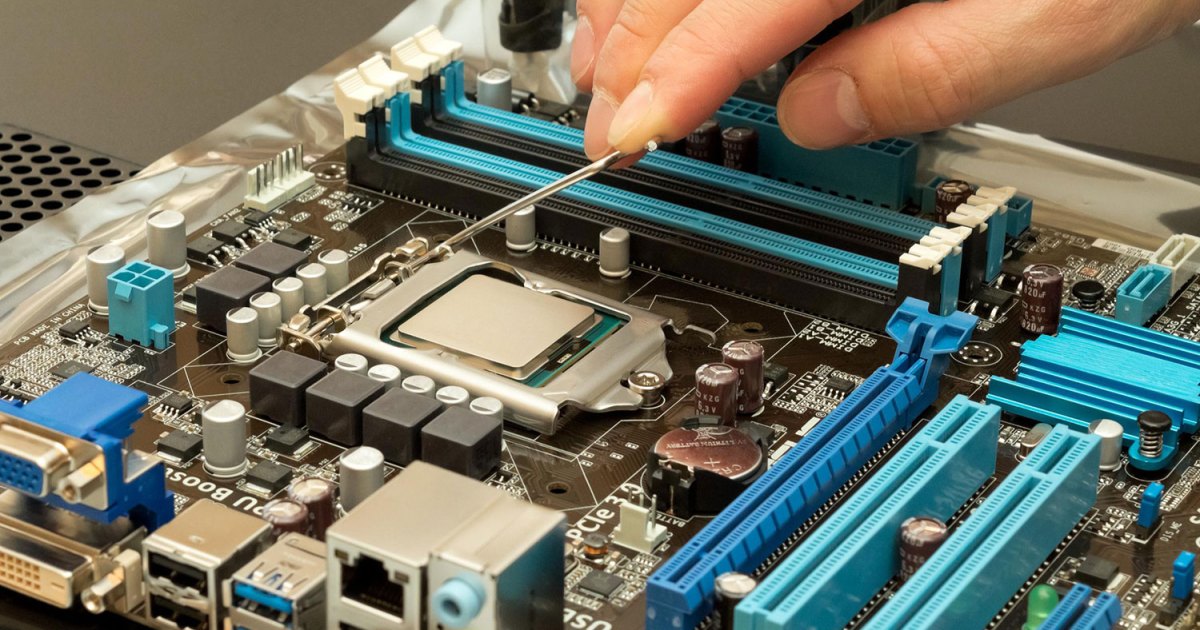
How to overclock CPU safely with XTU, Ryzen Master, or BIOS | Digital Trends
Knowing how to overclock your CPU is essential for any PC enthusiast. We've gathered step-by-step instructions for AMD and Intel so you can overclock your CPU.
Do you know someone who can help you?
Don’t start overclocking when you already have a problem.
What are your cpu and gpu temperatures when gaming? Run userbenchmark and share the public link to the results, that might help point us to what part is under performing.
What are your cpu and gpu temperatures when gaming? Run userbenchmark and share the public link to the results, that might help point us to what part is under performing.
My GPU temp is 60c & my CPU Temp is 63c max, my card is in the x8 slot, could that be the issue or does it not matter? It's in the slot below the battery on the mb (maximus x hero wifi ac)Don’t start overclocking when you already have a problem.
What are your cpu and gpu temperatures when gaming? Run userbenchmark and share the public link to the results, that might help point us to what part is under performing.
TRENDING THREADS
-
-
-
Question Help in troubleshooting possible graphics card issue?
- Started by nort99
- Replies: 5
-
Question RX 6600 visual glitches right after upgrading to it
- Started by Wamek
- Replies: 4
-
News US sanctions transform China into legacy chip production juggernaut — production jumped 40% in Q1 2024
- Started by Admin
- Replies: 35
-

Tom's Hardware is part of Future plc, an international media group and leading digital publisher. Visit our corporate site.
© Future Publishing Limited Quay House, The Ambury, Bath BA1 1UA. All rights reserved. England and Wales company registration number 2008885.

