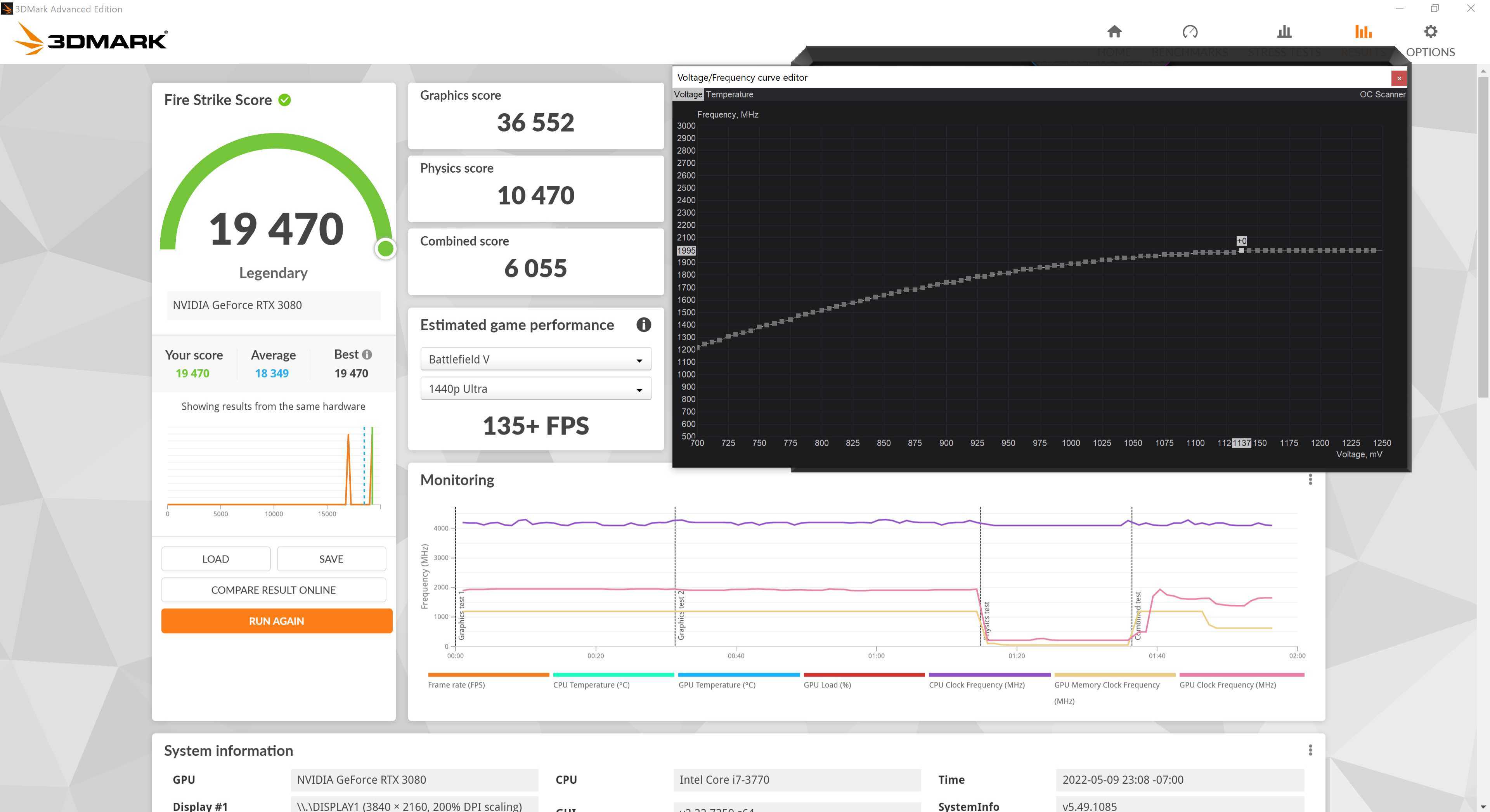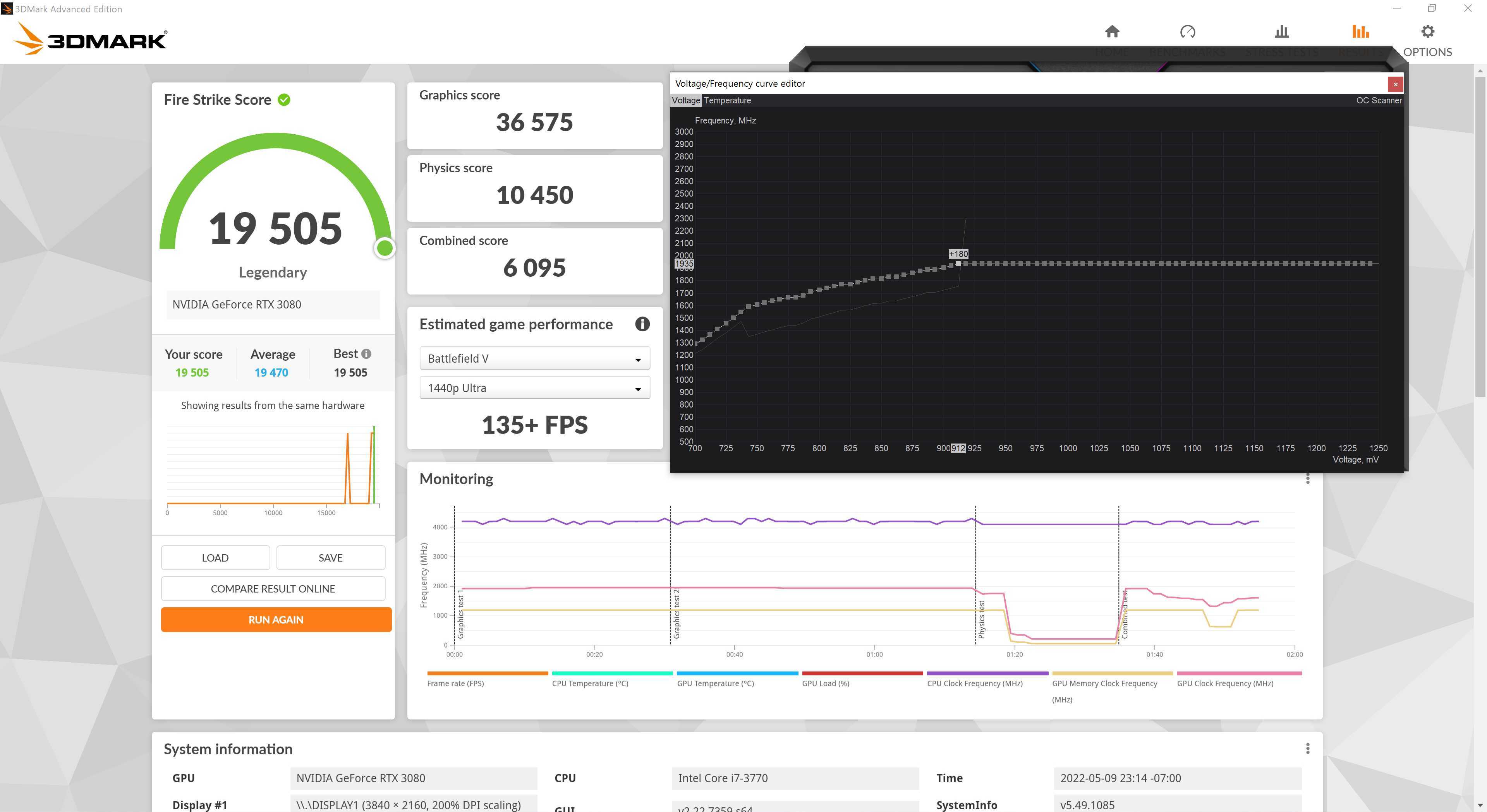Hi all,
I just finished with my RAM timing/overclocks so now moved to my GPU. I have not undervolted before (ITX case), however I've ran into a weird issue.
Why is my undervolt decreasing performance? If you look at the voltage/frequency chart I edited, I am asking the GPU for the SAME clock speeds at lower voltages. I dont understand why that would decrease performance? Shouldn't it keep everything the same?
Stock 3080 FE according to Afterburner is 1130mv Core @ 2,025mhz core clocks.
I undervolted to 956mv @ 2025mhz core, and temps didnt move at all (both 72.8-73C max), and the score went down.
So I am confused. What am I missing here?
I haven't read the responses so this may have already been covered, but there are some issues with the undervolt. First, while you have undervolted your target frequency, which is what you'll hit under heavy load, you have effectively overvolted your entire curve to the left of that node. The method you have used is what we see all over YouTube, but by starting with a negative offset to lower the curve, you are achieving the exact opposite of what you were aiming for. For example: If your stock curve had 1700MHz being targeted at .900mV, then by dragging that entire curve down by 300MHz, you are now targeting 1400MHz at .900mV. So, when you are not under maximum load, your GPU is actually much less power efficient.
Now, I think the reason you are seeing lower performance in benchmarks is because your effective clock is considerably lower than your core target clock. If you use an on-screen display, such as Afterburner/RivaTuner, GeForce Experience etc.. the clock you are seeing is your target clock and not what your GPU is actually operating at. If you check HWiNFO, there is an effective clock sensor. Watching that while performing a benchmark will always show that your effective clock is lower than your core clock. Ideally, your effective clock won't be more than about 10MHz below your core clock. Adjusting the voltage curve as you have is not optimal in this regard.
What I would recommend, at the very least, is to start with your stock curve, shift-click on the 956mv node and drag the entire curve up until that node has reached 2025mhz. Then, you can shift-click in an open space to the right of that node and drag your cursor to the right, highlighting all of the nodes above it, then drag them all down and click "apply" to flatten the right side of your curve.
Possibly even better is (this is what someone else recommended I do) to first run the OC Scanner and save it to a profile. Then use that curve as your starting point, rather than the stock curve. The OC Scanner curve will be kind of janky looking and if you shift-click to drag a node up, it'll reset the shape. You'll instead need to alt-click a node to drag the curve up so the shape is retained.
I can't speak to your GPU or your setup, but another issue is likely thermals. Your GPU isn't actually going to boost all the way to 2025MHz unless your temps are super low. My 3080 runs hot on stock settings and it's impossible to actually hit the target peak clock no matter how I handle the voltage. In your case, with that lowered curve, you're asking your GPU to target lower frequencies than normal when it's unable to hit the highest target frequency.
Here's a run at stock settings and also with an undervolt and slight underclock:
And here's the profile I use most often, which is a more significant undervolt and underclock. However, it performs almost as well as my performance profile but at significantly lower temps and power draw.
TL;DR: When adjusting your curve, don't start with a negative core clock offset and then spike it at the voltage you want it to maintain. Either start with your stock curve or a curve determined by the OC Scanner, pick a voltage you want and then drag the entire curve up until that node meets the frequency you want to target, then just flatten the curve to the right of that node.
P.S. I know that my CPU makes absolutely no sense when I'm running a 3080.
P.P.S. Not exactly on topic, but I've done some fairly thorough testing with VRAM overclocking in Superposition and can say there is almost zero benefit to be had from overclocking VRAM, at least from a gaming perspective.