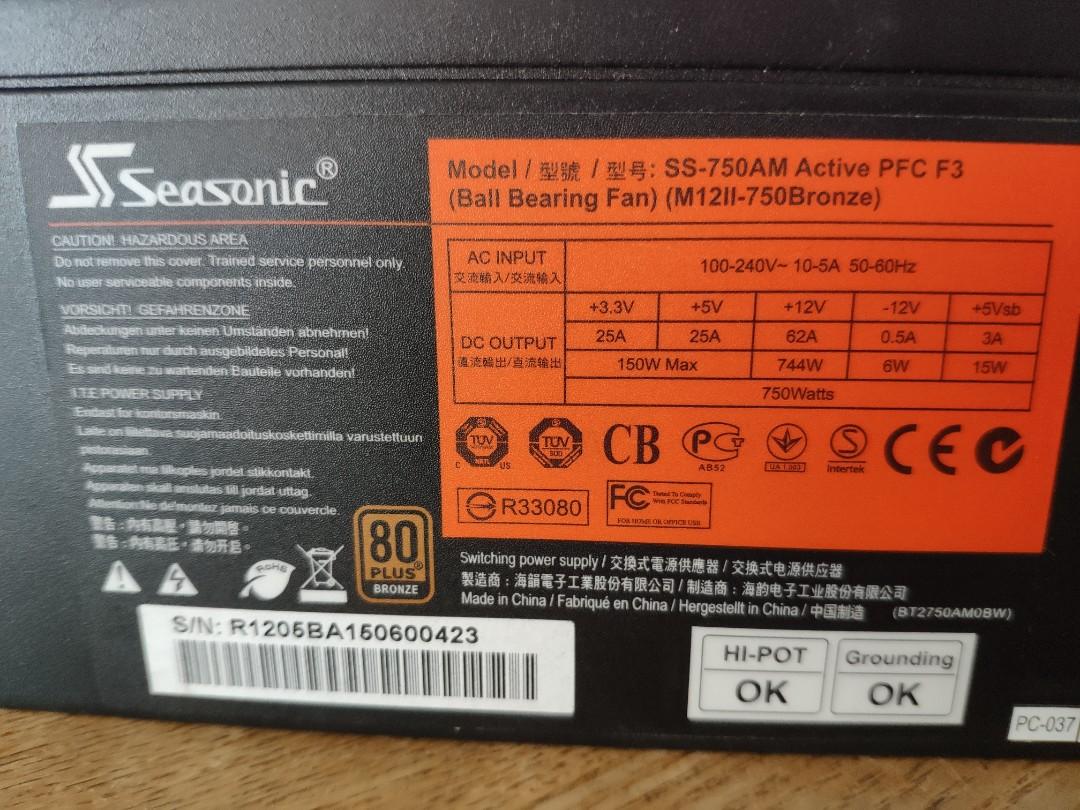Hi there, i just helped my brother with a gfx install, and i think something fishy is up, he had a 2080 in his machine that he upgraded to a 3080TI FE.
Since the install, even though he have gotten better fps in the games he play, it puzzled me seeing as his gpu never is at 100%ish usage while gaming ? it jumps from 50%-70% really much. causing fps to jump quite a bit. We tried in different games like Pubg, World of tanks, no mans sky - all results are seemingly the same In firestrike extreme there does not seem to be a problem, and his score is in the 97th percentile is says, but i would expect games to run better/more stable ?
I am not really experienced in Nvidia cards, as i have a Radeon 6800xt myself, but in the previously stated games, i run much more stable and better fps than him. We both tried Pubg in 1440p with all details on ultra, and tried both direct x11 and 12 He runs 80-200 fps and it fluctuates very much, in menus and when jumping parachute he has great fps, and gpu usage.... As soon as there seem to be alot to render (getting closer to the ground in pubg, gpu usage goes down to the before mentioned 50-70%) , i stay much more stable at around 160 with 98-99% gpu usage at all times....
Gpu usage jumps on his machine jumps between 50-87 % or something like it, and cpu says 30-40% usage so i would not expect a cpu bottleneck. Our cpu's is quite equal in 'power' and his ram is faster speed than mine, his gpu should also have the edge. Yet i beat him in everything, except benchmarks like 3Dmark, where he has the edge (probably cause his card actually works at full power ?)
His setup is:
Windows 10
Intel i9 9900k - stock speeds
msi mpg z390 gaming pro carbon
3080Ti founders ed
Corsair dominator 32GB @ 3200 MHz
Seasonic 750W 80+ bronze
Antec 240 aio cooler - in games cpu max temp is 65-70c
windows and games are installed on ssd drives.
My setup:
Windows 11
Intel i5 10600 - stock speeds
ASUS TUF GAMING B460-PLUS
Rx 6800xt Merc
Corsair vengance 64GB @ 2666 MHz
Chieftec Proton Series BDF-850C
Cooler Master MasterLiquid ML240L
windows is on a m.2 and games are installed on ssd drives.
We made sure that his gpu isnt daisy chained, and the software seems to indicate that it pulls 350-400 ish watt when in games. we tried changing the power settings in both windows and nvidia software to max performance - didnt do anything.
tried different drivers, to no awail.
Added loads of fans blowing directly on the card to make sure his vrm isnt cooking, (around 90c) when card is running without the extra fans - didnt change anything to cool them more
tried to change lane speed to 3.0 manually in bios to make sure it aint running at 2.0 in auto.
made sure vsync isnt on, same with gsync
Disabled discord and nvidia overlays - no change
deleted and reinstalled drivers with ddu from safe mode - didnt change anything.
updated bios to latest version, and updated all other mobo related drivers
I am not really sure what the deal is. I have googled and googled and alot of people seems to have the same issues, mostly old threads though.... Any idea what is up with the usage ? seems wierd it only would run 100% on bench, and not in games when vsync and g sync is turned off ?
When installing his ram, i noticed they are 2 different kits, we couldent seem to find the ones he had, or at least we thought we had, but the timings are different between the 2 sets, so we manually set them to run 3000mhz, as letting xmp do its thing makes games shut down. dont seem to be any issues now though, and we did try running with only 1 of the sets, didnt seem to do any difference. - we checked the new 2 sticks with memtest 86 to be sure they were not faulty when we saw the crashes, it ran the test without problems
We will in a couple of days try with a 1000w gold power supply, just to make sure it isnt anything with that, also considering adding a m.2 to his machine and installing win 11 on it, if i can get the secure boot to work, (pc keeps booting into bios when enabling that and tpm 2.0)
Since the install, even though he have gotten better fps in the games he play, it puzzled me seeing as his gpu never is at 100%ish usage while gaming ? it jumps from 50%-70% really much. causing fps to jump quite a bit. We tried in different games like Pubg, World of tanks, no mans sky - all results are seemingly the same In firestrike extreme there does not seem to be a problem, and his score is in the 97th percentile is says, but i would expect games to run better/more stable ?
I am not really experienced in Nvidia cards, as i have a Radeon 6800xt myself, but in the previously stated games, i run much more stable and better fps than him. We both tried Pubg in 1440p with all details on ultra, and tried both direct x11 and 12 He runs 80-200 fps and it fluctuates very much, in menus and when jumping parachute he has great fps, and gpu usage.... As soon as there seem to be alot to render (getting closer to the ground in pubg, gpu usage goes down to the before mentioned 50-70%) , i stay much more stable at around 160 with 98-99% gpu usage at all times....
Gpu usage jumps on his machine jumps between 50-87 % or something like it, and cpu says 30-40% usage so i would not expect a cpu bottleneck. Our cpu's is quite equal in 'power' and his ram is faster speed than mine, his gpu should also have the edge. Yet i beat him in everything, except benchmarks like 3Dmark, where he has the edge (probably cause his card actually works at full power ?)
His setup is:
Windows 10
Intel i9 9900k - stock speeds
msi mpg z390 gaming pro carbon
3080Ti founders ed
Corsair dominator 32GB @ 3200 MHz
Seasonic 750W 80+ bronze
Antec 240 aio cooler - in games cpu max temp is 65-70c
windows and games are installed on ssd drives.
My setup:
Windows 11
Intel i5 10600 - stock speeds
ASUS TUF GAMING B460-PLUS
Rx 6800xt Merc
Corsair vengance 64GB @ 2666 MHz
Chieftec Proton Series BDF-850C
Cooler Master MasterLiquid ML240L
windows is on a m.2 and games are installed on ssd drives.
We made sure that his gpu isnt daisy chained, and the software seems to indicate that it pulls 350-400 ish watt when in games. we tried changing the power settings in both windows and nvidia software to max performance - didnt do anything.
tried different drivers, to no awail.
Added loads of fans blowing directly on the card to make sure his vrm isnt cooking, (around 90c) when card is running without the extra fans - didnt change anything to cool them more
tried to change lane speed to 3.0 manually in bios to make sure it aint running at 2.0 in auto.
made sure vsync isnt on, same with gsync
Disabled discord and nvidia overlays - no change
deleted and reinstalled drivers with ddu from safe mode - didnt change anything.
updated bios to latest version, and updated all other mobo related drivers
I am not really sure what the deal is. I have googled and googled and alot of people seems to have the same issues, mostly old threads though.... Any idea what is up with the usage ? seems wierd it only would run 100% on bench, and not in games when vsync and g sync is turned off ?
When installing his ram, i noticed they are 2 different kits, we couldent seem to find the ones he had, or at least we thought we had, but the timings are different between the 2 sets, so we manually set them to run 3000mhz, as letting xmp do its thing makes games shut down. dont seem to be any issues now though, and we did try running with only 1 of the sets, didnt seem to do any difference. - we checked the new 2 sticks with memtest 86 to be sure they were not faulty when we saw the crashes, it ran the test without problems
We will in a couple of days try with a 1000w gold power supply, just to make sure it isnt anything with that, also considering adding a m.2 to his machine and installing win 11 on it, if i can get the secure boot to work, (pc keeps booting into bios when enabling that and tpm 2.0)
Last edited: