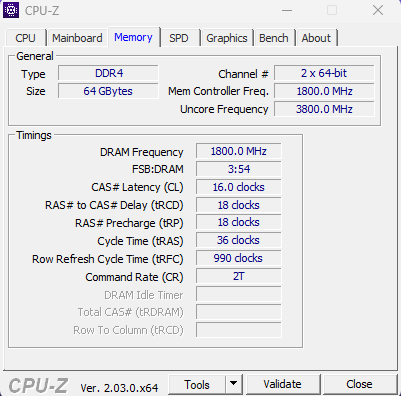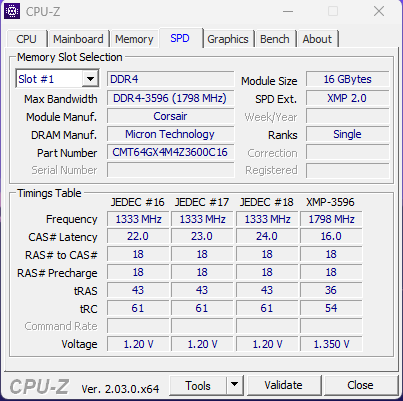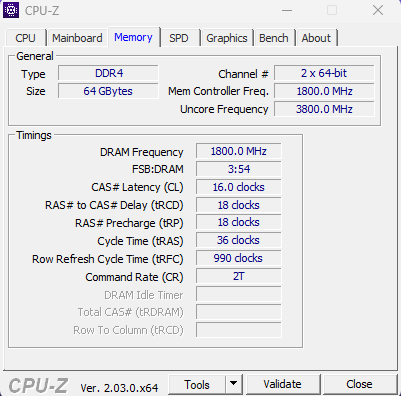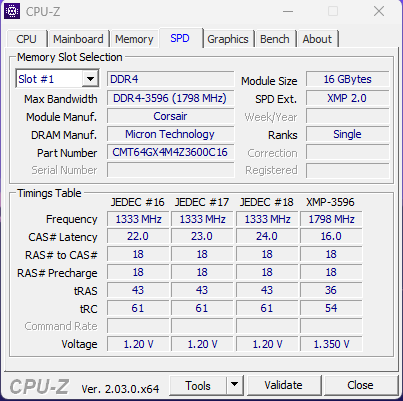The memory is not going to run at 3600mhz unless you enable XMP/A-XMP/D.O.C.P (Depends on the board brand and platform, which of them, which are all the same anyhow, it will show as being). XMP must be enabled OR you must manually set the memory frequency to 3600mhz along with the correct DRAM voltage and at least the first four or five timings. Generally, most people don't want to mess with that, and it's recommended to simply enable XMP.
Based on your CPU-Z screenshots, your memory is ALREADY running at 1800mhz which in reality is 3600mhz since it is doubled due to being DDR (Double data rate) memory. I think you are misreading what is going on the BIOS as usually several numbers will show up but so long as XMP is enabled you should be good unless you encounter problems from it being incompatible RAM which is possible since I see it also showing up on the SPD tab next to "Max bandwidth" as 3596(1798mhz) which it should not be unless there is a problem.
That problem MIGHT be that you have multiple kits installed that are not all part of one matched set, or a problem with one DIMM somewhere, or even a BIOS issue.
The first thing you should do is check to see if there are any newer BIOS versions available. What BIOS version is currently installed?
What are your FULL hardware specifications? Please include exact model numbers, not "Ryzen 5" or "i7" or "16GB RAM". Exact model numbers for all hardware.