Alright so i have a new PC Build, its running fine and nicely but the issue is 4 of my USB are not functional, They receive (Power) but do not read data, This is my 4TH motherboard with this exact issue
Here is the Build
MSI x470 Gaming Plus (latest bios 7B79vA9)
Radeon RX 580
16GB 3000mhz G.Skill Jigsaw V DDR4
Ryzen 7 1700 OCed @3.7Ghz with stable vCore of 1.275
Windows 10
* These are the 4 USB Ports if that matters. Colored in Black.

What did i do to try and fix the problem?
* Updated Bios to latest
* Reinstalled Windows 10 atleast 4 times
* Replaced Ram,
* Undo the OC
* Replace Motherboard 4 times, went from Asus to 3xMSI Gaming Plus
* Device Manager shows everything is working fine.
* Replaced PSU from EVGA 500BQ bronze to a 600w Thermaltake Dps Smart
I would like to know what could my issue be? Ive been told that my Ryzen 7 1700 could be defective even though it working fine. any ideas? Do i need to replace the CPU?
Edit: Also on each motherboard when i stick a USB device in those slots within the bios it freezes for a sec like its loading then comes back like nothing happened.
Edit: Added a new Image diagram.
Edit: Here is a video Explaining abit: more (sorry in advanced for the breathing)
View: https://youtu.be/IzH6Xz1WpYo
Here is the Build
MSI x470 Gaming Plus (latest bios 7B79vA9)
Radeon RX 580
16GB 3000mhz G.Skill Jigsaw V DDR4
Ryzen 7 1700 OCed @3.7Ghz with stable vCore of 1.275
Windows 10
* These are the 4 USB Ports if that matters. Colored in Black.

What did i do to try and fix the problem?
* Updated Bios to latest
* Reinstalled Windows 10 atleast 4 times
* Replaced Ram,
* Undo the OC
* Replace Motherboard 4 times, went from Asus to 3xMSI Gaming Plus
* Device Manager shows everything is working fine.
* Replaced PSU from EVGA 500BQ bronze to a 600w Thermaltake Dps Smart
I would like to know what could my issue be? Ive been told that my Ryzen 7 1700 could be defective even though it working fine. any ideas? Do i need to replace the CPU?
Edit: Also on each motherboard when i stick a USB device in those slots within the bios it freezes for a sec like its loading then comes back like nothing happened.
Edit: Added a new Image diagram.
Edit: Here is a video Explaining abit: more (sorry in advanced for the breathing)
Last edited:


