Hi
i bought this bundle:
https://it.aliexpress.com/item/4001333462465.html
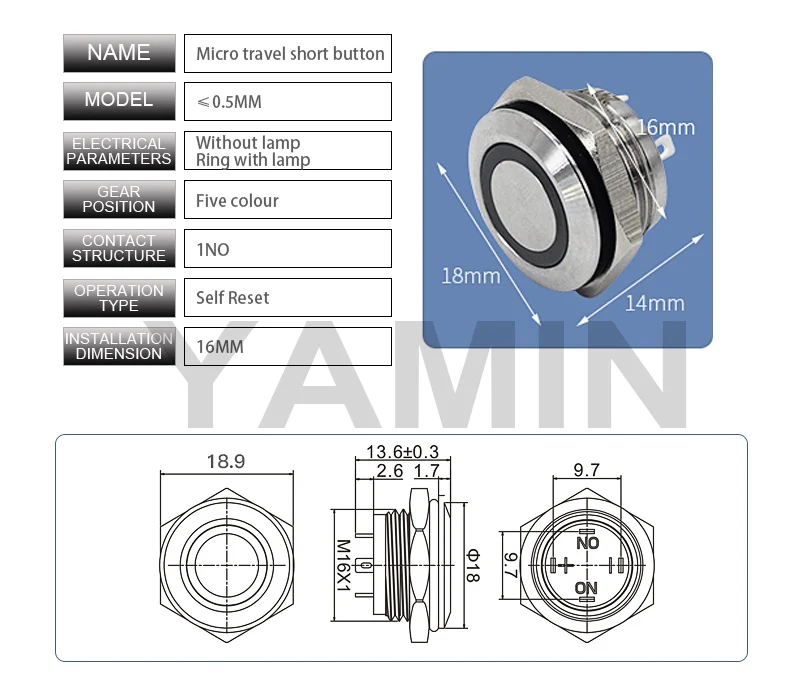
as it shows in the pic, it has 2 normally open pins and a positive and a negative pin.
the bundle also comes with the cables to connect the button to the motherboard, "POWER SW", "POWER LED+" and "POWER LED-"
i don't understand a lot about electricity and stuff like this, all i know is a cable can move electricity and a switch allows and stops it from flowing.
i have connected "POWER LED+" to + and "POWER LED-" to - and then the two "POWER SW" cables to NOs as i understood there's no polarity.
what happens the moment i turn on the psu is that the pc starts turning on and off continusly until i shut it off so it doesn't burn.
this is a self reset button, so in my head what's supposed to happen is that i push the button and the pc starts, nothing different from the normal case button i just want to be able to turn on the pc without climbing to the case button(my pc is above my desk)
is this the wrong kind of button, or am i just wiring it the wrong way?
if so can you help me wiring it the right way? thanks
i bought this bundle:
https://it.aliexpress.com/item/4001333462465.html
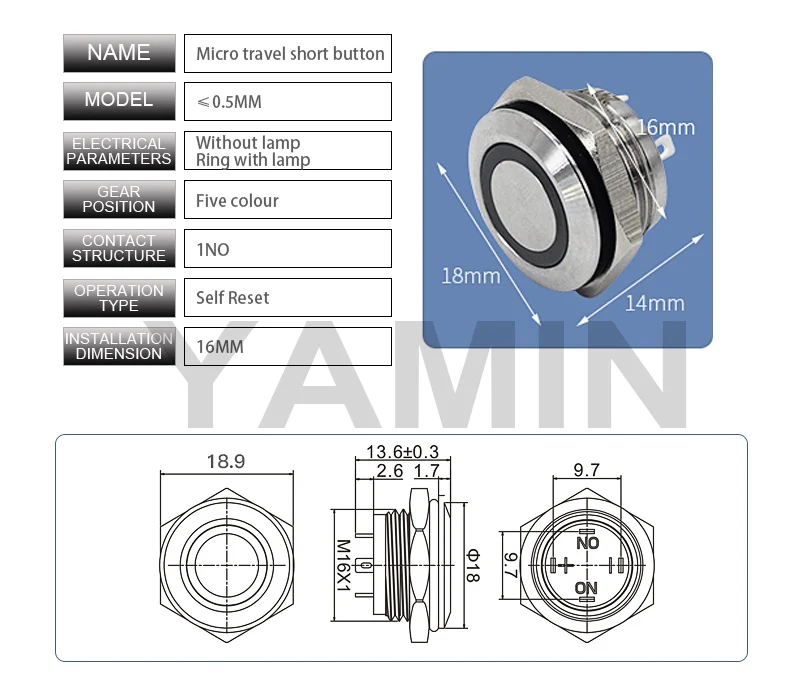
as it shows in the pic, it has 2 normally open pins and a positive and a negative pin.
the bundle also comes with the cables to connect the button to the motherboard, "POWER SW", "POWER LED+" and "POWER LED-"
i don't understand a lot about electricity and stuff like this, all i know is a cable can move electricity and a switch allows and stops it from flowing.
i have connected "POWER LED+" to + and "POWER LED-" to - and then the two "POWER SW" cables to NOs as i understood there's no polarity.
what happens the moment i turn on the psu is that the pc starts turning on and off continusly until i shut it off so it doesn't burn.
this is a self reset button, so in my head what's supposed to happen is that i push the button and the pc starts, nothing different from the normal case button i just want to be able to turn on the pc without climbing to the case button(my pc is above my desk)
is this the wrong kind of button, or am i just wiring it the wrong way?
if so can you help me wiring it the right way? thanks


