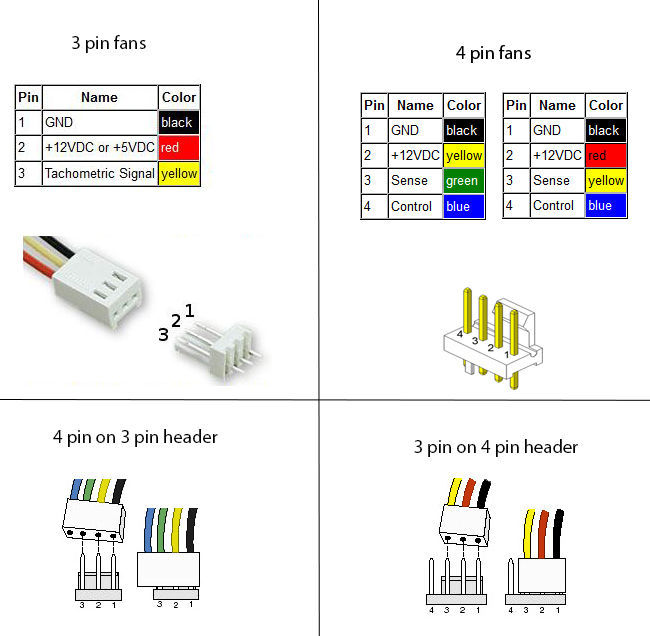Dear all,
I have recently started my first PC build and I am getting there but it seems I overlooked how many 3 pin headers were on the Mobo before I bought it.
I am using the ASUS ROG MAXIMUS IX HERO Motherboard
https://www.asus.com/uk/Motherboards/ROG-MAXIMUS-IX-HERO/
The case I have is the Corsair 460x RGB (includes 3 x SP120 RGB LED 3 pin fans and I bought one extra as an exhaust). So I have 4 x 3 pin fans overall.
http://www.corsair.com/en-gb/crystal-series-460x-rgb-compact-atx-mid-tower-case
As a CPU cooler I am using the H100i V2. I believe this is relevant as I can run the two radiator fans off the pump which plugs into the AIO header, thus leaving the CPU fan header clear.
http://www.corsair.com/en-gb/hydro-series-h100i-v2-extreme-performance-liquid-cpu-cooler
I have done some research before writing here and the most useful article I found is linked below and I think this is the best way for me to proceed with my setup. (I am happy for alternate suggestions).
http://www.tomshardware.co.uk/answers/id-3364542/problems-controlling-fans-pwm-fan-hub.html
(see the 3rd paragraph in Paperdoc's best answer section).
That being said I do not understand the part about using a 4pin PWM fan splitter to get the correct signal from the CPU header. Does this also apply to the Motherboard I am using?
Please can someone elaborate on this bit and also send me a link to one of these PWM 4 pin fan splitters.
Alternatively is there a better way for me to run these 4 x 3 pin fans?
Thanks in advance.
I have recently started my first PC build and I am getting there but it seems I overlooked how many 3 pin headers were on the Mobo before I bought it.
I am using the ASUS ROG MAXIMUS IX HERO Motherboard
https://www.asus.com/uk/Motherboards/ROG-MAXIMUS-IX-HERO/
The case I have is the Corsair 460x RGB (includes 3 x SP120 RGB LED 3 pin fans and I bought one extra as an exhaust). So I have 4 x 3 pin fans overall.
http://www.corsair.com/en-gb/crystal-series-460x-rgb-compact-atx-mid-tower-case
As a CPU cooler I am using the H100i V2. I believe this is relevant as I can run the two radiator fans off the pump which plugs into the AIO header, thus leaving the CPU fan header clear.
http://www.corsair.com/en-gb/hydro-series-h100i-v2-extreme-performance-liquid-cpu-cooler
I have done some research before writing here and the most useful article I found is linked below and I think this is the best way for me to proceed with my setup. (I am happy for alternate suggestions).
http://www.tomshardware.co.uk/answers/id-3364542/problems-controlling-fans-pwm-fan-hub.html
(see the 3rd paragraph in Paperdoc's best answer section).
That being said I do not understand the part about using a 4pin PWM fan splitter to get the correct signal from the CPU header. Does this also apply to the Motherboard I am using?
Please can someone elaborate on this bit and also send me a link to one of these PWM 4 pin fan splitters.
Alternatively is there a better way for me to run these 4 x 3 pin fans?
Thanks in advance.