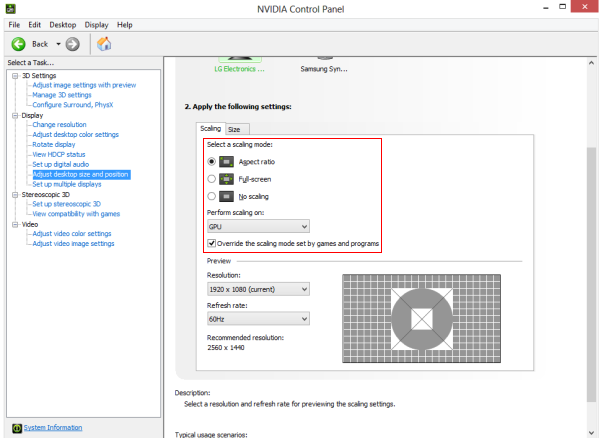Good Morning!
I currently have an Asus Strix Laptop with 3050ti and 5600H combo. it has a HDMI 2.0b connection.
I am planning on building a new PC by the end of this year with a system than is capable of 4k 144hz.
[ question about my new build and this thread if anyone is interested:
https://forums.tomshardware.com/threads/7900-xt-vr-performance-with-quest-2-quest-3.3813471/
The reason i am asking the question is this:
I have placed the order on Samsung Odyssey Neo G7 43" monitor and i am expecting it by the weekend. it has HDMI 2.1 ports. I am also getting HDMI 2.1 cables.
I know i will be restricted to 4k 60hz. But can i utilize DSC - display stream compression - and get 4k 120hz?
or i should downscale to 2k 120hz? if that is the case, can i upscale the image quality by any means in the TV settings? will the image be blurry?
any workarounds for me to get proper image quality and 120hz helps.
Thanks!
I currently have an Asus Strix Laptop with 3050ti and 5600H combo. it has a HDMI 2.0b connection.
I am planning on building a new PC by the end of this year with a system than is capable of 4k 144hz.
[ question about my new build and this thread if anyone is interested:
https://forums.tomshardware.com/threads/7900-xt-vr-performance-with-quest-2-quest-3.3813471/
The reason i am asking the question is this:
I have placed the order on Samsung Odyssey Neo G7 43" monitor and i am expecting it by the weekend. it has HDMI 2.1 ports. I am also getting HDMI 2.1 cables.
I know i will be restricted to 4k 60hz. But can i utilize DSC - display stream compression - and get 4k 120hz?
or i should downscale to 2k 120hz? if that is the case, can i upscale the image quality by any means in the TV settings? will the image be blurry?
any workarounds for me to get proper image quality and 120hz helps.
Thanks!