Hey All. New here. I have a 500gb crucial ssd for my computer. There is no partitions. When I built the computer I just put windows 8.1 on it and updated it to windows 10, thats it. I havent put pictures music or really anything at all on it and there is only 77gb of space remaining. Something I am doing wrong?
[SOLVED] 500gb SSD Full with nothing on it?
- Thread starter schwebs
- Start date
You are using an out of date browser. It may not display this or other websites correctly.
You should upgrade or use an alternative browser.
You should upgrade or use an alternative browser.
Solution
I looked up the files it looks like it says gamegear which is probably gears of war 4. I am thinking of getting another harddrive though and reloading everything. Putting system and stuff on the 500gb and getting a 1tb for things like games etc so this doesnt happen. I am also just thinking of getting a 2tb and ditching the 500gb all together as I have never set up a boot/storage drive config. Which route should I go? Also when I reload windows should I download windows 10 to a usb or use the windows 8.1 disk that I bought when I built the computer and just update to 10?
Getting a secondary drive is always ideal, I would keep your current SSD as OS and programs only and the secondary as pure games/storage. As for...
Newtonius
Honorable
Click on windows search bar and search for, "disk manager". It should show you all the drives you have physically installed, look for your new SSD and check to see what the total available space is, if there are any partitions not initialized, or if there is one that's not being recognized.
It should look like this:
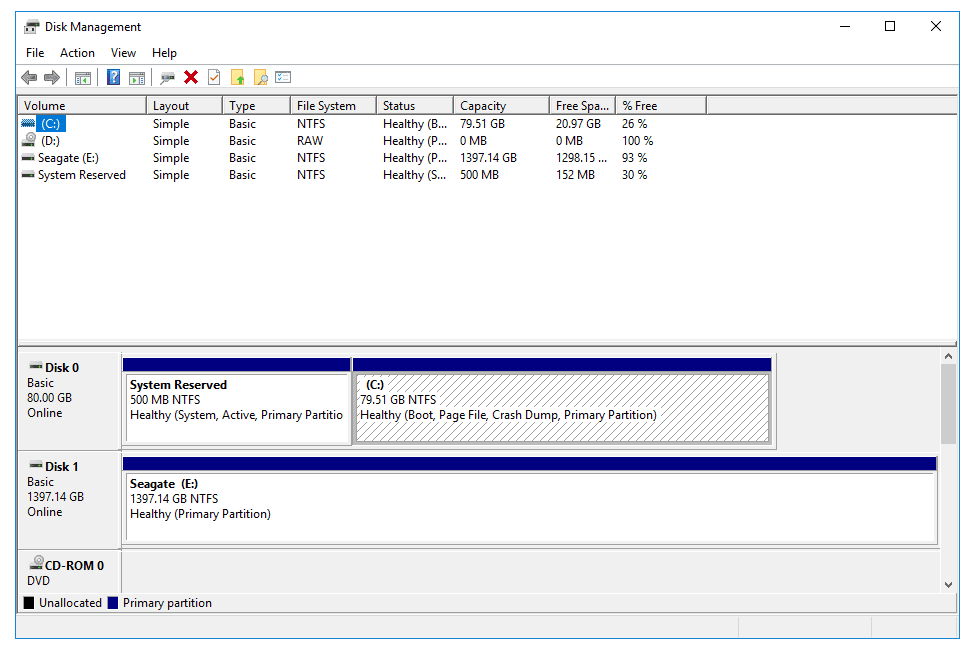
It should look like this:
Click on windows search bar and search for, "disk manager". It should show you all the drives you have physically installed, look for your new SSD and check to see what the total available space is, if there are any partitions not initialized, or if there is one that's not being recognized.
It should look like this:
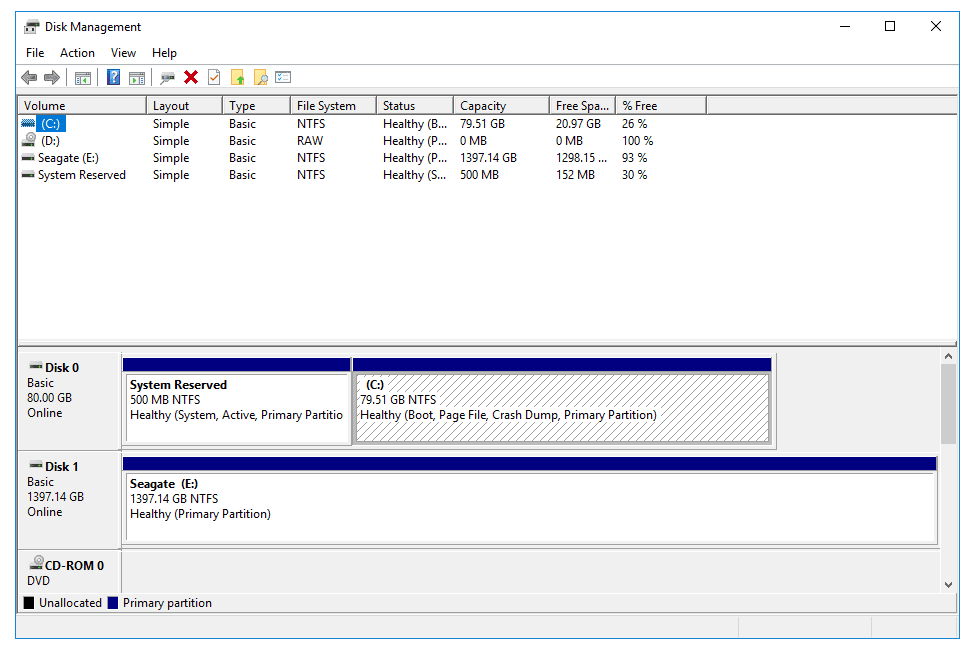
How do I insert images again lol? Sorry noob question
View: https://imgur.com/YNMKmTWriptClick on windows search bar and search for, "disk manager". It should show you all the drives you have physically installed, look for your new SSD and check to see what the total available space is, if there are any partitions not initialized, or if there is one that's not being recognized.
It should look like this:
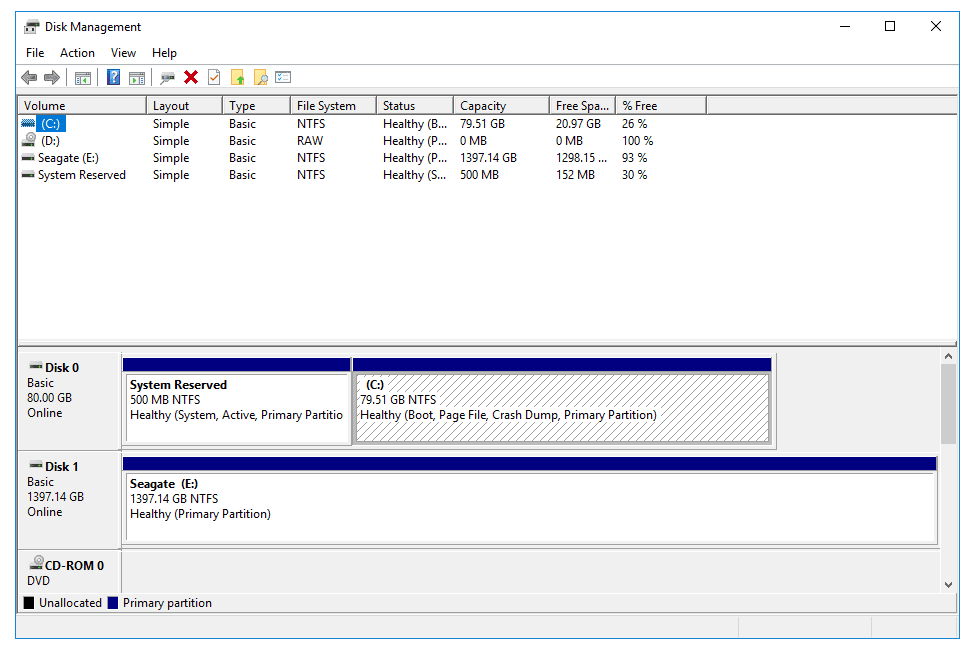
[/QUOTE]
View: https://imgur.com/3cVz7iZInstall and run either WinDirStat, or WizTree.
Run as Administrator, selecting only the drive in question.
Post a screencap here.
Also, a screencap of your Disk Management window.
My apologies. The first set of pictures I forgot to run the programs as administrator. These new ones are as admin.
View: https://imgur.com/mihdEdK
View: https://imgur.com/3ZY7pQd
View: https://imgur.com/mihdEdK
View: https://imgur.com/3ZY7pQd
Newtonius
Honorable
My apologies. The first set of pictures I forgot to run the programs as administrator. These new ones are as admin.
View: https://imgur.com/mihdEdK
View: https://imgur.com/3ZY7pQd
Your partition looks fine but your 'C' drive > 'program files' folder is filled with a bunch of .pak files. These are supposed to be compressed files for video games that contain assets like textures, audio, 3d models, etc. It's possible your games did not install correctly and dumped a bunch of .pak files more than it needed to.
On that bottom picture, open up the 'program files' folder and investigate which folder is containing all those files.
I looked up the files it looks like it says gamegear which is probably gears of war 4. I am thinking of getting another harddrive though and reloading everything. Putting system and stuff on the 500gb and getting a 1tb for things like games etc so this doesnt happen. I am also just thinking of getting a 2tb and ditching the 500gb all together as I have never set up a boot/storage drive config. Which route should I go? Also when I reload windows should I download windows 10 to a usb or use the windows 8.1 disk that I bought when I built the computer and just update to 10?Your partition looks fine but your 'C' drive > 'program files' folder is filled with a bunch of .pak files. These are supposed to be compressed files for video games that contain assets like textures, audio, 3d models, etc. It's possible your games did not install correctly and dumped a bunch of .pak files more than it needed to.
On that bottom picture, open up the 'program files' folder and investigate which folder is containing all those files.
If the system is already activated with Win 10, there is NO need to do 8.1 first.I looked up the files it looks like it says gamegear which is probably gears of war 4. I am thinking of getting another harddrive though and reloading everything. Putting system and stuff on the 500gb and getting a 1tb for things like games etc so this doesnt happen. I am also just thinking of getting a 2tb and ditching the 500gb all together as I have never set up a boot/storage drive config. Which route should I go? Also when I reload windows should I download windows 10 to a usb or use the windows 8.1 disk that I bought when I built the computer and just update to 10?
A clean install of WIn 10 will work.
How To - Windows 10 clean install tutorial
If you are looking for the Windows 11 Clean install tutorial, you can find that here: Windows 11 Clean install tutorial (Click here) Otherwise, welcome to the Windows 10 Clean install tutorial This tutorial is intended to help you, step by step, to perform a clean install of Windows...
I used a few tools I downloaded to find my key. I shows a different key then the 8.1 came with on the package. Is that normal?If the system is already activated with Win 10, there is NO need to do 8.1 first.
A clean install of WIn 10 will work.
How To - Windows 10 clean install tutorial
If you are looking for the Windows 11 Clean install tutorial, you can find that here: Windows 11 Clean install tutorial (Click here) Otherwise, welcome to the Windows 10 Clean install tutorial This tutorial is intended to help you, step by step, to perform a clean install of Windows...forums.tomshardware.com
Newtonius
Honorable
I looked up the files it looks like it says gamegear which is probably gears of war 4. I am thinking of getting another harddrive though and reloading everything. Putting system and stuff on the 500gb and getting a 1tb for things like games etc so this doesnt happen. I am also just thinking of getting a 2tb and ditching the 500gb all together as I have never set up a boot/storage drive config. Which route should I go? Also when I reload windows should I download windows 10 to a usb or use the windows 8.1 disk that I bought when I built the computer and just update to 10?
Getting a secondary drive is always ideal, I would keep your current SSD as OS and programs only and the secondary as pure games/storage. As for re-installing windows, install through USB, don't waste time going through windows 8.1 then updating, that again puts wear on your SSD. Plus it's free to get the installer, you just need to use your windows activation key.
Newtonius
Honorable
I used a few tools I downloaded to find my key. I shows a different key then the 8.1 came with on the package. Is that normal?
You can always try both keys, but the key you found with the program is probably the updated windows 10 key, so try that one first.
Is the system currently licensed and activated with Win 10?I used a few tools I downloaded to find my key. I shows a different key then the 8.1 came with on the package. Is that normal?
I used a few tools I downloaded to find my key. I shows a different key then the 8.1 came with on the package. Is that normal?Getting a secondary drive is always ideal, I would keep your current SSD as OS and programs only and the secondary as pure games/storage. As for re-installing windows, install through USB, don't waste time going through windows 8.1 then updating, that again puts wear on your SSD. Plus it's free to get the installer, you just need to use your windows activation key.
Yup I bought a legit copy of 8.1 when I built the system. Then when the win10 update came out I did it. But when I look up my key in the find my key tool it is different then what is on the sticker that came with the win 8.1 package. I remember it being different when you were still able in win 10 to find it way back.Is the system currently licensed and activated with Win 10?
OK then...NO PROBLEM.Yup I bought a legit copy of 8.1 when I built the system. Then when the win10 update came out I did it. But when I look up my key in the find my key tool it is different then what is on the sticker that came with the win 8.1 package. I remember it being different when you were still able in win 10 to find it way back.
Yes, the current "license key" is different than the Win 8 you purchased.
This is as it should be.
For a clean install on this same system, you do NOT need to enter a license key. During the process, when it asks, skip that section and proceed on.
How To - Windows 10 clean install tutorial
If you are looking for the Windows 11 Clean install tutorial, you can find that here: Windows 11 Clean install tutorial (Click here) Otherwise, welcome to the Windows 10 Clean install tutorial This tutorial is intended to help you, step by step, to perform a clean install of Windows...
Ok thanks man. I think I will go with upgrading to a second SSD, This one is a crucial 500gb. Should I get a 1tb or 2tb for my second drive? I will probably stick to same brand and model. Also would you fine fellas be kind enough as when I get the parts to walk me through this and get it set up properly?
What drives are in it now, what do you use this for, what is your budget for new storage, what motherboard, and how much future space will you need?Ok thanks man. I think I will go with upgrading to a second SSD, This one is a crucial 500gb. Should I get a 1tb or 2tb for my second drive? I will probably stick to same brand and model. Also would you fine fellas be kind enough as when I get the parts to walk me through this and get it set up properly?
If the OS is currently on an SSD (Crucial 500GB?) and working well, I'd be inclined to leave it, and just add more drive(s).
gigabyte f2a88x ud4p mobo, it only has a crucial 500mx 500gb. LOL well It will be an everyday pc that I can do some gaming, and personal use like surfing around. I think I am gonna keep the 500gb for the system but asking what I sould get for a second drive? I will probably go with another SSD but not sure if I should go with 1tb or 2tb
Alright I will probably go with 2tb. Probably order it this week. Once I get it, since I have never set up a boot drive ssd / storage drive config will you be kind enough to walk me through it? Downloading win10 now using the media creation thing from windows site on a fresh USB stick.
TRENDING THREADS
-
Question should i put the new 3050 lp in a sff hp g3?
- Started by jordanbuilds1
- Replies: 14
-
Question I’m going to build a budget pc these are the specs open to advice the budget is £500
- Started by NotSure25
- Replies: 4
-
-
-
News Chinese may be evading Nvidia GPU sanctions with Dell, Gigabyte, and Supermicro servers: Report
- Started by Admin
- Replies: 4

Tom's Hardware is part of Future plc, an international media group and leading digital publisher. Visit our corporate site.
© Future Publishing Limited Quay House, The Ambury, Bath BA1 1UA. All rights reserved. England and Wales company registration number 2008885.

