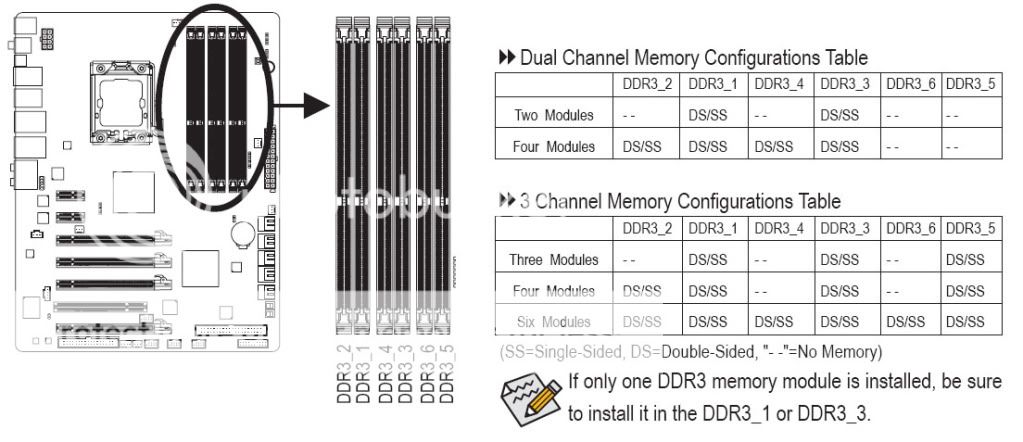Hi, Im running the following:
Manufacturer Packard Bell
Family High-End Desktop
Product Name IPOWER I9820 UK
PC System Type Desktop
I want to upgrade my RAM for faster encoding etc, at present i have: 4 x GB of DDR3PC3-8500 533mhz(DDR31066), i can get a very good deal on DDR3 but it's 1333mhz:* 2GB DDR3 1333Mhz
* 240pin DIMM
* PC3-10600
. Will this different mhz cause me problems or will the computer just run at the slower speed off 533mhz, if so am i better replacing all RAM fro the DDR3 at 1333mhz?
Many thanks in anticapation of your reply,
Steve
Manufacturer Packard Bell
Family High-End Desktop
Product Name IPOWER I9820 UK
PC System Type Desktop
I want to upgrade my RAM for faster encoding etc, at present i have: 4 x GB of DDR3PC3-8500 533mhz(DDR31066), i can get a very good deal on DDR3 but it's 1333mhz:* 2GB DDR3 1333Mhz
* 240pin DIMM
* PC3-10600
. Will this different mhz cause me problems or will the computer just run at the slower speed off 533mhz, if so am i better replacing all RAM fro the DDR3 at 1333mhz?
Many thanks in anticapation of your reply,
Steve