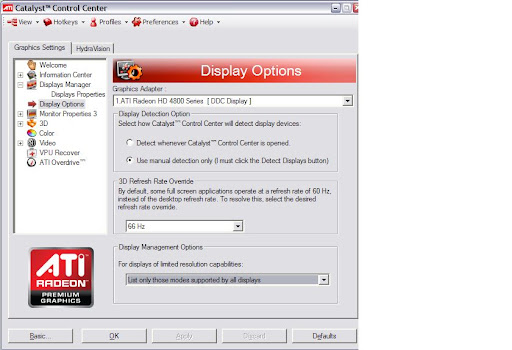Beware This is Canned
My solution: Again after much reading, I came to the conclusion that Windows 64bit was not playing nice with my 5870’s powerplay function. Mainly that the idling 157 clock speed was not enough to keep the card stable when idle. After updating the card’s bios, I could go hours without a crash when playing a game, but then it would crash after I was done, when it sat idle on the desktop.
I came across this solution that forces the card to idle (2D) at a higher clock. I had to set it to a clock speed that Windows 7 would be happy with. (For me this was 400 when idle, and the stock 850 when running games)
Steps:
1. Open CCC
2. Unlock and Enable Overdrive if they aren’t already.
3. Go to Options/Profiles/Profiles Manager. Create a new profile. Under composition make sure “ATI Overdrive” is checked. Save and Close, DO NOT ACTIVATE.
4. In windows go to: C:\Users\{yourusername}\AppData\Local\ATI\ACE\Profiles (you will need to have “show hidden files” turned on for this)
5. Open the xml document with the name of the profile you just created (notepad is fine)
6. Change the values of the Clock and Memory speeds to look like this (these specific values are what worked for me and my card, use judgment) EDIT ONLY THE BOLD VALUES.
Feature name="CoreClockTarget_0"
Property name="Want_0" value="40000"
Property name="Want_1" value="60000"
Property name="Want_2" value="85000"
Feature
Feature name="MemoryClockTarget_0"
Property name="Want_0" value="90000"
Property name="Want_1" value="90000"
Property name="Want_2" value="120000"
7. Save and close. Go back to CCC and activate the profile you just created.
This will make the card idle at 400core, 900memory. (2D clocks are the "Want_0" values)
Good luck Mate, if you cant Find the profile just search it on your PC