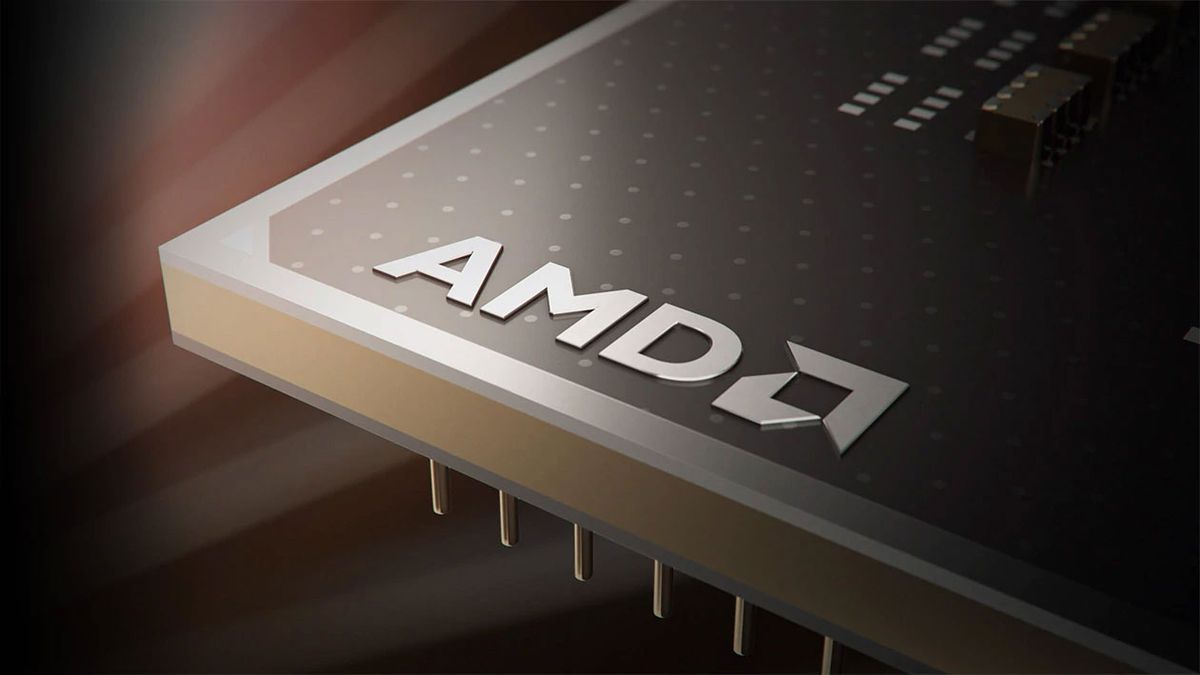I am rebuilding my PC from a Skylake to my first AMD build with 5900x slowly due to rising prices. But the temps are beyond normal and hitting the ceiling with load. I have built systems all my life but this is a first encountering a processor which actively tries to reach the ceiling.
Specs:
AMD Ryzen 9 5900x
Gigabyte Aorus x570
Zotac 1060
Cooling:
XPG Levant 240mm AIO in exhaust configuration top side
ASUS TUF GT501 Casing in stock configuration of 3x120mm intakes in front and 1x140mm exhaust at the back
Thermal Grizzly Conductonaut
Temps:
Room: 28 C
Package: 55-65 browsing/media, 75-86 gaming, 90+ with compression etc
GPU: 40-45 idle, 50-65 gaming
I will be buying a 3070 Ti in the coming months. I am considering buying better fans and perhaps changing the AIO with a 360mm one. Noise isn't something I care about.
Market is very limited here so we have select companies with limited selection available. Currently I can pick up Lian Li SL/AL Uni Fans and their Galahad SL 360mm AIO. There are also some Cooler Master AIOs available but for some reason there are no fans available from them.
Please give advice on what I can do?
Specs:
AMD Ryzen 9 5900x
Gigabyte Aorus x570
Zotac 1060
Cooling:
XPG Levant 240mm AIO in exhaust configuration top side
ASUS TUF GT501 Casing in stock configuration of 3x120mm intakes in front and 1x140mm exhaust at the back
Thermal Grizzly Conductonaut
Temps:
Room: 28 C
Package: 55-65 browsing/media, 75-86 gaming, 90+ with compression etc
GPU: 40-45 idle, 50-65 gaming
I will be buying a 3070 Ti in the coming months. I am considering buying better fans and perhaps changing the AIO with a 360mm one. Noise isn't something I care about.
Market is very limited here so we have select companies with limited selection available. Currently I can pick up Lian Li SL/AL Uni Fans and their Galahad SL 360mm AIO. There are also some Cooler Master AIOs available but for some reason there are no fans available from them.
Please give advice on what I can do?