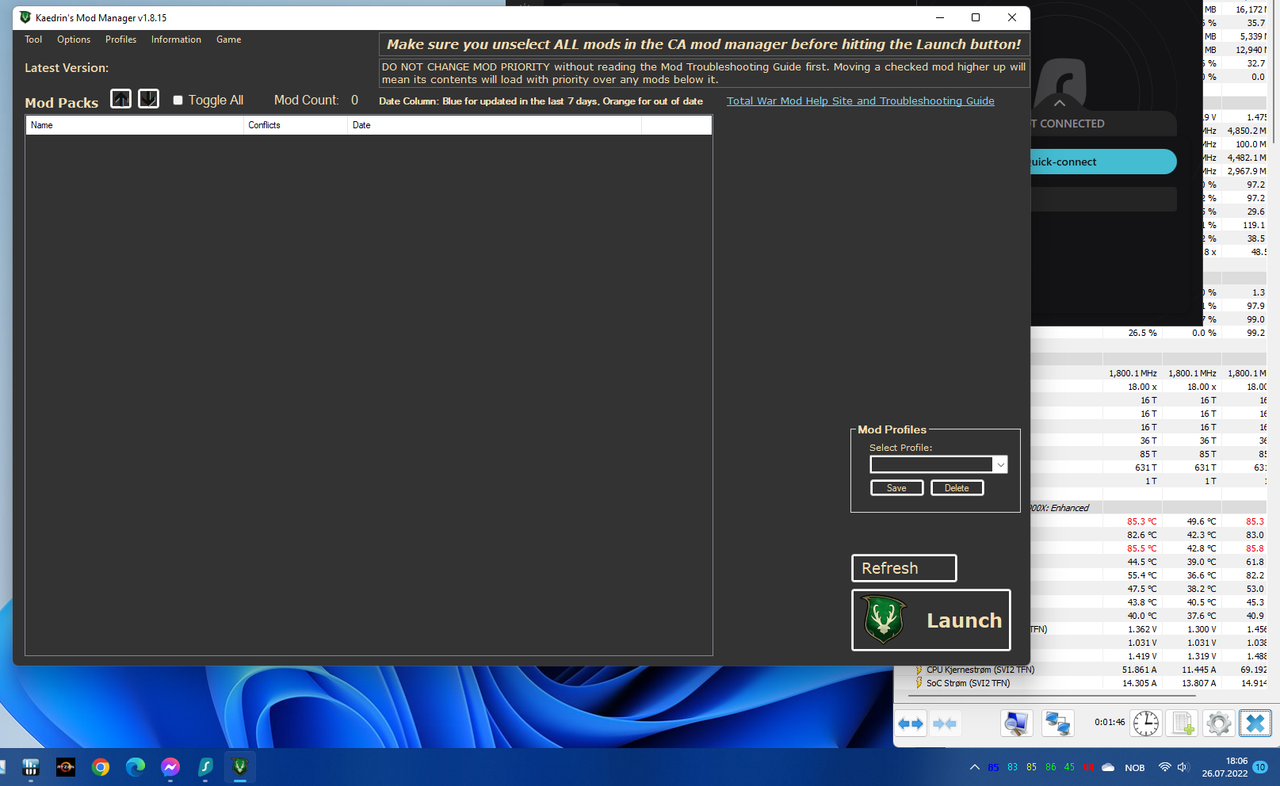Hello again forum people! I'm here again because my CPU temperatures has gotten worse lately, and I can often hear a blowing kind of sound in whistling kind of way from my headset when the temperatures gets hot (75c+). The whistling is also new.
My build is the following:
https://pcpartpicker.com/user/jolieber/saved/#view=dWdMVn
I have one exhaust fan behind, one in front at the bottom and one at the bottom cosest to the front. My GPU is placed as close to the PSU as possible to give the best air flow to the PS. This is new to make the temps better, but didn't work at all, before my GPU was higher up, closer to the CPU.
I run on default CPU settings with no modifications, no undervolding, no overclocking etc.
When I play Civilization 4 my temps used to be in the mid 60's at most, now they jump to 80c almost as soon as I load a game.
When I run Total War warhammer 2, the temperature is between 80-90c, sometimes peaking at 95c.
When I play Football manager 2021, temperatures are generally at 70-75c, peaking at around 85c, sometimes even at 90c.
I use HWiNFO64 and Ryzen Master to control temperatures.
The problem persists irrespective of normal indoor temperature changes.
I've cleaned the filter and fans for dust, no effect.
I removed the low noise adaptors to the CPU fans, so the rpm goes from 1200-1500. Also no effect.
I've also removed Windows 11 and re-installed.
I am considering asking a pc repair shop to take a look at my pc, but I first thought I'd post the problem here. I posted another place, where some people suggested software upgrades could be the reason for the change in temperature.
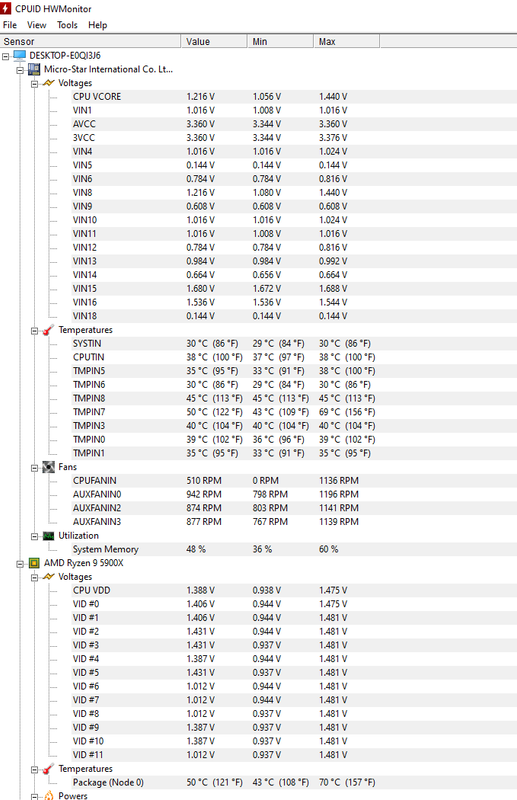
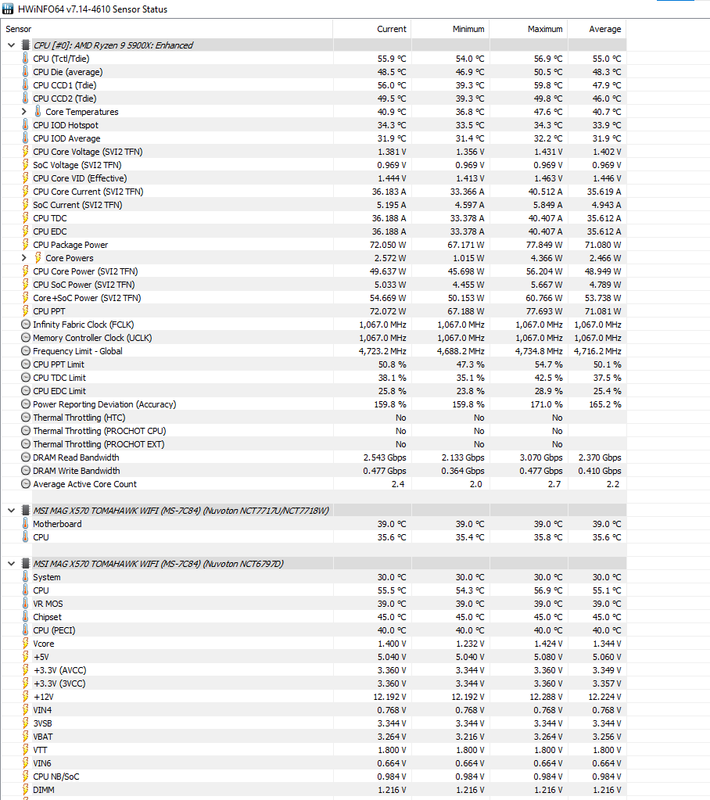
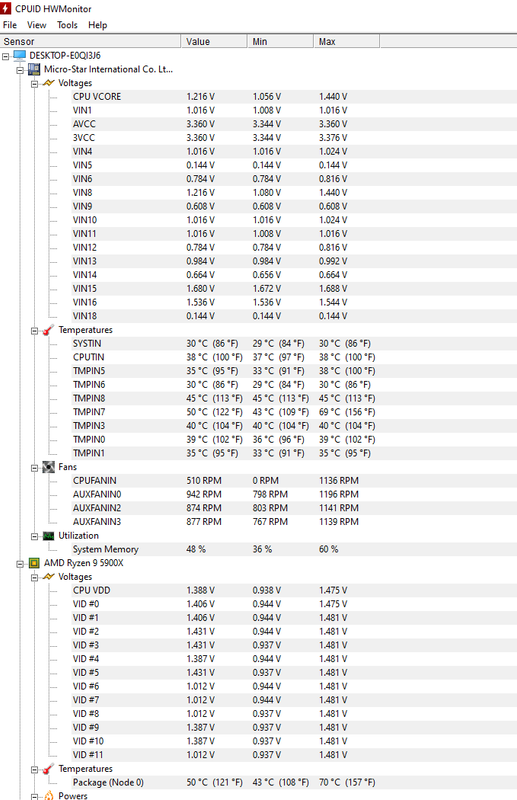
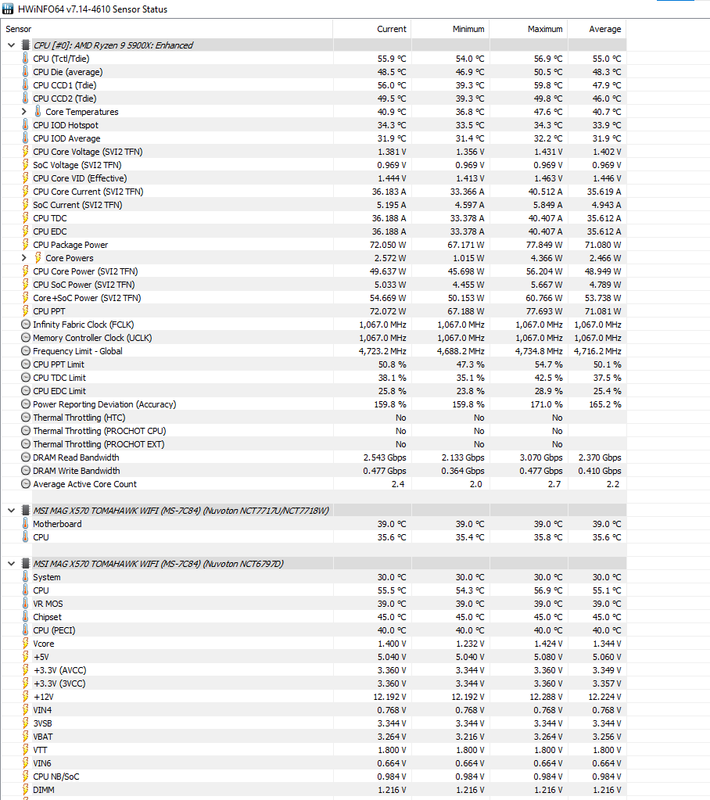


 Will keep in mind.
Will keep in mind.