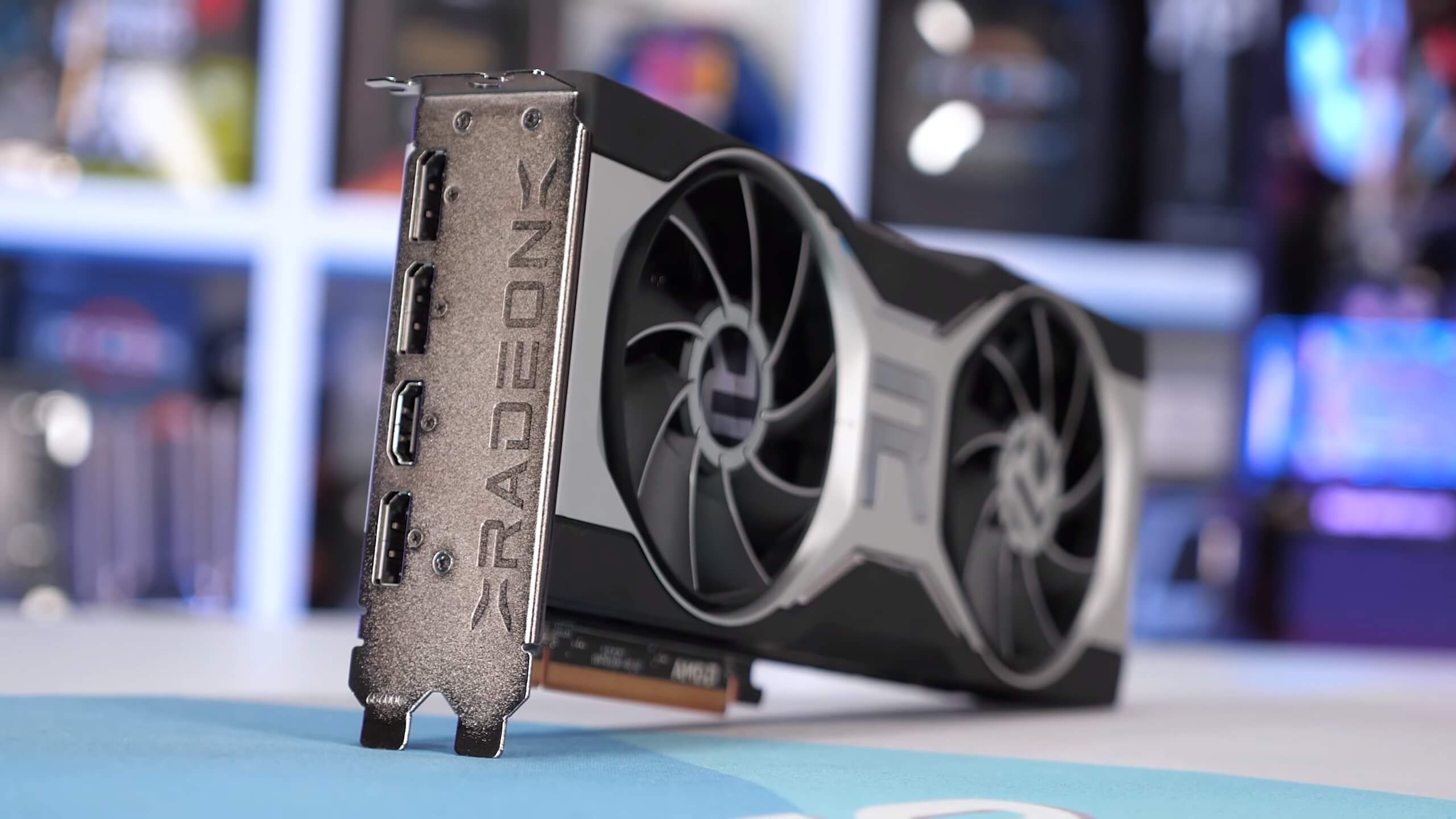I upgraded my gpu from a 5700 xt to a 6700 xt and there has not been a performance increase at all. My fps in every game is almost exactly the same. My 6700 xt is drawing the same amount of watts as my 5700 xt, at around 30 to 50 watts. My clock speed is usually around 500-1000 MHz, never even close to the supposed base clock of 2300 MHz. Does anyone know any reasons why and any fixes?
Spec list:
Ryzen 7 2700x
Asus ROG strix B450-F
Sapphire NITRO+ 6700 xt
G.SKILL TridentZ RGB 32 GB (4x8) 3000 Mhz
PowerSpec 650W Power Supply Semi-Modular 80+ Bronze ATX
Spec list:
Ryzen 7 2700x
Asus ROG strix B450-F
Sapphire NITRO+ 6700 xt
G.SKILL TridentZ RGB 32 GB (4x8) 3000 Mhz
PowerSpec 650W Power Supply Semi-Modular 80+ Bronze ATX