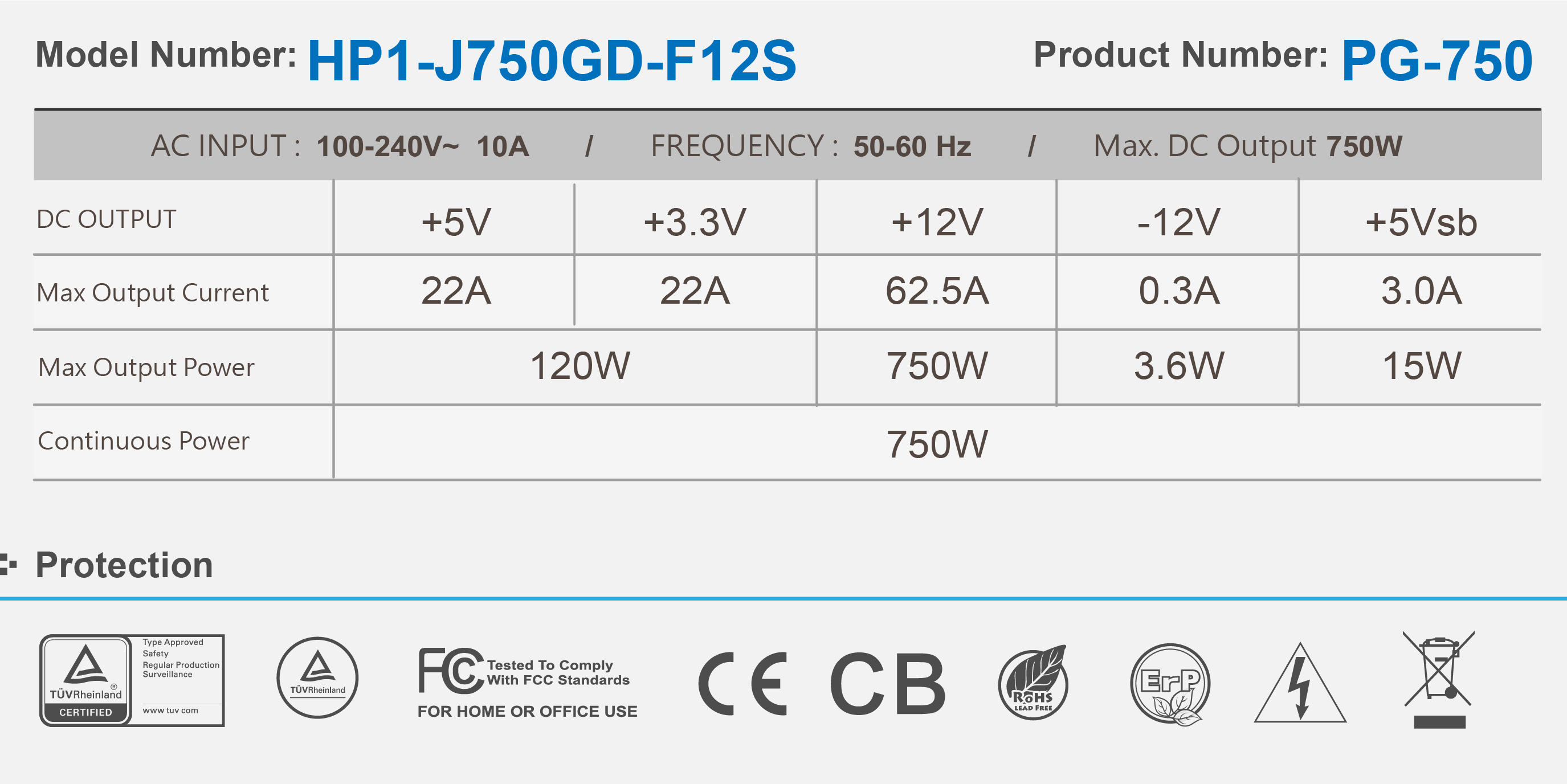When my HDMI is connected to my new 6800 XT I get crackling from the motherboard audio jack and the case audio jack, but not from my monitor's audio or Bluetooth. When I use my 5600G's integrated graphics instead I get no audio issues. I can replicate the audio problems every time by playing 4K video. It causes really bad crackling every time but not on every video, some work fine but most don't. During low intensity tasks like web browsing there's no audio problems. I stressed the CPU using CPU-Z while playing music and there was no crackling. I did the same thing to the GPU with Furmark and didn't cause crackling while I had music playing. When my system is under heavy load playing a game I usually get intermittent crackling. It's really annoying, but it's not constant like it is with most 4K videos.
I can't find anyone else with quite the same issue online. I've tried various fixes for many hours to no avail. It's my first computer that I've ever built and I'm not at all good at troubleshooting driver or BIOS issues so it's possible I've missed something obvious.
PC specs: 5600G, 6800 XT Gigabyte B550M DS3H AC, 4x8GB 3600 CL16 RAM, High Power PG-750W PSU
I can't find anyone else with quite the same issue online. I've tried various fixes for many hours to no avail. It's my first computer that I've ever built and I'm not at all good at troubleshooting driver or BIOS issues so it's possible I've missed something obvious.
PC specs: 5600G, 6800 XT Gigabyte B550M DS3H AC, 4x8GB 3600 CL16 RAM, High Power PG-750W PSU
Last edited: