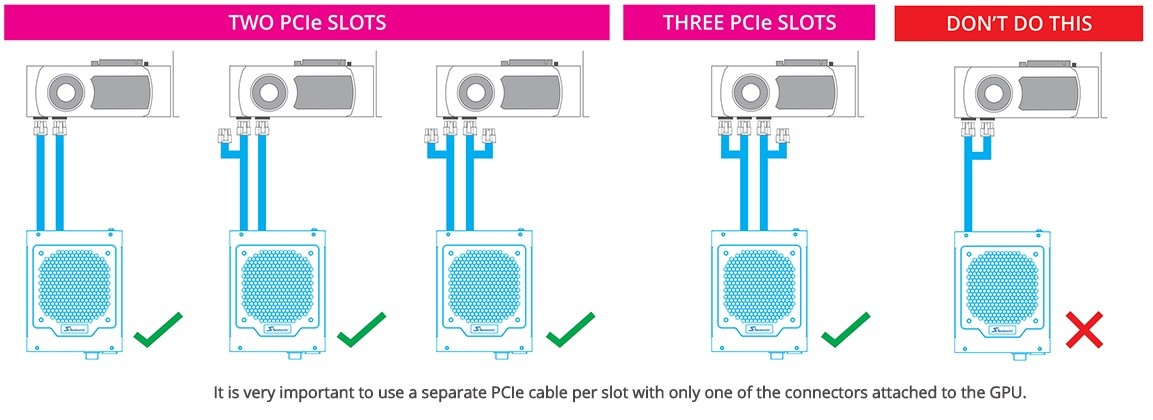HI, this is going to be kind of a long post, but i am absolutely stomped and don't know where to turn to, so please bear with me. This is my first ever custom pc build btw, i only picked the parts, i didn´t assemble them. It's almost an year old no for as long as i remember i have been having a stutter like phenomenon, where the image freezes for an instant and then resumes normally, happening cyclically or sometimes not even happening at all, this accompanied by frametime spikes as riva tuner shows , i will link a video showcasing the problem as well as a msi afterburner log.
Things i have tried:
Reinstalling windows 11
updating to the most recent drivers using DDU in safe mode
updating motherboard BIOS
i have xmp activated
i have SAM activated
tried the games in clean boot, had mixed results, sometimes it happened sometimes it didn´t
My Specs:
CPU: AMD Ryzen 5 5600 3.5 GHz 6-Core Processor ($139.79 @ Amazon)
CPU Cooler: ARCTIC Liquid Freezer II 280 A-RGB 68.9 CFM Liquid CPU Cooler ($124.97 @ Amazon)
Motherboard: MSI MPG B550 GAMING EDGE WIFI ATX AM4 Motherboard
Memory: Crucial Ballistix 16 GB (2 x 8 GB) DDR4-3600 CL16 Memory
Storage: KIOXIA EXCERIA G2 1 TB M.2-2280 PCIe 3.0 X4 NVME Solid State Drive
Video Card: XFX Speedster MERC 319 CORE Radeon RX 6800 XT 16 GB Video Card ($579.99 @ Newegg Sellers)
Case: Phanteks Eclipse P500A D-RGB ATX Mid Tower Case
Power Supply: Corsair RM850x (2021) 850 W 80+ Gold Certified Fully Modular ATX Power Supply ($149.99 @ Amazon)
Monitor: LG 27GN800-B 27.0" 2560 x 1440 144 Hz Monitor ($296.99 @ B&H)
The games i play where this issue exists:
Jump Force
Naruto Ultimate Ninja Storm 4
One piece pirate warrios 4
Borderlands 3
the witcher 3 new gen
dragonball fighterz
dragonball xenoverse 2
here is an example in witcher 3, it happens around 10 second mark:
View: https://www.youtube.com/watch?v=XbSuFmXO1HI
here is also a log for better understanding:
View: https://imgur.com/fkSzENJ
There is also something i should mention, recently i found out i have daisy chain connection to the gpu, i have read mixed opinions on this topic, i even found out a post where he was experiencing similar symptoms and when he undid the daisy chain the problems went away, so i decided to that, but i have no experience, but despite that i tried. here is what i did:
unscrewed the thumbscrews of the bracket corresponding to the psu in the back, and then slightly pulled it towards me, but i felt a resistance, so scared i push it back in and tied the screws again
then i opened the side panels of the case, and tried to pull the pcie cable from the gpu, to no avail, i used a little strength and felt the gpu moving slightly, so in caution i backed down and returned to the status quo, put the pc tower in the same place as always, and decided to wait for more input, thus writing this thread
in doing this i am scared i may have done something wrong that might have worsened things, hope not

i will also link a few of my reddit posts, if you guys need more information
View: https://www.reddit.com/r/pcmasterrace/comments/11g0zoq/is_this_a_daisy_chain_configuration_what_should_i/?utm_source=share&utm_medium=web2x&context=3
View: https://www.reddit.com/r/pcmasterrace/comments/11h6n6f/micro_freezes_in_every_game_it_happens_cyclically/?utm_source=share&utm_medium=web2x&context=3
If you stuck around this long, thank you so much for your time, i am going to be honest this has kept me from fully enjoying my rig ever since i bought it, so if you could help me out i would greatly appreciate it. Thank you
Things i have tried:
Reinstalling windows 11
updating to the most recent drivers using DDU in safe mode
updating motherboard BIOS
i have xmp activated
i have SAM activated
tried the games in clean boot, had mixed results, sometimes it happened sometimes it didn´t
My Specs:
CPU: AMD Ryzen 5 5600 3.5 GHz 6-Core Processor ($139.79 @ Amazon)
CPU Cooler: ARCTIC Liquid Freezer II 280 A-RGB 68.9 CFM Liquid CPU Cooler ($124.97 @ Amazon)
Motherboard: MSI MPG B550 GAMING EDGE WIFI ATX AM4 Motherboard
Memory: Crucial Ballistix 16 GB (2 x 8 GB) DDR4-3600 CL16 Memory
Storage: KIOXIA EXCERIA G2 1 TB M.2-2280 PCIe 3.0 X4 NVME Solid State Drive
Video Card: XFX Speedster MERC 319 CORE Radeon RX 6800 XT 16 GB Video Card ($579.99 @ Newegg Sellers)
Case: Phanteks Eclipse P500A D-RGB ATX Mid Tower Case
Power Supply: Corsair RM850x (2021) 850 W 80+ Gold Certified Fully Modular ATX Power Supply ($149.99 @ Amazon)
Monitor: LG 27GN800-B 27.0" 2560 x 1440 144 Hz Monitor ($296.99 @ B&H)
The games i play where this issue exists:
Jump Force
Naruto Ultimate Ninja Storm 4
One piece pirate warrios 4
Borderlands 3
the witcher 3 new gen
dragonball fighterz
dragonball xenoverse 2
here is an example in witcher 3, it happens around 10 second mark:
here is also a log for better understanding:
View: https://imgur.com/fkSzENJ
There is also something i should mention, recently i found out i have daisy chain connection to the gpu, i have read mixed opinions on this topic, i even found out a post where he was experiencing similar symptoms and when he undid the daisy chain the problems went away, so i decided to that, but i have no experience, but despite that i tried. here is what i did:
unscrewed the thumbscrews of the bracket corresponding to the psu in the back, and then slightly pulled it towards me, but i felt a resistance, so scared i push it back in and tied the screws again
then i opened the side panels of the case, and tried to pull the pcie cable from the gpu, to no avail, i used a little strength and felt the gpu moving slightly, so in caution i backed down and returned to the status quo, put the pc tower in the same place as always, and decided to wait for more input, thus writing this thread
in doing this i am scared i may have done something wrong that might have worsened things, hope not
i will also link a few of my reddit posts, if you guys need more information
View: https://www.reddit.com/r/pcmasterrace/comments/11g0zoq/is_this_a_daisy_chain_configuration_what_should_i/?utm_source=share&utm_medium=web2x&context=3
View: https://www.reddit.com/r/pcmasterrace/comments/11h6n6f/micro_freezes_in_every_game_it_happens_cyclically/?utm_source=share&utm_medium=web2x&context=3
If you stuck around this long, thank you so much for your time, i am going to be honest this has kept me from fully enjoying my rig ever since i bought it, so if you could help me out i would greatly appreciate it. Thank you