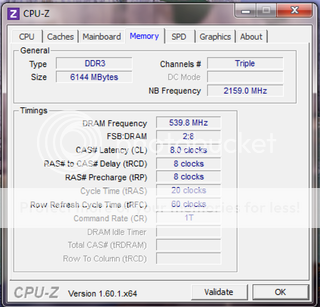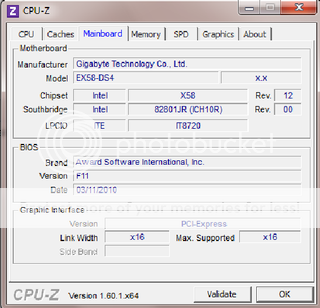I am suffering from a issue that the motherboard is not using all RAM installed. The System properties shows 6gb ram installed (4gb usable). I have ran Memtest86 on all modules and they work fine as well as checking each of the DIMM slots to ensure correct installation. In resource monitor the system shows the 2gb that cannot be used as ' hardware reserved'. The ram is all recognised as installed in the BIOS and consistently says 6gb installed 4gb usable. I have checked msconfig regarding maximum memory and this has no effect. This problem has been affecting my PC since the new ram was installed over 5 months ago. The system is running at 64 bit and the motherboard is meant to be able to cope with far more RAM than I have as far as I am aware.
I can get the ram to work when shutting down the system and re-installing the modules 1 at a time and the system uses all of the 6bg RAM, however, after shutting the PC down for the night the same 6gb installed 4gb usable message appears. Is the problem fixable or is it worth investing in a more up-to-date motherboard?
Thanks
I can get the ram to work when shutting down the system and re-installing the modules 1 at a time and the system uses all of the 6bg RAM, however, after shutting the PC down for the night the same 6gb installed 4gb usable message appears. Is the problem fixable or is it worth investing in a more up-to-date motherboard?
Thanks