G
Guest
Guest
Hi!
I've got a Point of View GeForce 9800GT 1024MB DDR3 Green.
But there seems to be some problems as i only got a score of 2419 on 3DMark06.
3dMark score
I've tested with both the drivers that comes with the graphics card
and with the latest one from nVidias website. Also tested reinstall Windows 7
and i always get about the same score on 3DMark06.
I've tested a few games as well with really really poor performance.
And one more strange thing i've noticed is that when i look at the driver
software and click on "About my system" it reports that i have ddr2 512mb graphics memory.
The computer specs are:
PSU:
Corsair TX 750W
CPU:
Intel Core™ i5 Quad Processor i5-2500K
3,3GHz, Socket LGA1155, 6MB, Boxed
MB:
Gigabyte GA-P67A-UD3, Socket-1155
Memory:
Corsair XMS3 DDR3 1600MHz 8GB CL9
CMX8GX3M2A1600C9
I've got a Point of View GeForce 9800GT 1024MB DDR3 Green.
But there seems to be some problems as i only got a score of 2419 on 3DMark06.
3dMark score
I've tested with both the drivers that comes with the graphics card
and with the latest one from nVidias website. Also tested reinstall Windows 7
and i always get about the same score on 3DMark06.
I've tested a few games as well with really really poor performance.
And one more strange thing i've noticed is that when i look at the driver
software and click on "About my system" it reports that i have ddr2 512mb graphics memory.
The computer specs are:
PSU:
Corsair TX 750W
CPU:
Intel Core™ i5 Quad Processor i5-2500K
3,3GHz, Socket LGA1155, 6MB, Boxed
MB:
Gigabyte GA-P67A-UD3, Socket-1155
Memory:
Corsair XMS3 DDR3 1600MHz 8GB CL9
CMX8GX3M2A1600C9


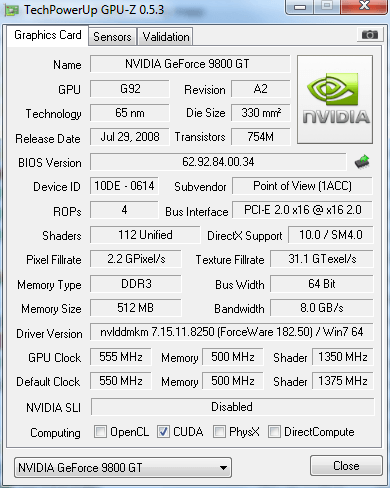
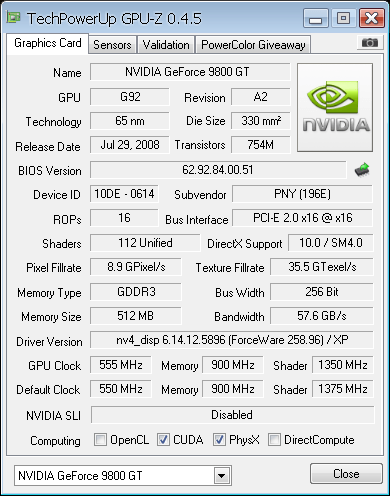
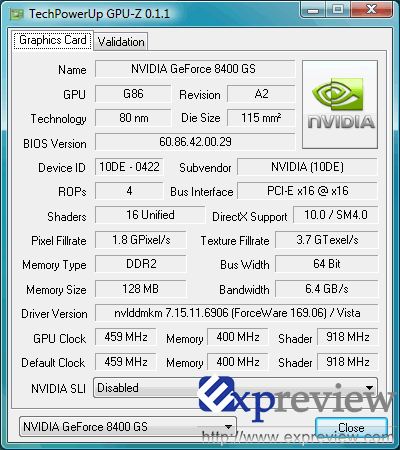

 .
.


