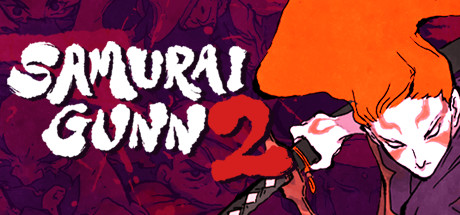I'm 73 years old and planning on retiring soon.
I would like to explore pc gaming and have no idea where to start. I have downloaded a few cheap games from Steam but am lost as how to play them. Do most games have the same keyboard moves? I open a game and have no idea what to do next.
If anyone can steer me to a website that explains all this it would be appreciated.
I would like to explore pc gaming and have no idea where to start. I have downloaded a few cheap games from Steam but am lost as how to play them. Do most games have the same keyboard moves? I open a game and have no idea what to do next.
If anyone can steer me to a website that explains all this it would be appreciated.
Last edited by a moderator: