hello guys this is not my pc its from a friend he has a very weird problem we legit tried everything u can imsgine to make this work the specs are following :
Aourus b450 pro Motherboard cpu : Ryzen 5 3500x gpu : Asus steix rx vega 64 ram 16 gb ram 3200mhz ripsjaws brand psu 650 watts corsair 80 plus bronze psu ssd seagate 128gb Nvme
so the strange problem he got is the time he got this pc this pc legit keept bsdos him blue screen error everytime he installs windows 10 on his ssd drive he replaced his cpu gpu motherboard even psu everything same problem occured but what strange is when he puts the HDD the problem disapears totaly the pc just runs normal as always and when he tried windows 8 the problem also disapeared on his ssd and when he installed the old windows 10 version without updating it 2015 the bcsod solved but than after he got stuck at the logo post screen what u can advice to do is the motherboard still at fault or does he need to change any bios settings ? were out of ideas guys 😔 and yes he updazes his bios from f50 to f60 we run benchmarks and stuf and when he tried to check temperature it showed like (unknown ssd) and the ssd cant be at faulty he also replaces 2 times both the nvme and the sata one hope for help
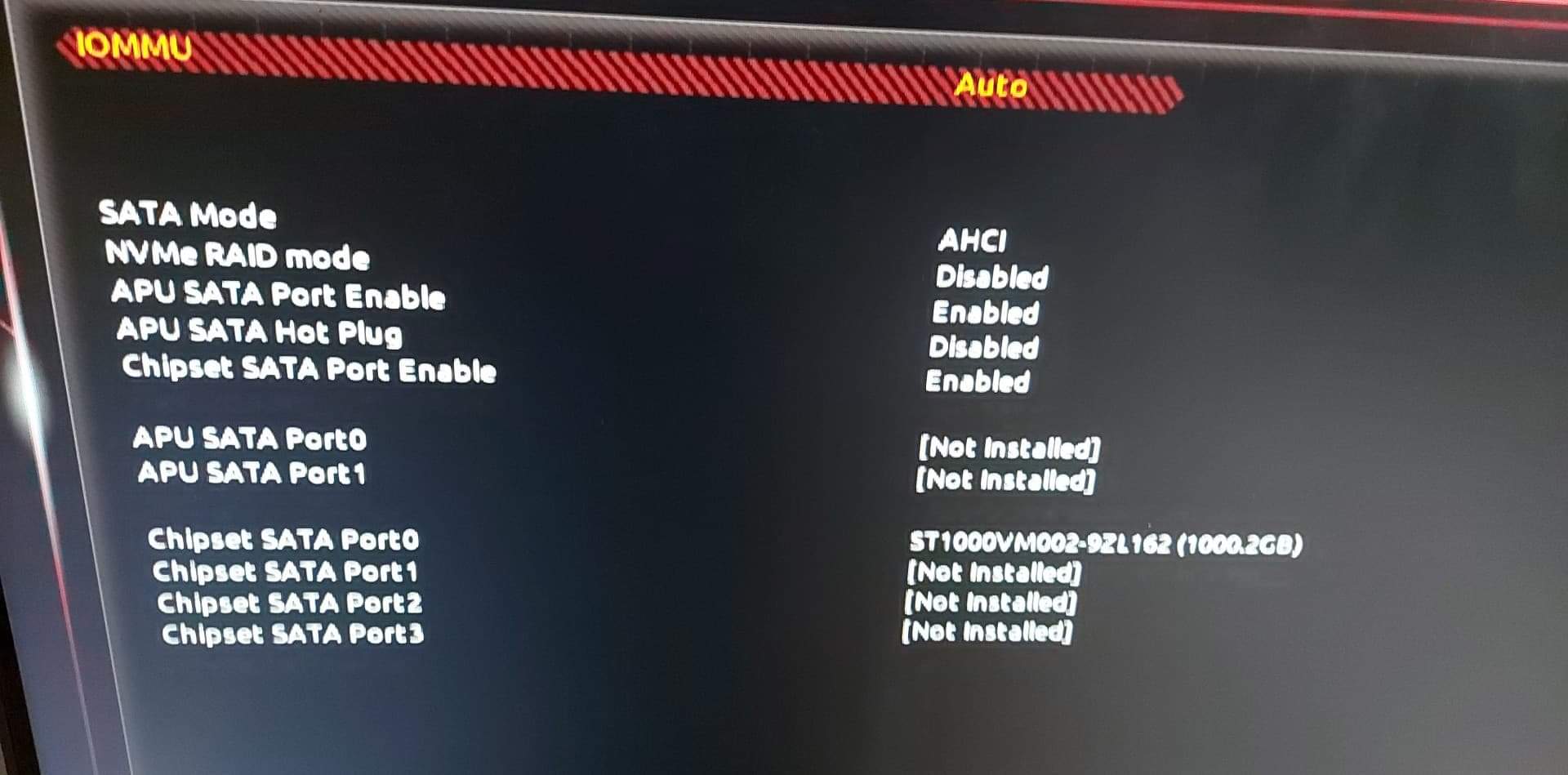
Aourus b450 pro Motherboard cpu : Ryzen 5 3500x gpu : Asus steix rx vega 64 ram 16 gb ram 3200mhz ripsjaws brand psu 650 watts corsair 80 plus bronze psu ssd seagate 128gb Nvme
so the strange problem he got is the time he got this pc this pc legit keept bsdos him blue screen error everytime he installs windows 10 on his ssd drive he replaced his cpu gpu motherboard even psu everything same problem occured but what strange is when he puts the HDD the problem disapears totaly the pc just runs normal as always and when he tried windows 8 the problem also disapeared on his ssd and when he installed the old windows 10 version without updating it 2015 the bcsod solved but than after he got stuck at the logo post screen what u can advice to do is the motherboard still at fault or does he need to change any bios settings ? were out of ideas guys 😔 and yes he updazes his bios from f50 to f60 we run benchmarks and stuf and when he tried to check temperature it showed like (unknown ssd) and the ssd cant be at faulty he also replaces 2 times both the nvme and the sata one hope for help
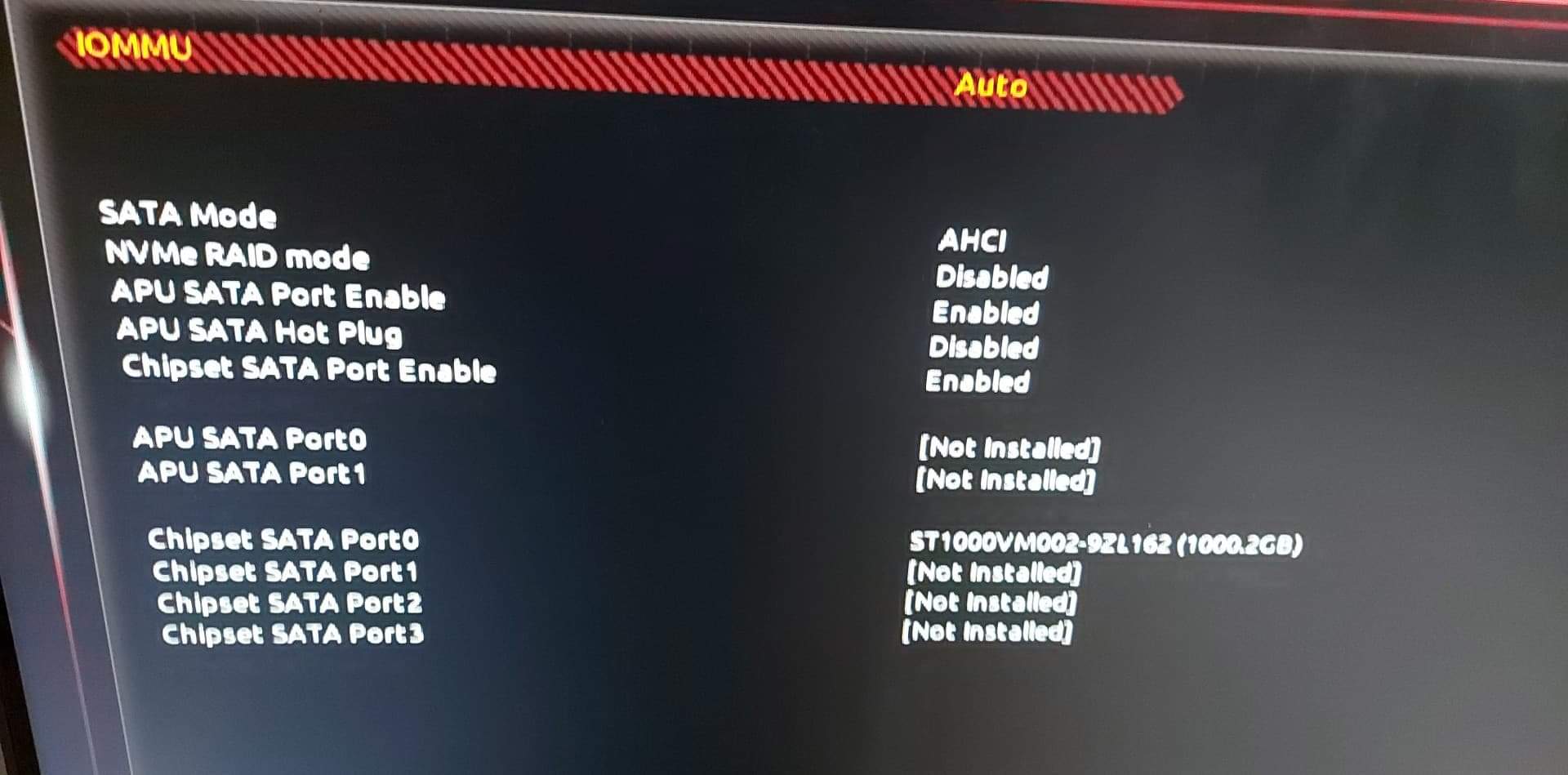
Last edited:


